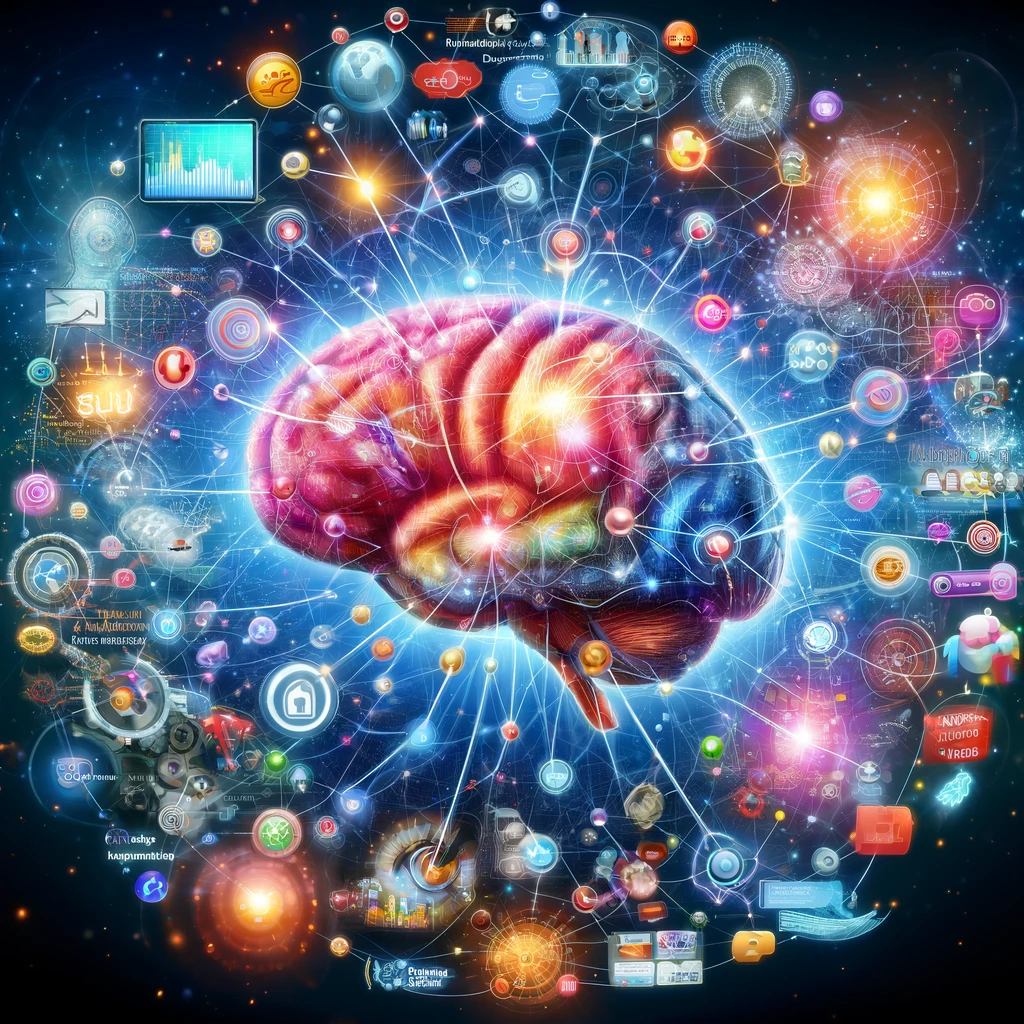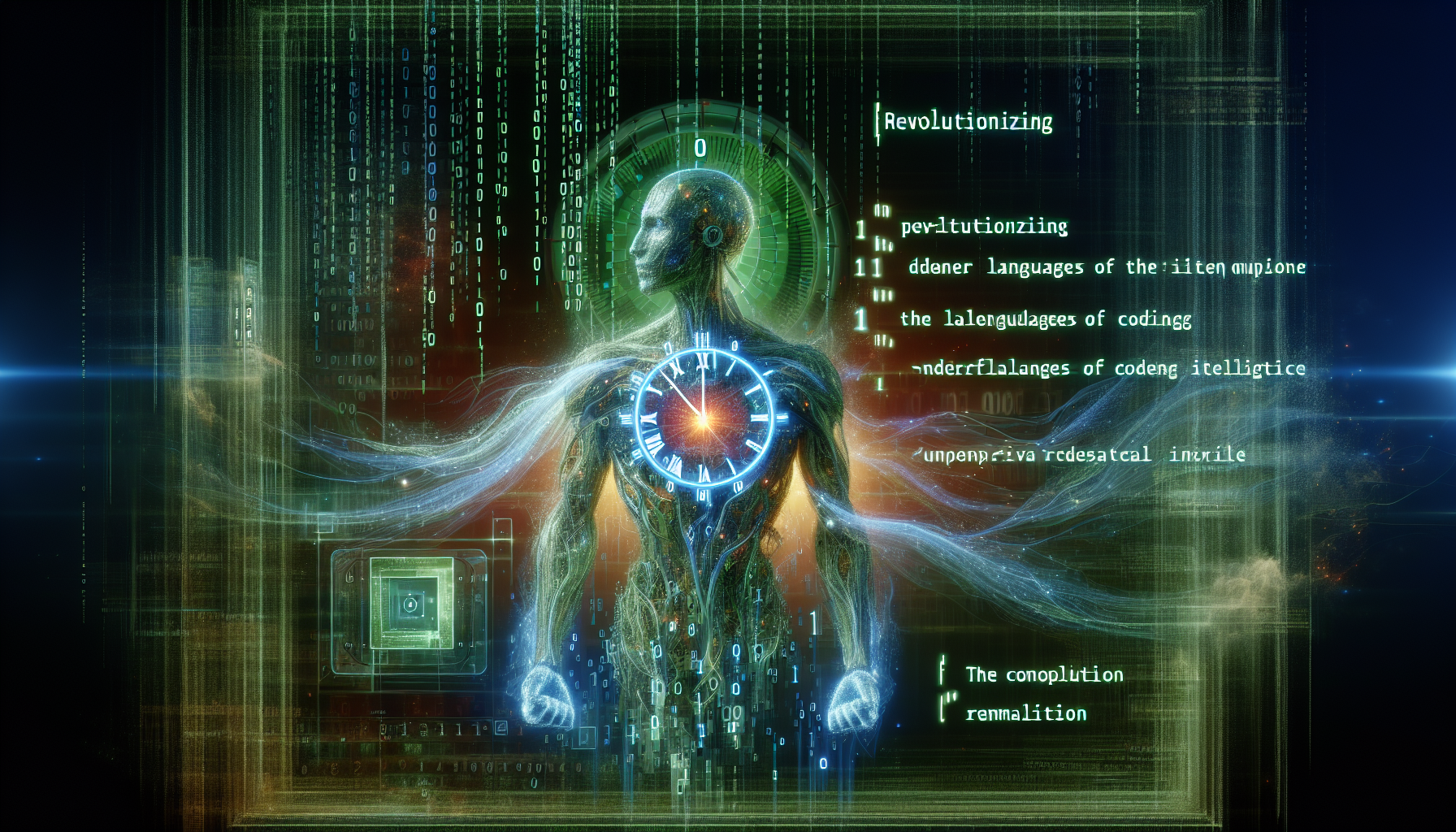The world of design is ever-evolving, with new tools and techniques continuously reshaping the landscape. One such game-changer in the realm of UX/UI design is Figma. With a user base exceeding 4 million worldwide, this collaborative design platform has firmly established its foothold in the industry. If you are a fervent learner looking to stay ahead of the curve, mastering Figma can significantly accelerate your design journey. This article outlines the seven best Figma courses to help you enhance your UX skills in 2024.
Why Learn Figma?
Figma has revolutionized the design process by offering a browser-based platform that facilitates real-time collaboration. It eliminates the need for downloading or installing any additional software, making it accessible for anyone with an internet connection. If you aim to create visually compelling and responsive websites, Figma’s mastery is not just advantageous but essential in today’s digital age.
Whether you are a small business owner, an entrepreneur, a mobile app or web designer, being proficient in Figma can significantly boost your business’s visual appeal, thereby attracting customers and enhancing brand representation.
Is Figma Difficult to Learn?
Contrary to common misconceptions, Figma is relatively straightforward to grasp, especially for those familiar with other design software. However, mastering Figma requires time and effort as its feature set is extensive. It’s always beneficial to start with the fundamentals and gradually delve into the advanced functionalities. The good news? There are numerous online resources and courses available that make learning Figma a breeze.
Can I Learn Figma Independently?
Absolutely! Figma is user-friendly, and the internet is brimming with resources to guide you. If you prefer hands-on learning, exploring and deconstructing professionally designed Figma projects can offer valuable insights. Alternatively, online courses can provide structured learning paths, making the process more manageable.
With that said, let’s dive into the seven best Figma courses that can catapult your UX design skills to new heights.
1. The Ultimate Figma Masterclass Course
The Ultimate Figma Masterclass Course, hosted by Designership, is an all-inclusive course perfect for both Figma novices and seasoned designers. The course boasts over 6,000 students, making it one of the most sought-after Figma courses in the market.
The course’s curriculum spans eight modules, covering all aspects of Figma. From mastering workspace setup to understanding the nuances of a holistic design process, this course leaves no stone unturned. The instructor, Michael Wong (aka Mizko), leverages his vast professional experience to share the techniques that propelled his design agency to multi-million dollar fame.
Beyond the Theory
This isn’t just about features; it’s about applying knowledge. Experience a true-to-life design project simulation. From conception to developer handoff, tackle the entire process, gaining practical skills for immediate application.
Why Choose This Course?
- Learn from the best: Benefit from Mizko’s expertise and proven agency strategies.
- Comprehensive curriculum: Cover everything Figma has to offer, and then some.
- Actionable insights: Gain real-world skills, not just theoretical knowledge.
- Templates & Resources: Receive valuable templates and tools to jumpstart your projects.
2. Create High-Fidelity Designs and Prototypes in Figma
Offered by Coursera in partnership with Google, this course is part of the Google UX Design Professional Certificate. It takes you through the process of creating mockups and high-fidelity prototypes, applying common visual design elements and principles, and recognizing the role of design critique sessions and feedback in iterative design. Upon completion, you’ll have the skills to create your own case study and portfolio website.
Key Course Highlights:
- Master High-Fidelity Design: Elevate your visuals with expertly applied design elements and principles for a pixel-perfect experience.
- Prototype with Purpose: Learn to create interactive prototypes that closely resemble the feel of a finished product.
- Design Critiques & Iteration: Gain insights into constructive design feedback cycles to continually refine your work.
- Portfolio Development: Prepare a compelling case study and portfolio website to showcase your new skills to potential employers.
- Google’s Expertise: Learn directly from Google professionals, gaining insights into industry-leading practices.
Why is this Course Essential?
- Bridging the Gap: This course bridges the transition between ideation and a realistic user experience.
- Real-World Tools: Master Figma, a popular, collaborative design tool used by countless professionals.
- Career Advancement: Equip yourself with the skills needed for entry-level UX design roles.
- Certificate Program: This course is an integral part of the comprehensive Google UX Design Professional Certificate, further increasing its credibility.
3. Figma UI UX Design Essentials
Daniel Walter Scott, an Adobe-certified designer, offers this comprehensive course on Skillshare. The course includes 111 lessons and nearly 12 hours of content tailored for beginners. You’ll learn to create simple wireframes, implement colors and images, work with components, constraints, and multi-dimensional variants.
What You’ll Master:
With 111 in-depth lessons spanning nearly 12 hours, this course provides a robust foundation in Figma, specifically tailored for beginners. You’ll learn:
- Core Figma Skills: Master the interface, tools, and workspace setup.
- Wireframing Foundations: Create simple wireframes to outline the structure of your designs.
- Color & Imagery: Implement colors and images effectively for visual impact.
- Typography Finesse: Choose and apply fonts that enhance readability and style.
- UI Component Creation: Design reusable elements like buttons, icons, and more.
- Constraints & Variants: Understand how to create responsive, adaptable designs.
- UI Kits & Plugins: Streamline your workflow with premade resources.
- Style Guide Development: Build a cohesive design system for consistency.
Why Choose This Course?
- True Beginner Focus: Perfect for those with no prior Figma experience.
- Step-by-Step Guidance: Lessons are carefully structured for a smooth learning curve.
- Project-Based Approach: Apply your knowledge directly to practical design challenges.
- Engaging Instructor: Daniel Walter Scott’s teaching style is clear and approachable.
4. Figma Course & Certificate 2022
This course, offered by SaaS Design, covers both the basics and advanced aspects of Figma. It provides a real-world project where you share your work and receive feedback from a specialist. This hands-on approach makes this course comparable to bootcamps, offering an immersive learning experience at a fraction of the time and cost.
Key Features:
- Practical and Engaging: Get hands-on experience tackling a real-world design project, akin to a bootcamp environment.
- Comprehensive Skillset: Learn essential tools, advanced techniques, and apply them directly.
- Expert Feedback: Receive valuable guidance from a Figma specialist to elevate your designs.
- Certificate of Completion: Earn recognition for your newly acquired design skills.
- Time Efficient & Cost Effective: Gain expertise quickly without the commitment and expense of a traditional bootcamp.
What sets this course apart?
- Emphasis on application: It’s not just about the tools; it’s about using them to solve design problems.
- Individualized Learning: Benefit from personalized feedback for faster progress.
- Career Boost: The certificate demonstrates your competency to potential employers.
What You’ll Learn
- Foundations & Beyond: Master the workspace, tools, and advanced features.
- UX Principles & UI Design: Create intuitive and visually appealing experiences.
- Rapid Prototyping: Test ideas, iterate, and refine your designs efficiently.
- Component Design & Systems: Build consistency and scalability into your work.
- Collaboration & Handoff: Work effectively with teams and developers.
5. Figma for UX Design
Offered on LinkedIn Learning, this course covers Figma’s basic functionality and is ideal for designers needing a quick primer on Figma. It covers interface navigation, creating basic design elements, applying automatic layouts, and smart animations, among other important topics.
What You’ll Master:
- Figma Fundamentals: Effortlessly navigate Figma’s intuitive interface and discover its powerful toolset for building wireframes, prototypes, and high-fidelity mockups.
- Design Essentials: Learn how to create shapes, manipulate typography, and work with color palettes to craft visually appealing user interfaces.
- Smart Layout Power: Uncover the magic of auto layout to build responsive designs that adapt across different screen sizes.
- Interactive Prototyping: Bring your designs to life with transitions and micro-animations, creating realistic prototypes for seamless user testing.
- Real-time Collaboration Say goodbye to endless design handoffs! Learn how Figma’s real-time collaboration features revolutionize the way you work with teams.
Why This Course:
- Trusted Instructors: Learn from expert instructors with real-world design experience.
- Beginner-friendly: Perfect if you’re new to Figma or transitioning from other design tools.
- Practical Focus: Emphasis on applying skills to build real-world UX projects.
6. Complete Web Design: from Figma to Webflow to Freelancing
This course, available on Udemy, is perfect for those who wish to learn Figma and Webflow. It covers everything from UI/UX design to web development to freelancing, making it an all-encompassing course for aspiring web designers.
Your Skill-Building Journey:
- Master Figma: Design beautiful interface layouts, harness design systems, and collaborate with others effectively in this in-demand design tool.
- Conquer Webflow: Effortlessly translate your Figma designs into fully functional websites using Webflow’s visual development power. No complex coding required!
- Freelancing Success: Uncover the secrets of finding clients, pricing your services, and building a thriving freelance business, taking your skills to the market.
- Project-Based Learning: Solidify your understanding through hands-on projects, giving you portfolio-worthy work to showcase.
Why Choose This Course?
- 3-in-1 Value: Gain expertise in design, development, and the business side of web design.
- Trusted Instructor: Learn from an experienced web designer with a proven teaching style.
- Real-World Focus: Master tools and techniques used by companies like Airbnb, Uber, and more.
- Community Support: Connect with fellow students and get support throughout your journey.
7. Figma Academy 2.0
The Figma Academy 2.0 course, hosted by Michael “Ridd” Riddering, is an advanced Figma course ideal for designers with an existing understanding of Figma. The course teaches advanced Figma methods and tactics using hands-on lessons and is accompanied by corresponding Figma files and matching individual lessons.
Immersive, Hands-On Learning
Go beyond basic tutorials with Figma Academy 2.0’s unique learning experience.
- Master Advanced Techniques: Explore powerful features and lesser-known Figma methods to streamline your workflow and create exceptional designs.
- Practical Application: Dive into real-world design challenges with hands-on lessons.
- Downloadable Figma Files: Access and work alongside the exact files used in the lessons for maximum understanding.
- Individual Lesson Matching: Easily reference specific concepts thanks to the course’s clear structure aligning lessons with Figma files.
Why Figma Academy 2.0 Stands Out:
- Designed for Experienced Users: Tailored to those who know Figma but want to maximize its power.
- Project-Focused: Learn by doing, solidifying your knowledge through practical design scenarios.
- Taught by a Pro: Benefit from Ridd’s years of design agency experience and deep Figma knowledge.
- Community Connection: Join a network of like-minded designers for support and inspiration
The Benefits of Continuous Figma Learning
The design landscape is constantly evolving, and tools like Figma regularly introduce new features and improvements. Committing to continuous learning ensures you stay updated, enabling you to leverage the latest capabilities, keeping your designs fresh and relevant.
Conclusion
Choosing the right Figma course can be a game-changer in your design journey. With the rapid expansion of the Figma landscape, your knowledge needs to grow concurrently. The courses listed above, lauded by thousands of students, can equip you with the essential skills to tackle any design project confidently. So, buckle up and plunge into the world of Figma to elevate your design prowess!