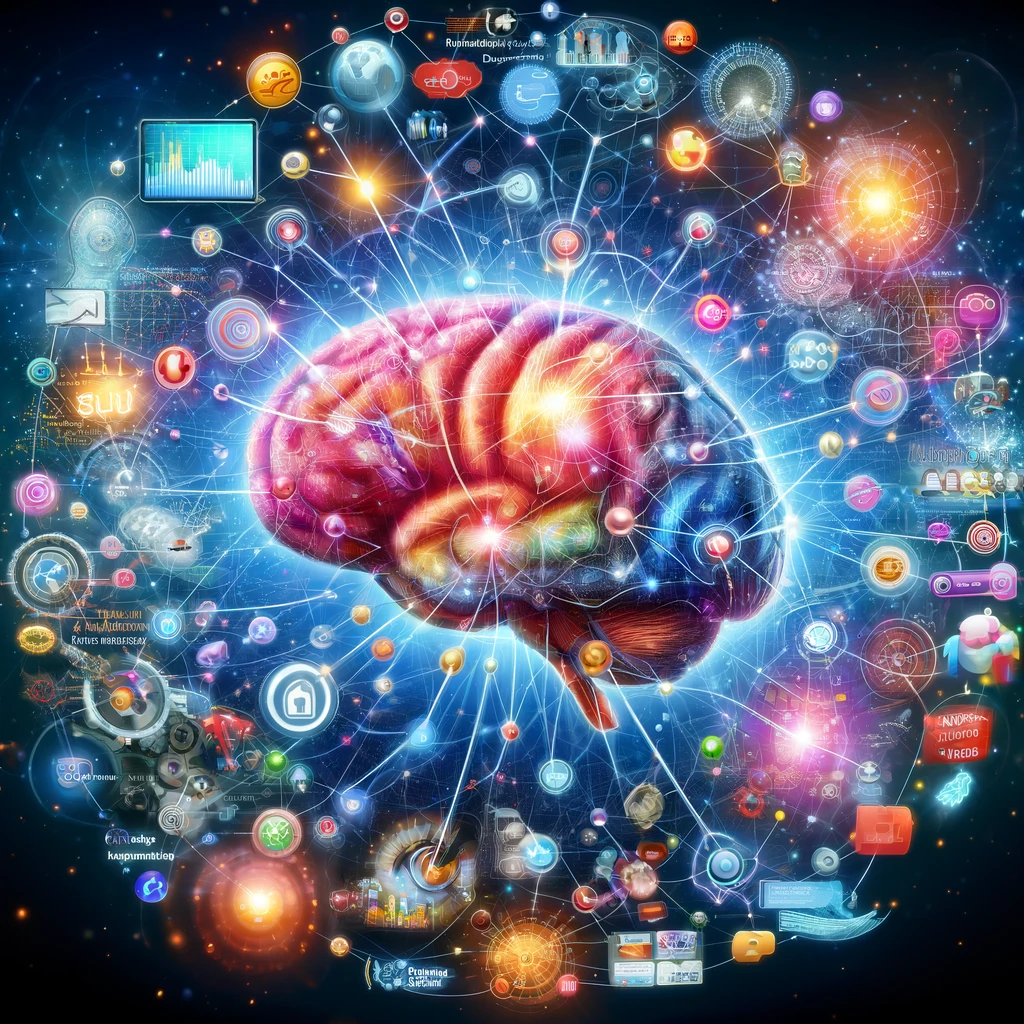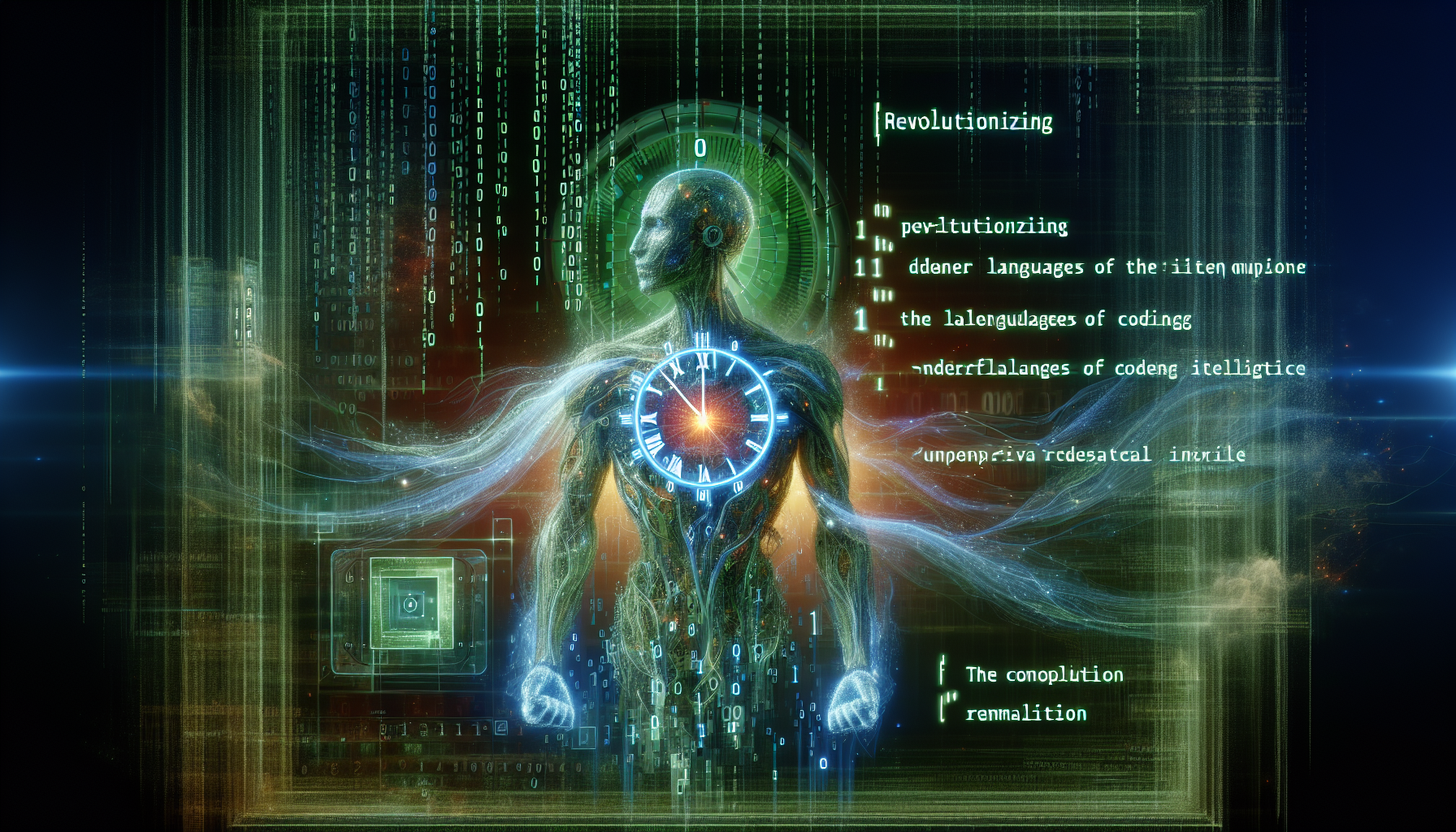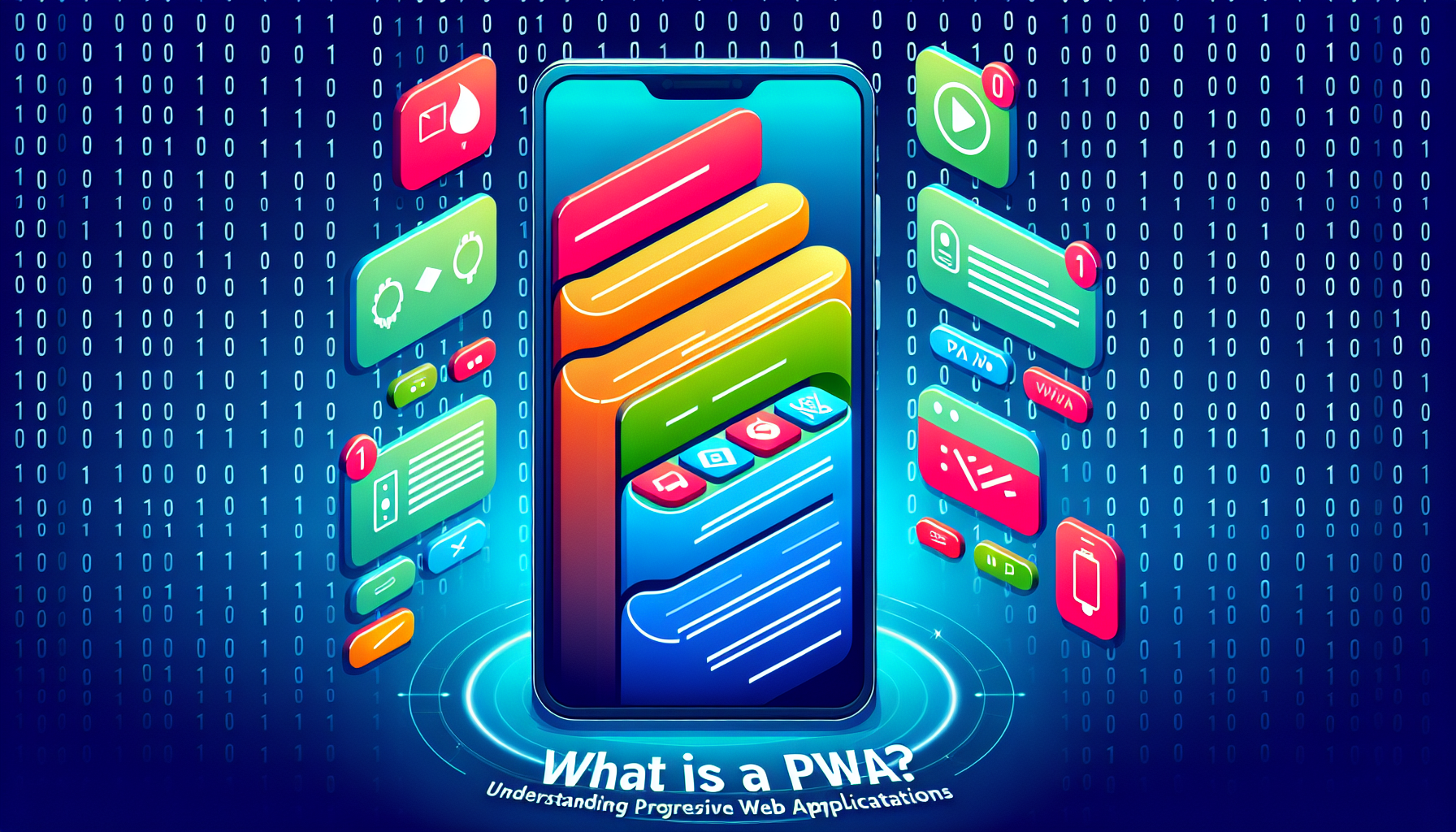Introduction
The Vital Role of a Well-Designed Website for Business Success
Imagine your website is like a shop window on the busiest street in the world – the internet! If your window is messy, broken, or hard to see, people might walk right on by. But a bright, beautiful, and well-organized shop attracts lots of visitors and turns them into customers. That’s why a well-designed website is so important for your business.
Thesis: Understanding the essential must-have features for maximizing the potential of your business website.
A great website is like a super-powered salesperson! It works 24 hours a day to tell people about your business and what you offer. To make your website a success, you need the right features, just like a perfect shop needs the right things inside. Let’s learn about some must-have website features to help your business grow!
Essential Feature #1: User-Centric Navigation
Think of your website’s navigation as a helpful map. User-centric navigation means making that map super easy to read so your visitors can quickly find the treasure – the amazing things your business offers!
Clarity and Simplicity: Making it Easy for Visitors to Find What They Need
- Clear Labels: Buttons and menu items should be labeled with words everyone understands. Instead of fancy terms, use things like “About Us,” “Shop,” and “Contact.” It’s like using clear signs in a store instead of secret codes!
- Not Too Much!: Too many choices overwhelm people. Keep your main menu short and sweet, with the most important sections front and center. It’s like a store displaying their best items in the window, not everything at once.
- Organization Rocks: Group similar things together in your menus. Imagine a clothing store: all the shirts are in one area, the pants in another. Your website should be the same, making it easy for people to find related stuff.
The Importance of Intuitive Menus and Search Functionality
- Menus to the Rescue!: Menus are like the big signs hanging over aisles in a store. They should be obvious, easy to spot at the top of your website, and stay in the same place on every page.
- Dropdowns for the Win: Dropdown menus are those cool menus that reveal more options when you hover over them. They help keep things tidy while still showing people all the goodies you have to offer!
- The Magic of Search: A search bar is like having a personal store assistant! It lets people find exactly what they’re looking for, even if they don’t know where to start. It’s great for bigger websites.
Why Does This Matter?
Good navigation is like having a friendly guide in a shop. If people can easily find their way around, they’re more likely to:
- Stay Longer: Nobody likes getting lost and frustrated!
- Become Customers: Easy navigation helps people find what they want, leading to more sales!
- Tell Their Friends: Happy visitors share your website with others, spreading the word about your business!
Essential Feature #2: Visually Appealing and Brand-Aligned Design
Imagine your website is like your own special outfit. A visually appealing, brand-aligned design is the difference between showing up in your favorite, most comfortable clothes that make you feel amazing, and throwing on something old and mismatched! How your website looks has a big impact on how people feel about your business.
First Impressions Count: Aesthetics and User Experience
- Pretty as a Picture: A beautiful website attracts people and makes them want to stay. Think of bright colors, nice pictures, and an easy-to-follow layout. It’s like a store window with sparkling decorations – it draws you in!
- Easy on the Eyes: Fancy fonts that are hard to read or a jumble of text scare people away. Use clean fonts, plenty of space between words, and clear headings. That’s the website equivalent of wearing a comfy outfit that lets you move freely.
- Feeling, Not Just Seeing: Good design isn’t just about how it looks; it’s about how it feels too! Is your site inviting and cheerful, or professional and sleek? The design should match the personality of your business.
Consistency is Key: Maintaining Your Brand Identity Across the Site
- Colors are Your Superpower: Choose colors that represent your brand. If you have a logo, use the same colors on your website. Think of your favorite superhero – their costume always has the same colors to make them instantly recognizable!
- It’s All About the Font: Pick one or two fonts that are clear and fit your brand’s vibe. Stick to them throughout your entire website. It keeps things tidy and helps people remember it’s your site they’re exploring.
- Images That Tell Your Story Does your business have a mascot? Do you offer services, or sell products? The pictures on your site should support what you do, and match the overall style.
Why Make It Pretty?
A well-designed website:
- Builds Trust: A professional-looking site makes people feel like they can trust your business.
- Makes You Memorable: Consistent branding helps you stand out from the crowd.
- Keeps Visitors Happy: A pleasing, easy-to-use website means happy visitors who’ll stick around.
Remember: You don’t need to be an artist! There are tools and resources to help you create a beautiful and on-brand website.
Essential Feature #3: Mobile Responsiveness
Imagine your website is a super stretchy outfit – it can change shape to fit you perfectly! Mobile responsiveness is like that for your website, making it look awesome on all devices, from big desktop computers to tiny smartphones.
Adapting to the Rise of Mobile Browsing
- More Than Just Computers: Did you know more people browse the internet on their phones than on computers these days? That’s why mobile responsiveness is super important!
- Shape-Shifter Websites: A mobile-responsive website adjusts to fit the screen it’s being viewed on. Text gets bigger or smaller, images rearrange themselves, and menus might change to be easier to tap with a finger.
- Not Just Squishing!: Good mobile responsiveness isn’t just about making things smaller. It’s about rearranging things smartly so they’re still easy to see and use on a touch screen.
Ensuring Optimal Viewing on Smartphones and Tablets
- Happy Phone = Happy Visitors: Imagine trying to use a website on your phone where everything is too tiny to read and the buttons are too close to tap. Frustrating, right? Mobile-responsiveness fixes that!
- Bye-Bye Pinch and Zoom: Nobody wants to pinch the screen bigger just to read text. A responsive website ensures your content is always the perfect size.
- Sharing is Caring: People are more likely to share a website with friends if it works perfectly on their phones. Spreading the word about your business is awesome!
Why Does This Matter?
A mobile-responsive website is like having a welcoming shop for everyone, no matter how they got there:
- Google Loves It: Search engines like Google rank mobile-responsive sites higher up – meaning more people can find you!
- Customers Stick Around: A website that’s easy to use on a phone makes visitors happy and more likely to become customers.
- Stay Ahead of the Game: As more people use their phones to browse, having a responsive website is essential for any modern business.
Tip: Test your website on your own phone and tablet! See how it looks and feels, and make changes if something is difficult to use.
Essential Feature #4: High-Quality Content
High-quality content is like having the coolest, most exciting, and most useful stuff that people absolutely want!
Informative and Engaging: Providing Value to Your Audience
- Solve Problems and Answer Questions: Is your business an expert on something? Share that knowledge! Imagine a bakery website with yummy recipes or a bike shop with tips on fixing a flat tire. That’s super valuable to visitors!
- Be a Helpful Guide: Break down complicated topics into easy-to-understand steps. Use clear language and short sentences. Think of how you would explain things to a friend.
- Don’t Be Boring! It’s okay to have a little bit of fun with your content. Use interesting facts, ask questions, and let your business’s personality shine through.
The Power of Storytelling in Business Websites
- Once Upon a Time… Everyone loves a good story! Share the story of how your business started, or tell the stories of happy customers. It helps people connect with you personally.
- Become the Hero: What problems do you solve for your customers? Let your content show you as the hero swooping in to save the day – think of a bicycle repair shop writing about fixing a child’s bike before a race.
- Behind the Scenes Magic: Share sneak peeks into how your products are made or what a typical day at your business is like. It lets people feel like they’re part of the magic!
Optimizing Content for Search Engines (SEO)
- Keywords are Your Compass: Do some research to find out what words people search for when looking for a business like yours. Use those keywords naturally throughout your content (ex: “bakery + your town name”).
- Headings Help: Headings are like little titles within your content. They make it easier for people and search engines to understand what a page is about.
- Pictures Need Descriptions Too: Even search engines can’t “see” pictures. Give your images short descriptions (ex: “chocolate cake with vanilla frosting”). This helps your site show up in image searches!
Why It Matters
Great content is like having the best salespeople in your shop:
- Keeps People Coming Back: Valuable, interesting content makes visitors want to come back for more!
- Turns Visitors into Customers: Well-written content helps convince people to buy your products or use your services.
- Boost Your Discoverability: SEO helps your website show up higher in search results, so more people can find you.
Extra tip: Read your content aloud! It’s a great way to make sure it flows naturally and sounds conversational.
Essential Feature #5: Crystal-Clear Contact Information
Think of your contact information as a big, shiny “We’re here to help!” sign outside your store. It should be super easy for people to find and use, so they can ask questions or get in touch when they need to.
Multiple Contact Channels: Phone, Email, Contact Forms
- Calling All Customers: Having a phone number on your website makes it convenient for people who like to talk things out. Make sure it’s a number you can answer during business hours!
- Emails Away: An email address is a must. Choose something professional and easy to remember, like [businessname]@gmail.com.
- Forms Are Fun: A contact form is a little box on your website where people can type their name, email, and message. It’s a handy option for getting more detailed inquiries.
Strategic Placement for Easy Accessibility
- Top and Bottom: Your contact info should be easy to spot at the top AND bottom of every page on your website. Think of it like helpful signposts throughout your store.
- Dedicated “Contact Us” Page: Having a whole page just for contact stuff is like the customer service desk at a store. You can include a map, your hours, and even a FAQ (Frequently Asked Questions) section!
The Benefits of Live Chat Integration
- Instant Answers: Live chat is like having a salesperson ready to answer questions right away! It’s great for solving problems quickly.
- Multitasking Magic: Visitors can browse your website while chatting, unlike a phone call which needs their full attention.
- Capture Leads: Live chat can help you get contact info from potential customers, even if they don’t buy anything right then.
Why Making Contact Easy Matters
Think of contacting a business like asking a shop assistant for help. If you can’t find anyone, it’s frustrating! Easy-to-find contact info:
- Builds Trust: It shows customers you’re a real business that cares
- Problem-Solver Power: Lets customers get help quickly, which makes them happy
- Don’t Miss Out: You don’t want to lose a sale because someone couldn’t get in touch!
Extra Tip: Test your contact methods yourself! Send an email to your business address, try out the contact form, and call your number. Make sure everything works smoothly.
Essential Feature #6: Compelling Calls to Action (CTAs)
Think of CTAs as your website’s enthusiastic cheerleaders! They give your visitors a friendly nudge to do something, whether it’s buying a product, signing up for a newsletter, or downloading a helpful guide.
Guiding Visitors Towards Conversion
- What’s the Goal? Decide what you want people to DO on each page of your website. Do you want them to buy something? Fill out a form? Whatever your goal is, your CTA should guide them towards that action.
- Short and Sweet Wins: Keep your CTAs short and to the point. Think action words like “Buy Now,” “Sign Up,” “Learn More,” or “Get Your Free Guide.”
- Urgency is Your Friend: Words like “Limited Time,” “Today Only,” or “Don’t Miss Out” create a sense of urgency and encourage people to act fast.
Effective CTA Design and Placement Strategies
- Buttons That Pop: Make CTA buttons stand out! Use bright colors, contrasting backgrounds, and bold text to grab attention.
- Prime Real Estate: Place CTAs where people will naturally see them, like above the fold (the part of the website visible without scrolling) or at the end of a section of content.
- Repeat, Don’t Annoy: You can have multiple CTAs on a page, but don’t overdo it. You want to offer guidance, not constant shouting.
Examples of Clear and Persuasive CTAs
- Shop Now (on a product page)
- Subscribe for Updates (newsletter signup)
- Contact Us for a Free Quote
- Download Your Guide Today
- Start Your Free Trial
Why CTAs Matter
Imagine your website is a busy marketplace, and the CTAs are friendly guides:
- No Wandering Around: Without CTAs, people might visit your website and leave without doing anything. CTAs guide them towards the actions you want them to take.
- Boosting Sales and Leads: CTAs help turn visitors into customers or subscribers.
- Tracking Success: You can track how many people click on your CTAs, seeing which ones work best. This helps improve your website over time!
Fun Fact: Using actionable verbs (Buy, Sign Up, Learn) creates a sense of excitement!
Essential Feature #7: Social Proof and Trust Signals
Social proof and trust signals are like seeing a line of people waiting outside – they make you think “Wow, this place must be good!” and make you more likely to try it yourself.
Showcasing Testimonials and Client Reviews
- Happy Customer Voices: Testimonials are short quotes from happy customers about what they love about your business. Think of them as little recommendation letters!
- Star Power: Star ratings (like 5 out of 5 stars) are a quick and visual way to show how much people like your products or services.
- Real Stories: Longer, detailed reviews let customers share their experiences, adding credibility to your business.
Using Case Studies to Demonstrate Success
- Problem-Solving Showcase: A case study is like a super-detailed customer story. It explains a problem a customer had, how your business solved it, and the happy results. It’s great for showing off your expertise!
- Brag-Worthy Stats: Include hard numbers in your case studies! “Increased sales by 20%” or “Saved the client 5 hours per week” demonstrates the real impact of your work.
Leveraging Industry Certifications and Trust Badges
- Official Stamps of Approval: If your business has any special certifications or awards, show them off proudly! This builds trust, especially in industries like finance or security.
- Security Seals: If your website handles payments, display security badges (ex: “Verified by Visa”). This assures people their information is safe.
Why Do Trust Signals Matter?
Think of it like choosing a babysitter. Would you rather hire someone with no recommendations, or someone with glowing reviews from other parents? Trust signals on your website:
- Ease Worries: Especially for new customers, seeing that others had a good experience puts their minds at ease.
- Boost Credibility: They establish you as a professional and trustworthy business.
- Beat the Competition: When people are choosing between businesses, social proof can be the deciding factor.
Tip: Make it easy for customers to leave reviews! Put a link on your website or send follow-up emails after sales.
Essential Feature #8: Website Security
Website security is all about putting strong locks on that chest to protect the precious things inside, like people’s names, addresses, and especially credit card numbers!
Protecting User Data and Building Confidence
- Secret Codes (Encryption): Think of encryption as scrambling information into a code that only your website and the visitor’s computer understand. This makes it super hard for bad guys to steal data.
- The Importance of “HTTPS”: That little “s” at the end of HTTPS in your website address shows you have a special security tool called an SSL certificate (more on that below!). Browsers like that, and some won’t even let people visit websites without it.
- Trust Factor: Seeing that your website is secure makes people feel safe shopping or sharing their contact info. It’s like a shop with high security making customers feel at ease.
Understanding SSL Certificates and Encryption
- Your Website’s Bodyguard: An SSL Certificate is like a special ID card for your website. It proves to web browsers that you’re the real deal, and helps set up that secure, encrypted connection for visitors
- Locked and Loaded: Look for a little padlock symbol next to your website address in the browser. This means your site has an SSL certificate and data is kept safe.
Demonstrating Your Commitment to Online Safety
- Privacy Matters: Have a clear privacy policy on your website that explains how you collect and use customer data. Think of this as a promise to visitors about how you’ll handle their info.
- Stay Updated: Website software needs regular updates, just like apps on your phone. This fixes any security holes that clever bad guys might try to exploit.
- Be Proactive: You can use security software that scans your website for problems and helps protect it from attacks.
Why Website Security Matters
Think of a website without security like a shop with no locks – not very trustworthy, is it? Good website security:
- Protects Your Customers: You don’t want anyone stealing your customers’ information – that’s bad news!
- Builds Trust: People are more likely to buy from, or share info with, a secure website.
- Search Engine Superpower: Search engines like Google may rank secure websites higher, meaning more people can find you!
Extra Tip: Even with great security, teach your customers about safe online habits, like using strong passwords!
Essential Feature #9: Fast Loading Speeds
Imagine your website is like a pizza delivery service. Fast loading speeds are like having a super-fast pizza delivery driver that gets your delicious website to visitors in record time!
The Impact of Page Speed on User Experience and SEO
- Impatient Customers: Just like nobody likes waiting for pizza, slow websites make people frustrated and likely to click away. It’s like the pizza getting cold!
- Search Engine Smarts: Google and other search engines know people value speed! They may rank fast-loading websites higher in their search results.
- Happy Visitors = Happy Business: A fast website provides a smooth experience for visitors, which leads to things like more sales, more readers for your blog, or more people signing up for your newsletter.
Optimizing Images, Code, and Caching for Performance
- Picture Perfect (and Speedy!): Images are often the biggest culprits behind slow websites. Compressing images (making them smaller in file size) without losing quality is super important.
- Clean Code: Websites are built with code. Keeping your website’s code tidy and efficient helps it load like lightning!
- Caching is Caring: Caching is like your website saving a copy of itself for quick re-use. This way, repeat visitors don’t have to wait for everything to load from scratch each time.
Why Fast Loading Matters
Think of a slow website like a race with a slow runner – nobody’s going to win! A fast website:
- Keeps People Engaged: Visitors won’t get bored waiting and are more likely to stick around.
- Boosts Your Reputation: A lightning-fast website makes your business look professional and tech-savvy.
- Search Engine Power-Up: Remember, search engines love fast websites, which means more people can discover you.
Extra Tip: There are tools to test your website’s speed! Search for “website speed test” and try a few to see how your site is doing.
Essential Feature #10: Comprehensive Analytics
Think of website analytics as a super-powered tracking device for your website. It collects information about who visits, what they do, and how they find you – like having secret spies reporting back every move on your website!
Tracking User Behavior and Website Traffic
- Where Are They From?: Analytics shows where your visitors are located (country, city). This helps you tailor your content or even translate your site for different regions!
- Popular Pages Rule: See which pages on your website get the most visits. This tells you what people are interested in!
- Bounce Rate Beware: This shows how many people leave after viewing only one page. High bounce rates could mean something needs to change on that page to keep people engaged.
- Search Sleuth: See what terms people type into search engines to find your website. Awesome for making your SEO even better!
Insights for Data-Driven Decision Making
Analytics aren’t just numbers, they’re clues! They help you:
- Know Your Audience: Understand who your visitors are, the stuff they like, which helps make your website even better for them!
- Problem Solver: If a lot of people leave from a specific page, maybe it’s hard to use, or the information isn’t clear. Analytics helps you find these issues.
- Test and Improve: Trying a new design or different content? Analytics shows you if those changes are working!
Essential Metrics to Monitor for Success
- Visitors: How many people are coming to your website in total? Is this number growing over time?
- Traffic Sources: Where do people come from? Search engines, social media, other websites? This lets you know where to focus your efforts.
- Conversions: This tracks how many people did what you wanted – bought something, filled out a form, etc. It’s the ultimate measure of success.
Remember: Analytics takes time! The more data you collect, the better insights you’ll get. It’s like your spies need time to gather enough information.
Bonus: Additional Features to Consider
These features, while not absolutely essential for every website, can take your online presence to the next level!
About Us Page: Building Your Brand Story
- It’s Not Just Facts: Yes, tell people when you were founded, etc., but go deeper! What’s your company’s mission? What makes you different?
- Personality Plus: Inject some personality into your story! Are you friendly and approachable? Or sleek and professional? Your “About Us” page should reflect your brand’s vibe.
- Meet the Team: Put faces to names! Introduce your team with photos and short bios. This builds trust and connection with visitors.
Blog: Establishing Thought Leadership and Engaging Your Audience
- Expertise Showcase: Your blog is a chance to show off your knowledge! Write articles related to your industry that are helpful and informative.
- Problem Solver: Answer common questions your customers have, or provide tutorials on how to use your products or services.
- Regular Updates: Consistency is key! Aim to publish new blog posts on a regular schedule to keep people coming back.
Product/Service Pages: Detailed Descriptions and High-Quality Visuals
- Don’t Just Sell, Inform: Go beyond basic specs. Explain how your product or service solves problems and improves people’s lives.
- Beautiful Images Matter: Use multiple, high-quality photos of your products from different angles. If it’s a service, visuals can be more abstract, but still engaging.
- Videos Rock: If appropriate, short videos showing your product in action or explaining how your service works can be super compelling.
Why These Extras Shine
Think of these features like the sprinkles and frosting on top of a delicious cake:
- Build Trust and Connection: Showing the humans behind your business, or sharing knowledge, makes people feel good about supporting you.
- Boost Your SEO: Relevant, well-written blog posts can help your website get found in search results for more keywords.
- Sell Without Selling: Detailed descriptions and helpful content can persuade visitors to become customers without feeling pushy.
Conclusion
By now, you’ve got the ultimate toolkit for building an awesome website! Let’s do a quick recap:
- Easy Navigation: Your map to website wonders!
- Stellar Design: Make a great first impression.
- Mobile Magic: A website that works on any device.
- Great Content: The helpful, informative stuff.
- Crystal-Clear Contact: Don’t leave visitors hanging.
- Action Time! (CTAs): Giving customers a nudge.
- Social Proof: Showing happy customers builds trust.
- Safety First: Protect visitor data and boost confidence.
- Speedy Delivery: Nobody likes a slow website.
- Analytics Ace: Your secret weapon for improvement.
Think of your website like a tree – it needs care to grow strong and healthy! Here’s how to keep your website thriving:
- Stay Fresh: Update content regularly – think of it like watering your tree.
- Tech Check-Ups: Make sure all the technical stuff (security, etc.) stays up-to-date to keep it safe.
- Analyze and Adapt: See what’s working (and what’s not!) with analytics, and make changes like adding new branches.
At Limitless Neurolab, we’re website experts, ready to take your digital presence to the next level. Whether you need a brand-new website or want to boost your existing one, we can help!
- Get a Free Consultation: Let’s chat about your website needs and goals.
- Explore Our Services: Learn more about our web design, development, and SEO offerings.
- Success Stories: See how we’ve helped other businesses shine online.
Let limitlessneurolab.com help you create a website that attracts customers, builds your brand, and helps your business flourish! Contact us today.