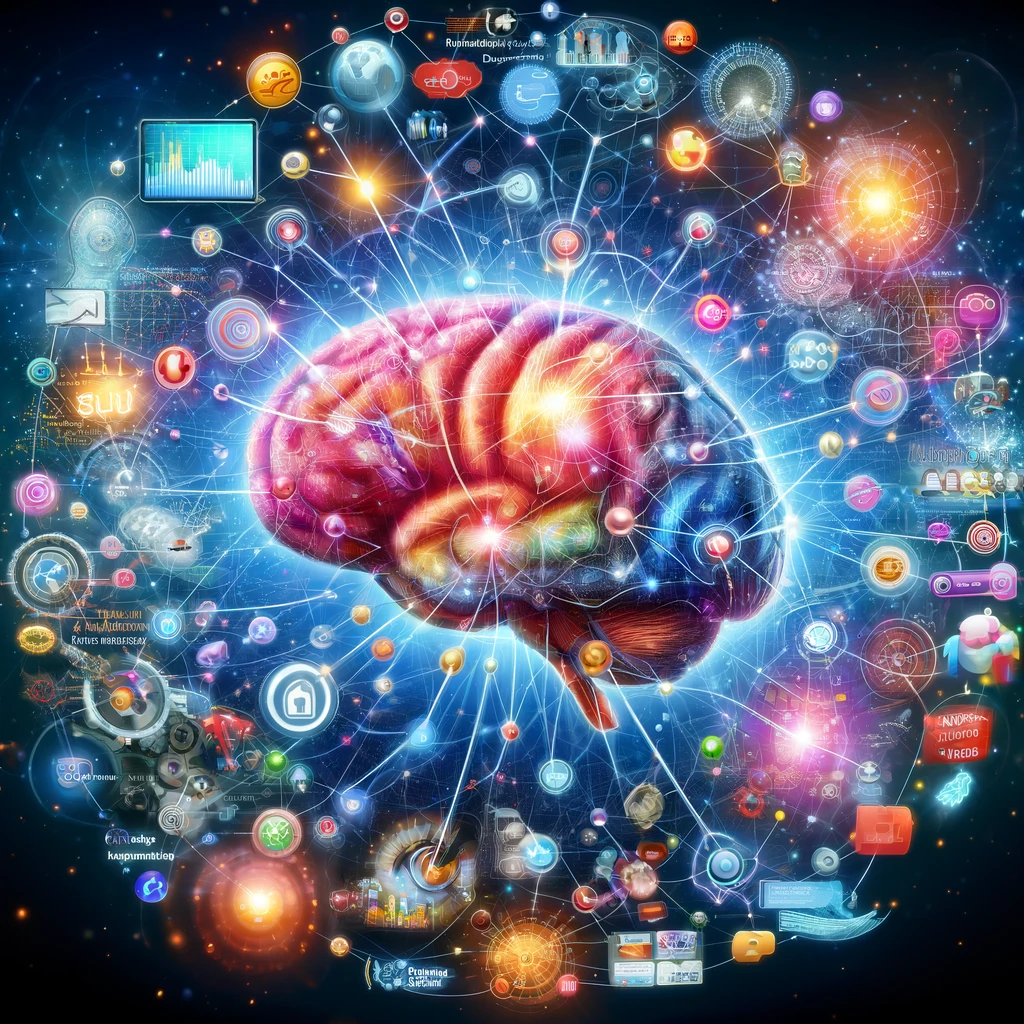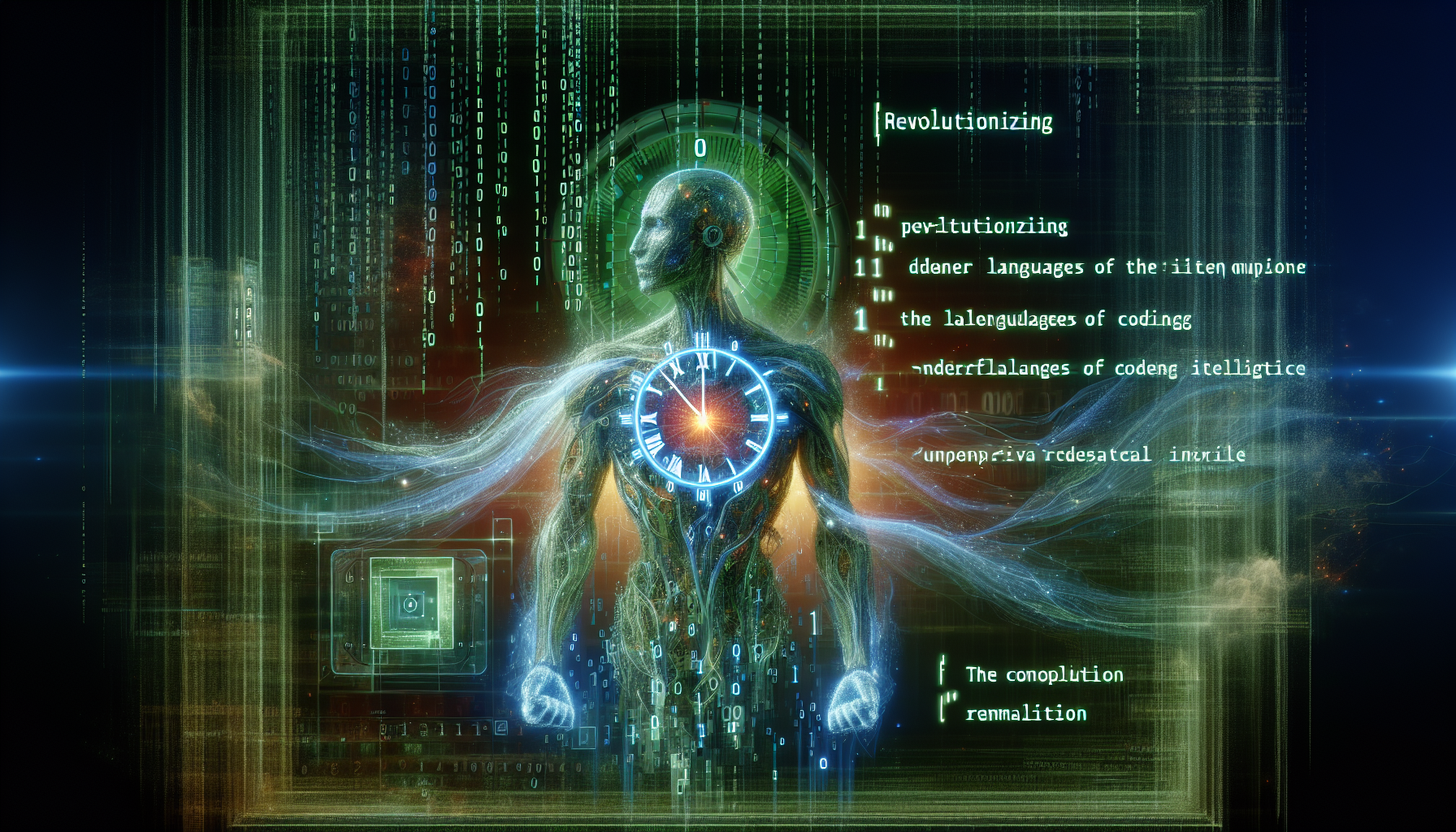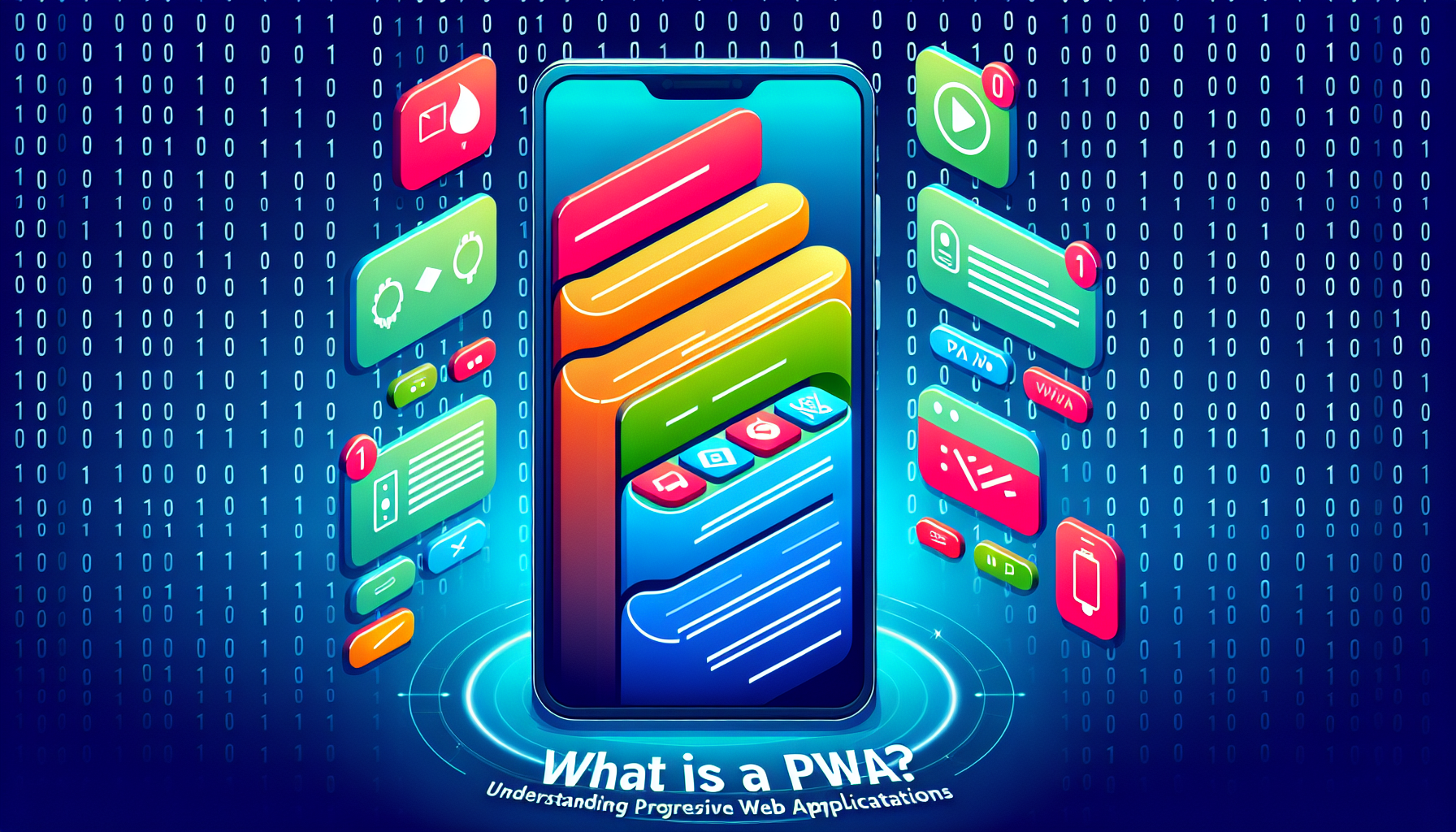Looking to develop an app but not sure which software to use? This article compares top app development software, including their features, pricing, and suitability for different project needs. Tech entrepreneurs will gain valuable insights to make an informed decision and choose the best app development software for their specific requirements.
After reading this article, tech entrepreneurs will be equipped with the knowledge needed to make an informed decision about which app development software is best suited for their specific project needs. Whether it’s the robust features of one software, the competitive pricing of another, or the suitability for a particular type of project, this article provides a comprehensive comparison to guide decision-making. By understanding the strengths and weaknesses of each software, entrepreneurs can confidently choose the best option to bring their app development ideas to life.
Introduction to App Development Software
App development software refers to a set of tools and platforms used by developers to create, test, and deploy mobile applications. Choosing the right app development software is crucial for the success of any app development project. The software selected can significantly impact the development process, the quality of the final product, and the overall efficiency of the project.
For tech entrepreneurs embarking on app development projects, it’s essential to understand the features, pricing, and suitability of different app development software options to make an informed decision.
Top App Development Software Comparison
When it comes to app development software, there are several top options available in the market. These include platforms such as Android Studio, Xcode, Visual Studio, AppSheet, Flutter, Zoho Creator, React Native, Adobe PhoneGap, Xamarin, Appcelerator, and React Native, among others. Each of these software options offers unique features and capabilities that cater to different development needs.
For example, Adobe PhoneGap is known for its ability to create cross-platform apps using web technologies like HTML, CSS, and JavaScript. Xamarin, on the other hand, is popular for its ability to develop native apps for multiple platforms using a single codebase. Appcelerator is recognized for its rapid development capabilities, while React Native is praised for its performance and efficiency in building native mobile apps.
It’s important to carefully evaluate the specific requirements of your app development project before selecting the most suitable software option. By considering factors such as the target platforms, development resources, and desired features, you can make an informed decision that aligns with your project goals.
Key Considerations When Choosing App Development Software

Imagine you want to build a super-cool treehouse. You need to find the right tools for the job, right? The same goes for building awesome apps – you have to pick the best app development software. It sounds tricky, but it’s an exciting adventure! Let’s go through some super important things to think about:
1. Your Secret Map: Where Will Your App Live?
Do you want your app to work on those shiny iPhones (that’s called iOS), or on a bunch of different phones and tablets (like Android)? Or maybe you want it to work everywhere, even on the web! This is about choosing your target platforms. Some app development software works best for one specific platform, while others are like magic keys that unlock all the app stores.
2. The Big Build: How Will You Make Your App?
There are different ways to build apps! Here’s the secret grown-ups use:
- Native Apps: These are built with the special code each platform understands. They’re often faster and smoother!
- Hybrid Apps: This is like mixing paints! You mix the special code with web technologies to make your app work on different platforms.
- Web Apps: These apps live on the internet, just like websites! No need to download them, they can work on anything that connects to the web.
3. Tools and Tricks: What Does Your App Do?
Does your app need to play music? Take awesome photos? Talk to other apps? You’ll need app development software that has the right toolbox of features for the job!
4. Ready to Grow? Thinking About the Future
Imagine your treehouse getting super popular. You’d need to make it bigger! The same with your app. Will the app development software you pick let you easily add new features and handle lots of users? This is called scalability.
5. Easy or Expert: How Much Do You Want to Learn?
Some app development software is like starting with a set of simple instructions, some is a bit more complex, and some is for super-pro builders! You need to find the right balance for your skills and how much time you have to learn.
6. Hidden Treasure: Don’t Forget the Cost!
Building amazing things sometimes needs special supplies. Some app development software is free, some has a price tag, and some even has sneaky costs that come later! Knowing how much you want to spend helps you choose the best option.
Features of Top App Development Software
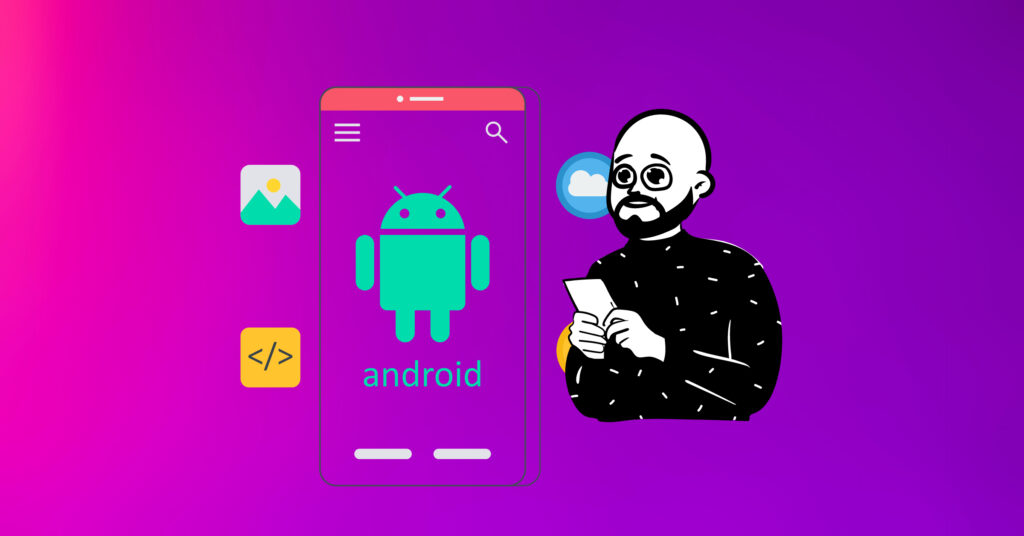
1. Android Studio: The Android Master Builder
- What it is: Android Studio is the official tool designed by Google for building apps specifically for Android phones and tablets. It’s a traditional development environment, which means you’ll be writing code (mostly in Java or Kotlin).
- Pros: It’s packed with powerful features like advanced code editing, super-fast emulators to test your app, and tons of tools for debugging (fixing problems in your code). Plus, it’s free!
- Cons: There’s a steep learning curve if you’re new to coding. It can also be a little heavy on your computer’s resources.
- Perfect for: People serious about building professional Android apps and who are willing to learn the ins and outs of coding.
- Resources: Check out the official Android Studio documentation (https://developer.android.com/studio) and a ton of helpful tutorials on YouTube!
2. Xcode: Powering Apple Apps
- What it is: Xcode is the tool you’ll need to build apps for iPhones, iPads, Macs – anything in the Apple family! Like Android Studio, it’s a traditional development environment with a focus on the Swift programming language.
- Pros: Xcode offers a slick interface, simulators to test how your app looks on different Apple devices, and smooth integration with Apple’s services.
- Cons: You’ll need a Mac computer to use Xcode. Also, learning Swift takes time and dedication.
- Perfect for: Developers committed to building apps for the Apple ecosystem and who want top-notch performance.
- Resources: Apple has fantastic developer documentation (https://developer.apple.com/) and there are plenty of online courses to help you learn.
3. Visual Studio: Build Apps for Almost Anything
- What it is: Visual Studio is Microsoft’s powerful toolset. You can use it to build apps for Windows, but also Android, iOS, and even websites! It supports a huge variety of programming languages, including C# and Visual Basic.
- Pros: Super versatile, so if you’re interested in different types of development, this is a great choice. Offers powerful features and great integration with Microsoft products.
- Cons: Can be a bit overwhelming for beginners, and the full version can be on the expensive side.
- Perfect for: Developers who want flexibility in the platforms they can build for, and who will make use of its many advanced features.
- Resources: Microsoft has a wealth of documentation (https://docs.microsoft.com/), but also try searching for online tutorials specifically focused on app development in Visual Studio.
4. React Native: One Code, Many Apps
- What it is: React Native is a special kind of tool called a framework. It lets you use JavaScript (a popular web development language) to build apps for both Android AND iOS. That’s the magic – write your code once, and it can run on different types of phones!
- Pros: Save time and effort by not having to code separately for each platform. Great for apps that need to feel super smooth and responsive.
- Cons: You’ll still need some knowledge of native development (like Android Studio or Xcode) for more complex features.
- Perfect for: Developers who know JavaScript and want a faster way to build cross-platform apps.
- Resources: Head over to the official React Native website (https://reactnative.dev/) or find beginner-friendly courses on platforms like Udemy.
5. Flutter: Paint Your App with Pretty Pixels
- What it is: Flutter is Google’s special toolkit for building beautiful apps that work on Android, iOS, the web, and even desktop computers – all with a single codebase! It uses a programming language called Dart, which is designed to be easy to learn.
- Pros: Flutter is famous for its smooth animations and eye-catching designs. It’s great for making apps that need to feel fast and modern. Plus, since you write code once and it works on multiple platforms, it can save you time.
- Cons: Flutter is still relatively young compared to some other tools, so you might find slightly fewer resources than something like Android Studio. Also, Dart isn’t as widely used as languages like Java.
- Perfect for: Developers who want to create visually stunning apps for multiple devices, and who are excited to learn a newer, in-demand language (Dart).
- Example: Apps like Reflectly (a beautiful journaling app) and the Google Pay app are built on Flutter!
- Resources: Flutter’s official website (https://flutter.dev/) has awesome docs, and YouTube is packed with fantastic tutorials to get you started.
7. AppSheet: No-Code Apps for Your Business
- What it is: AppSheet belongs to the family of no-code platforms, where you build apps almost like playing with building blocks! You can connect it to your spreadsheets (in Google Sheets or Excel) and drag and drop to design how your app should look.
- Pros: Super beginner-friendly with no coding needed. Great for making apps that manage data, track inventory, or organize workflows in your business.
- Cons: Might have limitations for super fancy designs or very complex features. Some advanced features can require a paid subscription.
- Perfect for: Business owners, non-technical teams, and anyone who needs to build practical apps quickly without headaches.
- Example: Businesses use AppSheet to create apps for things like scheduling appointments, managing field tasks for employees, or tracking orders.
- Resources: AppSheet has its own “AppSheet Academy” ([invalid URL removed]) for learning, and lots of helpful videos on their YouTube channel.
8 . Zoho Creator: Code? Just a Little!
- What it is: Zoho Creator is a low-code platform, and it strikes a great balance. It has visual builders to make the basics easy, but also lets you add your own bits of custom code (using their language called Deluge) for special features.
- Pros: Flexible for building different types of apps, especially business-focused ones. Integrates easily with other Zoho services.
- Cons: There’s still a learning curve, particularly if you start using the Deluge code language. Free version has limitations.
- Perfect for: People who want more customization than a strictly no-code platform offers, without needing the full complexity of a traditional environment. Great if you already use other Zoho tools.
- Example: Zoho Creator apps can be used for things like managing customer relationships (CRM), tracking projects, or creating custom HR processes.
- Resources: Zoho has great documentation (https://www.zoho.com/creator/help/), and there are helpful community forums too.
The Right App Development Software for You
Choosing the best app development software always depends on your own goals! Think about:
- Complexity: Do you want a simple app, or one with fancy features?
- Your Skills: Are you comfortable with coding, or do you prefer no-code?
- Type of App: Is it for fun, business, or something else entirely?
Additional Features to Look For
1. Visual Design Tools: Building Apps Like Drawing
- What they are: Drag-and-drop interfaces make it easy to place buttons, text boxes, images, and other stuff on your app’s screen. They’re like having digital building blocks!
- Why they’re cool: No need to write a bunch of code to get the basic look of your app. This is super helpful for beginners and lets you experiment quickly.
- Extra helpful for: No-code and low-code platforms, but even some traditional app development software includes visual design features.
2. Debugging and Testing Tools: Squish Those App Bugs!
- What they are: These are special tools built into the app development software that help you find and fix problems in your code. Think of them as magnifying glasses and repair kits.
- Why they’re cool: Apps can get complicated, and sometimes you make mistakes! Debugging tools help you track down the source of the issue, and testing tools let you check if everything works before your actual users try it.
- Extra helpful for: All types of app development software! Making sure your app works correctly is super important.
3. Cloud Integration: Your App’s Best Friend in the Clouds
- What it is: Cloud integration means your app can talk to powerful online services. This could be for storing data, handling complex calculations, or even using cool things like artificial intelligence.
- Why it’s cool: It’s like giving your app superpowers! You don’t have to build everything from scratch and can tap into all sorts of amazing services.
- Extra helpful for: Apps that need to handle a lot of data, use fancy features, or be able to scale up quickly if lots of people start using them.
4. Collaboration Features: Building Apps Together
- What they are: These features let multiple people work on the same app project at the same time. They might include things like version control (to track changes), and ways to communicate and assign tasks within the app development software.
- Why they’re cool: If you’re working in a team, these features help everyone stay organized and avoid stepping on each other’s toes.
- Extra helpful for: Teams of developers, especially if people are working from different locations.
5. Analytics and Reporting: Get to Know Your App Users
- What they are: These tools collect information about how people use your app. This could be things like which buttons they press most, where they get stuck, or even how long they spend using your app.
- Why they’re cool: This info is like a secret treasure map! It helps you understand what users like or dislike, and lets you make your app even better over time.
- Extra helpful for: Any app that you want to improve! Data about your users is powerful.
Bonus Tip: When choosing app development software, look for these features as well as things like:
- Community support: Is there a place to ask questions and get help from other developers?
- Learning resources: Are there good tutorials, documentation, or videos available?
- Cost: How much does the software cost to use? Are there free options?
Android App Development vs. iOS App Development: Battle of the Mobile Giants
When you’re dreaming of building your own amazing mobile app, one of the first big choices is whether to target Android or iOS devices (or maybe even both!). Let’s look at the key things to consider when making this decision.
1. Reach: Which Phones Do You Want Your App On?
- Android: Wins in sheer numbers. Android has the biggest market share worldwide, meaning if you build for Android, your app can potentially reach a massive audience.
- iOS: Apple users, while fewer in number, tend to be loyal and spend more money on apps. If your target audience is likely to own iPhones and iPads, focusing on iOS might be the right move.
2. Development Tools: The Magic Wands of App Creation
- Android: Android Studio is the official tool, using languages like Java or Kotlin. It’s powerful but can have a steep learning curve.
- iOS: You’ll need Xcode, which runs only on Macs, and uses Apple’s Swift language. It’s known for its smooth interface and integration with Apple services.
3. Design Rules: Making Your App Feel at Home
- Android: Android follows Google’s Material Design guidelines, giving you a lot of flexibility.
- iOS: Apple apps have a distinct look and feel. This can be great for a polished experience, but also leaves a little less room for customization.
4. Money Matters: Where Will the Profits Flow?
- App Store vs. Play Store: The Google Play Store often has a more relaxed approval process than the Apple App Store, which has stricter rules. However, Apple users generally tend to spend a bit more on in-app purchases.
5. Development Speed: How Fast Can You Build?
- This is a toss-up! Factors like your project’s complexity, your experience level, and the specific features you need will impact development speed on either platform.
The Verdict? It Depends!
- Focus on a wide audience: Android might be your best bet.
- Have a niche, high-value idea?: iOS could lead to more direct profits.
- Want to learn a popular programming language: Android Studio (with Java/Kotlin) skills are highly transferable to other types of development.
- Love sleek design: The ease of creating beautiful iOS interfaces might win you over.
Extra Tip: Consider using tools like React Native or Flutter that let you build for both Android and iOS with a single codebase. This can save time and resources!
Pricing Comparison
Understanding the cost of app development software is crucial, as prices can vary from free to quite expensive. It’s important to consider not only the initial purchase price but also any ongoing fees, upgrades, and support costs. Some software offers a one-time purchase option, while others operate on a subscription model with monthly or annual fees.
Additionally, certain features or integrations may incur extra costs, so it’s essential to carefully assess the project’s specific needs to determine the total cost of ownership. Thoroughly researching and understanding the pricing models of different app development software options will enable you to make an informed decision that aligns with your budget and project requirements.
1. Free and Open-Source: Budget-Friendly Builders
- The Lowdown: Many amazing app development tools are completely free. These often belong to the no-code or low-code categories, or are traditional development environments supported by large communities.
- Examples: AppSheet (limited free version), Zoho Creator (limited free version), Android Studio, React Native
- Best For: Beginners, trying out ideas, apps with simple or internal-use features.
- Watch Out For: Limited features on free plans, steeper learning curve with traditional tools, and potential hidden costs for things like cloud storage.
2. Subscription-Based: Pay as You Build
- The Lowdown: This is the most common model. You pay a monthly or annual fee that unlocks the full features of the software.
- Examples: AppSheet (paid plans), Zoho Creator (paid plans), Thunkable, AppyPie, Visual Studio (paid versions)
- Best For: Building more complex apps, accessing advanced features like cloud integration, regular updates, and dedicated support.
- Watch Out For: Costs add up over time, so calculate the long-term expense.
3. Project-Based: One-Time Costs
- The Lowdown: Less common, but some platforms may offer a one-time price for building a specific app. This might include limited updates or support.
- Best For: Well-defined projects with a very clear scope where you know exactly what features you need.
- Watch Out For: Lack of flexibility if you want to add features or make major changes down the line.
4. Custom Development: Tailored to Your Needs, and Your Wallet
- The Lowdown: If you need a highly specialized app, you might hire a developer or agency to build your software from scratch. This is the most flexible but the priciest option.
- Best For: Unique business solutions, apps with complex features not found on standard platforms.
- Watch Out For: Project costs can vary widely, so get detailed quotes and make sure you’re clear about project scope and ownership of the code.
Bonus Factors Affecting Cost:
- Complexity: More features = more time and resources = higher cost.
- Platform: Building for both iOS and Android generally costs more.
- Experience: Seasoned developers or agencies will charge more than a beginner.
Remember, the price isn’t everything! Consider:
- Features you need
- Ease of use
- Support and community
App Development Trends to Watch
1. Artificial Intelligence (AI): Apps That Think for Themselves
- What it is: AI means teaching computers to do things that would usually need human smarts – recognizing patterns, solving problems, even understanding what you say!
- How it’s changing apps: AI can make apps more personalized. Imagine an app that learns your favorite music and recommends new songs, or a game that gets harder as you become a better player. It’s like having a tiny genius inside your app!
- Keywords: artificial intelligence in app development, mobile app AI integration
2. Augmented Reality (AR): Where the Digital World Meets Our Own
- What it is: AR overlays digital things (images, animations, games) on top of what you see through your phone’s camera. Think of Pokemon Go where those cute creatures appeared in the park!
- How it’s changing apps: AR can bring shopping, games, and information to life. Imagine an app that lets you point your phone at a piece of furniture and see how it looks in your own room – neat!
- Keywords: AR app development, augmented reality apps, mobile AR experiences
3. Progressive Web Apps (PWAs): The Web Gets App-Like Powers
- What it is: PWAs are websites that feel and work a lot like apps. You can even save them to your phone’s home screen and use them offline!
- How it’s changing things: PWAs are fast, can be used without downloading anything special, and work on any device. This makes getting your idea to people super easy!
- Keywords: PWA app development, benefits of progressive web apps
4. Low-Code/No-Code Rise: Everyone Becomes An App Creator
- What it is: It’s all about making it possible for people without coding skills to build kick-ass apps. Visual building blocks and drag-and-drop tools are the stars here.
- How it’s changing things: Just like anyone can create awesome websites using builders like Wix, the same is happening for apps! This opens up the world of app development to new ideas and people who might never have thought it possible.
- Keywords: low-code app development, no-code app development platforms
New Topics for Exploration
- Wearables: Think smartwatches and fitness trackers. Building apps specifically designed for these smaller screens is a growing area to watch. Keywords: app development for wearables; smartwatch app development.
- Internet of Things (IoT): This is about all sorts of everyday objects (lights, thermostats, fridges!) getting smart and connected to the internet. Apps will play a big role in controlling these gadgets. Keywords: IoT app development, smart home app development.
Remember: App development software is constantly evolving to keep up with these trends. The best software will offer tools and features that help you easily tap into these cool new areas!
Suitability for Different Project Needs
The suitability of app development software depends on the specific requirements of the project. For large-scale projects with complex functionality, Xamarin and Appcelerator may be more suitable due to their comprehensive feature sets and support offerings. On the other hand, for smaller projects with a focus on rapid development and cross-platform compatibility, Adobe PhoneGap and React Native can be viable options.
For projects that require a balance between comprehensive features and rapid development, it’s important to carefully consider the specific needs and goals. For example, if the project involves creating a high-performance app with complex functionality, Xamarin and Appcelerator can provide the necessary tools and support. However, for smaller projects that prioritize quick development and cross-platform compatibility, Adobe PhoneGap and React Native offer efficient solutions. It’s essential to weigh the pros and cons of each app development software to ensure the best fit for the project at hand.
Conclusion
In conclusion, the choice of app development software should be based on a careful evaluation of features, pricing, and suitability for the project at hand. Tech entrepreneurs should consider the specific needs of their app development projects, including the scale, target audience, and technical complexity, to make an informed decision. By weighing these factors and considering budget constraints, entrepreneurs can select the best app development software to bring their mobile app ideas to life.
FAQ
Q: Are there any free app development software options?
A: Yes! Several great options exist for those looking to build apps without breaking the bank. Here are a few categories:
- No-code Platforms: Tools like AppSheet and Thunkable offer free plans (with some limitations) for building simpler apps using visual interfaces.
- Open-Source Frameworks: React Native and Flutter let you create cross-platform apps using freely available tools and programming languages.
- Traditional Development Environments: Android Studio, the official development tool for Android, is completely free to use.
Q: What app development software is best for beginners?
A: Focus on beginner-friendly tools that minimize the need for complex coding:
- No-code Platforms: AppSheet, Thunkable, and AppyPie let you build apps with drag-and-drop interfaces.
- Low-code Platforms: Zoho Creator and BuildFire offer visual builders along with the option to add custom code if you want to learn.
Q: Are there app development software options for PC?
A: Absolutely! Most app development software is designed for use on desktop computers (both Windows and macOS). Popular choices include:
- Traditional: Android Studio (Android) , Xcode (iOS), Visual Studio (Windows, Android, iOS)
- No-code/Low-code: AppSheet, Zoho Creator, BuildFire, many more!
Q: What software is available for building Android apps?
A: Here are the most common types of software:
- Official Tool: Android Studio is the primary software (Java/Kotlin coding required).
- Cross-Platform: React Native and Flutter let you build for both Android and iOS.
- No-code/Low-code: Many platforms support Android app creation.
Q: Can I find software for developing both iOS and Android apps?
A: Yes! Cross-platform development tools are becoming increasingly popular:
- Frameworks: React Native and Flutter are top choices, using JavaScript and Dart languages respectively.
- Some Visual Platforms: Limited options exist, but they may have restrictions on more complex or native device features.
Q: What is the absolute best software for mobile app development?
A: Unfortunately, there’s no single “best” answer! The right choice depends on:
- Your skill level: Beginner vs. experienced coder
- App Complexity: Simple app vs. one with complex features
- Platforms: iOS, Android, or both?
Q: What software do professional app developers use?
A: Professional app developers use a wide range of tools depending on their projects:
- Native Development: Android Studio (Android) and Xcode (iOS) are essential for full control.
- Cross-Platform: React Native and Flutter are popular for efficiency.
- Enterprise Apps: Low-code platforms gain traction for speed and business-focused features.
Q: What is the best Android app development software?
A: Android Studio is the undisputed champion for serious Android development. However, for beginners or those wanting to build for multiple platforms, React Native or Flutter are excellent contenders.