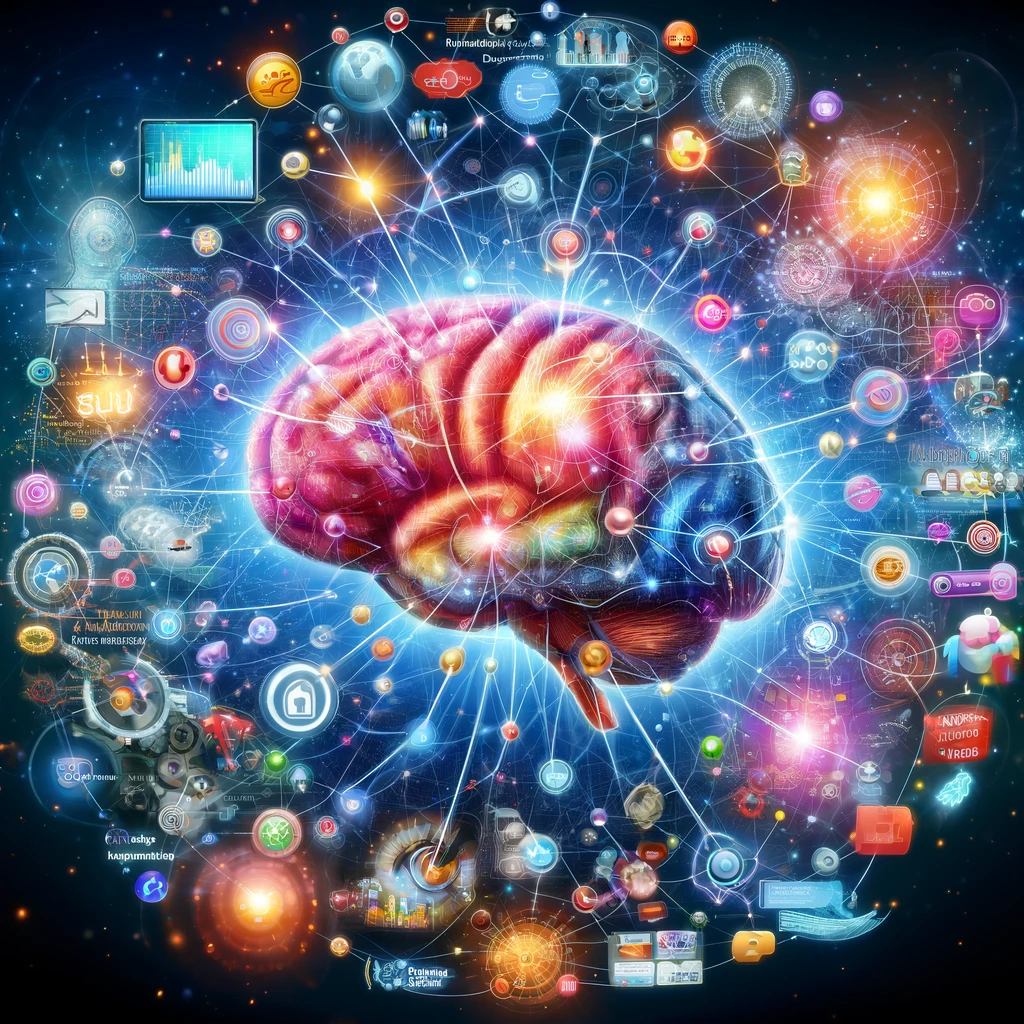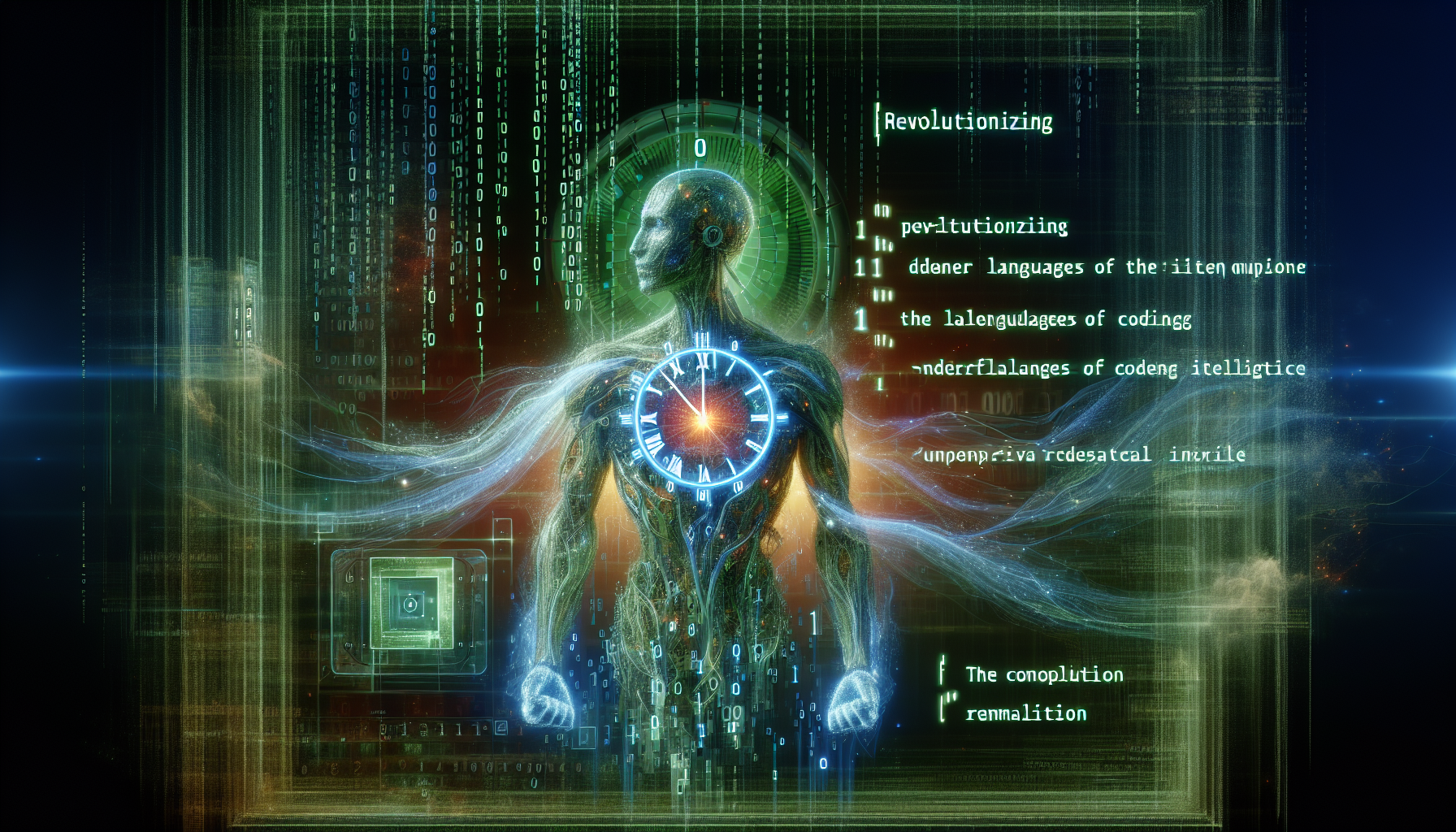Introduction
The Staggering Reality of WordPress Website Hacks
Did you know that a WordPress website gets hacked every few seconds? That’s a scary thought, isn’t it? It doesn’t matter if you run a small blog, a bakery website, or a big online store – hackers don’t discriminate! They’re always on the lookout for easy targets, and an unprotected website is like a shiny toy for them.
Why Website Security Should Be Your Top Priority
Think of your website like your house. You wouldn’t leave your front door wide open and expect everything to be okay, right? The same goes for your online space. Why is security important? Here are just a few things that could happen if your WordPress site gets hacked:
- Your website could go down: Imagine waking up one day and finding your website gone!
- Hackers can steal your information and your customers’ data: This includes things like credit card numbers and email addresses.
- Your website could be used to spread viruses: Ugh, who wants that?
- You could lose your reputation: It takes a long time to build trust with visitors, but only seconds to destroy it with a hack.
This Step-by-Step Guide: Your Weapon Against Cyber Attacks
Now, don’t worry! Securing your WordPress website isn’t as complicated as it might sound. Think of this guide as your very own superhero toolkit to keep those pesky hackers away. Let’s dive in!
WordPress Security Fundamentals
Picture your website as a bustling online store. It has shelves with your fantastic products, a friendly checkout area, and maybe even a cozy corner where visitors can read your blog. Now, imagine leaving its doors wide open and unguarded. That’s what having a website without good security is like! Let’s learn how to turn your website into a safe and secure space for you and your visitors.
Keep It Updated: Software Upgrades as Your Shield
Think of software updates like superhero power-ups. They give your website new abilities to fight off those pesky hackers! Here’s why keeping everything updated is essential:
- Core WordPress Updates: The Critical Defense WordPress, the heart of your website, releases updates regularly. These updates fix security holes, like patching up any cracks in your fortress walls. Always update WordPress as soon as a new version comes out – it’s super important!
- Plugins and Themes: Patching the Vulnerabilities Plugins and themes add awesome features and designs to your website. But just like any software, they can have weaknesses that hackers try to exploit. Keep a close eye out for plugin and theme updates and install them right away – think of them as security patches for your trusty gear.
The Fortress of Usernames and Passwords
Your username and password are the keys to your website kingdom. Weak ones are like leaving those keys under the doormat – not a good idea! Here’s how to make them strong:
- Say Goodbye to “Admin” and “Password123” Obvious usernames like ‘admin’ and weak passwords like ‘password123’ are a hacker’s dream. Create something unique! How about the name of your favorite book character or a silly phrase you made up?
- Complexity Is Key: The Longer and More Diverse, the Better The longer your password, the harder it is to crack. Aim for at least 12 characters and mix it up with letters (uppercase and lowercase), numbers, and symbols (!@#$%). Here’s an example: “Fl0wers_in_the_R@in123”
- Two-Factor Authentication: The Double Lock on Your Site Two-factor authentication is like having an extra security guard checking IDs at your castle gate. Besides your password, you’ll need a unique code sent to your phone or email to log in. It’s one of the best ways to keep hackers out!
Additional Security Essentials
Let’s add even more defenses to your website fortress:
- Security Plugins: Your Automated Watchtowers Plugins like Wordfence, Sucuri, or iThemes Security are like hiring extra guards for your website. They actively scan for bad guys, block attacks, and let you know if they see something suspicious.
- Backups: Your Website’s Time Machine Imagine if all your website data disappeared – poof! Backups allow you to restore your site to an earlier, safe version if the worst happens. Many hosting companies include backup options, and tons of great backup plugins are available. Consider this your time machine!
- Secure Web Hosting: Choosing the Right Neighborhood Your host is like the foundation of your website castle. Ask them about their security measures like firewalls, malware scanning, and how often they perform backups. Choose a host that takes security seriously!
Remember: Online safety is an ongoing adventure! Hackers are always getting sneakier, so stay informed. Read tech blogs, keep up with security news, and protect your website like the valuable treasure it is!
Advanced Protection Measures
You already know the basics of keeping your WordPress website safe. But hackers are sneaky, and we want to be prepared for their tricks! Think of these advanced measures like extra shields and booby traps around your online fortress.
Limit Login Attempts: Thwarting Brute Force Attacks
Imagine a bad guy trying to guess your password over and over – that’s called a brute force attack. Limiting login attempts is like putting a timer on how often they can try. After a few wrong guesses, they get locked out for a while! Many security plugins offer this feature, so bad guys get frustrated and give up.
Change Your WordPress Login URL: Obscurity as a Layer of Defense
By default, most WordPress websites have a standard login address like “[invalid URL removed].” This makes it easy for hackers to find where to start their attacks. By changing this URL to something unique, it’s like hiding your castle’s front door! Most security plugins can help you with this. Now, it’s not foolproof security, but it makes an attacker’s job a bit harder.
Web Application Firewall (WAF): The Intelligent Gatekeeper
Think of a WAF like a super-smart security guard for your website. It sits between your website and the rest of the internet, filtering out suspicious traffic before it can do any harm. A WAF can block common attacks like:
- SQL Injections: Trying to mess with your website’s database
- Cross-Site Scripting (XSS): Attempting to sneak bad code into your site
- DDoS Attacks: Overloading your site to make it crash
DNS-Level vs. Application-Level WAFs
There are two main types of Web Application Firewalls:
- DNS-Level WAF: This type acts like a traffic director. It routes all your website traffic through its own servers, filtering out the bad stuff before it even reaches your site. Imagine it like a giant shield in front of your castle!
- Application-Level WAF: This type works as a plugin on your WordPress website. It scans incoming traffic after it reaches your server, but before WordPress fully loads. Think of it as a guard checking bags right at the castle gate.
Choosing the Right WAF Which type of WAF is right for you depends on your needs and budget. DNS-level WAFs are usually a paid service like Sucuri or Cloudflare. They offer robust protection but can add a little bit of extra time to how fast your website loads. Application-level WAFs can be found in both free and paid security plugins, offering a good level of protection.
Important Note: Even the strongest WAF isn’t a replacement for good security practices. Always keep your software updated, use strong passwords, and take all the basic precautions we discussed before!
Remember, security is a team effort. By understanding these advanced techniques, you’re well on your way to giving your WordPress website top-notch protection!
Behind-the-Scenes Security
File Permissions: Controlling Access to Your Site’s Heart
Every file and folder on your WordPress website has a set of permissions, like tiny signs that say “read,” “write,” or “execute.” These permissions determine who or what can do things to your files. Here’s why they’re important:
- Too Much Freedom is Dangerous: Imagine if every file on your website could be changed by anyone on the internet – yikes! Proper file permissions make sure only the right people (a.k.a. you and your trusted website software) can make changes.
- The Right Permissions: Most WordPress files should have permissions around “644” and folders “755.” That might sound confusing, but don’t worry! Many web hosting companies and security plugins can help you set these correctly.
Disable File Editing: Preventing Unauthorized Changes
WordPress includes a handy built-in code editor. While convenient for quick fixes, it could also be a loophole for hackers. Turning off this file editor is like putting a big sign on your treasure chest that says “No Touching!” Adding this little snippet of code to your wp-config.php file does the trick:
define( 'DISALLOW_FILE_EDIT', true );
Hide Your WordPress Version: Don’t Give Hackers a Roadmap
Sometimes, older versions of WordPress have known weaknesses that hackers can exploit. Flaunting your WordPress version number is like giving them a guidebook to break in! Here’s how to hide it:
- Manual Method: If you’re comfortable with code, you can tweak your website’s functions.php file or use a plugin to remove the version number.
- Easy Way: Most security plugins have a “Hide WordPress Version” option that helps you do this in a few clicks!
Extra Tips for Super Secure Sites
If you’re running a super-important website that needs extra-tight security, here are a few bonus ideas:
- Secure Your wp-config.php file: This file stores all your website’s important secrets! Limit access to this file with extra-strict file permissions.
- Disable XML-RPC: This is a feature that helps other apps talk to your WordPress site. It’s very useful for some plugins, but it has also been used in some attacks. If you don’t use features that need it, many security plugins let you disable it.
- Limit Access by IP Address: You can allow only specific trusted IP addresses to access your website’s admin area – it’s like having a guest list for your fortress!
Remember: Security is all about layers! All these behind-the-scenes tricks, combined with the basics like strong passwords and updates, will make your WordPress website a tough nut for any hacker to crack!
Proactive Monitoring and Maintenance
Staying a step ahead of the bad guys means being proactive about your website’s health. Here’s where monitoring and maintenance become your best friends:
Regular Backups: Your Lifeline in Case of Disaster
Imagine your website suddenly disappears. Poof! Regular backups are like having a “save point” you can go back to if something terrible happens. Here’s what to consider:
- How Often? Websites that change frequently need daily backups. For a simple website, weekly backups might be enough.
- Where to Store Them: DON’T keep backups only on your website’s server. Hackers who get in might delete those too! Store them in a secure off-site location, like a cloud service (Dropbox, Google Drive, etc.).
- Automatic is Awesome: Life gets busy. Setting up automatic backups means you won’t forget, giving you peace of mind.
Choosing a Reliable Backup Plugin
There are fantastic WordPress plugins that make backups a breeze. Here are a few popular ones:
- UpdraftPlus: This free plugin offers a ton of features, making it easy to schedule backups, choose locations, and restore your website if needed.
- VaultPress (Jetpack Backup): These are premium services with excellent reputations, perfect if you want even more peace of mind.
- BlogVault: Another paid option that’s packed with features and offers real-time backups for frequently updated sites.
Security Scans: Detecting Vulnerabilities Before Hackers Do
Security scans act like X-rays for your website, searching for weaknesses that hackers might try to exploit. Think of them as regular checkups to find little cracks before they become big problems! Many security plugins you might already be using include this feature:
- Wordfence: This popular plugin can scan your website for known vulnerabilities, file changes, and suspicious activity.
- Sucuri: Offers both a free plugin and a premium website monitoring service, performing regular scans and alerting you to problems.
User Activity Logs: Keeping an Eye on Everything
Have you ever wondered who’s logging into your site and what they’re doing? User activity logs are like a surveillance system for your WordPress dashboard. They keep records of:
- Logins and Logouts: Know exactly when someone accessed your admin area.
- File Changes: See if anything has been modified unexpectedly.
- Plugin Activity: Track updates, installations, and deletions.
Why This Matters: If something fishy does happen, logs help you track down what caused the problem and how to fix it! Popular plugins for this include WP Security Audit Log or Simple History.
Important Note: Regularly review your backups, security scan results, and activity logs. It sounds obvious, but you’d be surprised how often people set these things up and then forget to check them!
Choosing the Right Weapons for Your Defense
With so many security plugins out there, it can feel a bit overwhelming. Remember, the “best” plugin depends on your specific website’s needs and your technical know-how. Here’s what to keep in mind:
- Ease of Use: Do you want a simple set-it-and-forget-it solution, or do you like tweaking settings?
- Features: Do you need basic protection or advanced features like a firewall, malware scanning, and user activity logs?
- Free vs. Paid: Most plugins offer a free version for basic security. Premium versions add more bells and whistles like real-time monitoring and tech support.
- Website Performance: Some security plugins can slightly slow down your site, especially those that constantly scan in the background. Look for ones with a reputation for being lightweight.
Best WordPress Security Plugins: Your Cybersecurity Arsenal
Let’s take a closer look at some of the heavy hitters in the WordPress security scene:
- Wordfence: This powerhouse is one of the most popular options, and for good reason. It offers a ton of features including a firewall, malware scanning, login security, and more. It has both free and premium versions.
- Sucuri Security: Another top contender, Sucuri includes a website firewall, malware scanning, hardening, and continuous monitoring. Their premium plans provide fantastic support and clean up hacked sites.
- iThemes Security (formerly Better WP Security): This plugin focuses on ease of use and fixing common WordPress vulnerabilities. It’s a good choice for beginners who want solid protection without complex settings.
- All In One WP Security & Firewall: A comprehensive, free option that offers a wide range of security measures. It’s a tad more technical to configure, but great if you like lots of control.
- Jetpack: While not strictly a “security” plugin, Jetpack includes security features alongside tons of other tools. If you already use Jetpack for other features, it’s definitely worth turning on its security functions.
Comparing the Top Security Solutions
Choosing a security plugin is a personal decision. It’s helpful to see them stacked up side-by-side:
| Feature | Wordfence | Sucuri Security | iThemes Security | All In One WP Security & Firewall | Jetpack* |
|---|---|---|---|---|---|
| Basic Firewall | Yes | Yes (Premium) | Yes | Yes | Yes (Premium) |
| Malware Scanning | Yes | Yes | Yes | Yes | Limited |
| Login Security | Yes | Yes | Yes | Yes | Yes |
| Real-Time Monitoring | Premium | Premium | Yes | No | Premium |
| Hacked Site Cleanup | No | Premium | No | No | Limited |
*Note: Jetpack’s security features are more limited than dedicated security plugins.
Remember: Even the best WordPress security plugins are not a magic bullet! Follow all the other security practices we’ve discussed, like using strong passwords, keeping everything updated, and making regular backups.
The Human Factor in Website Security
We focus a lot on plugins and software, but sometimes the weakest link is us! A little knowledge and a few smart practices can make the biggest difference.
Staying Informed: Be Aware of the Latest Threats
Hackers are constantly inventing new tricks. Think of staying informed as equipping yourself with a “hacker radar.” Here’s how to stay on top of things:
- Security Blogs and Resources: Many security plugin companies have fantastic blogs where they analyze the newest threats and teach you how to protect yourself. Websites like Sucuri’s blog or Wordfence’s learning center are great places to start.
- Tech News: General tech news sites will often report on major security breaches. Knowing how others got hacked helps you avoid those same mistakes.
- Don’t Ignore Warnings: If your web browser warns you about a site, or your security plugin throws up a red flag, take it seriously! These warnings are there to protect you.
Password Managers: Safeguarding Your Login Credentials
Imagine being able to have super-unique, complex passwords for every single website you use…without having to remember any of them! That’s what password managers do. Here’s why they’re awesome:
- No More “Password123”: A good password manager helps you generate super-long, random passwords like ‘Y#5g!_a8*Hjk2’. They even save them for you!
- Stop Repeating Passwords: Reusing the same password on multiple sites is dangerous. If one site gets hacked, the bad guys might try that same password everywhere!
- Easy and Convenient: Most password managers work as browser extensions and apps. They autofill your passwords with a click or even on your phone, making security painless!
Popular Password Managers:
- LastPass: Both free and premium options, browser extensions, and mobile apps.
- 1Password: Highly secure, offers a family plan, but it’s a paid service.
- Bitwarden: A great option for tech-savvy folks. Offers a free plan and even open-source options.
- Some Browsers Have Them Built-in: Both Chrome and Firefox have basic password managers. While these can be convenient, standalone password managers often have more security features.
Extra Safety Practices: Become a Hacker’s Worst Nightmare
Here are a few more tips to keep those pesky hackers guessing:
- Think Before You Click: Hackers often try to trick you with emails or links that look “legit.” If something feels off, don’t click! Go directly to the official website or contact the company directly to check if it’s real.
- Look for the Padlock: Before entering any sensitive info, check for that little padlock in the address bar of your browser. It means the site uses encryption, so your data is harder to intercept.
- Watch Out for Public Wi-Fi: Coffee shops and airport Wi-Fi are super-convenient but often less secure. Avoid logging into your bank or important accounts when using these networks.
Beyond the Basics: Additional Security Tips
You’ve got the fundamentals of WordPress security down pat – awesome! Now for some more advanced techniques to really confuse those pesky hackers:
Secure Web Hosting: The Foundation of Your Website’s Safety
Your website host is like the land your castle stands on. A good host has fortresses of their own to protect your site! Here’s what to look for:
- Security Features: Does your host offer firewalls, malware scanning, and intrusion detection?
- Backups: Do they automatically back up your website regularly, and keep those backups separate from your main website?
- 24/7 Support: When things go wrong (and sometimes they do), can you easily contact someone for help?
- Reputation: Read reviews and see what other users say about their security measures. Companies known for great security include Kinsta, WP Engine, and SiteGround.
Disable PHP Error Reporting: Don’t Leak Sensitive Information
Sometimes, if something goes wrong on your website, error messages might pop up on the screen. While helpful for debugging, these messages can also accidentally give hackers valuable clues about your website’s inner workings. It’s like leaving an open map of your fortress for them to find!
Here’s how to turn off PHP error reporting:
- Editing Your wp-config.php File: Adding this code snippet to your
wp-config.phpfile hides those errors from the public:
ini_set('display_errors','Off'); ini_set('error_reporting', E_ALL ); define('WP_DEBUG', false); define('WP_DEBUG_DISPLAY', false);
- Talk to Your Host: Some hosting providers offer easy ways to disable error reporting from your hosting control panel.
Additional Pro-Level Tips for Fortress-Like Security
If you want the strongest online fortress possible, consider these techniques:
- Change Your Database Prefix: The default WordPress database prefix is “wp_”. Changing it to something unique makes it harder for hackers.
- Limit Access to Your WordPress Admin: You can restrict logins only to certain IP addresses (like your home or office) from your
.htaccessfile, limiting where hackers can even try to break in! - Regular Security Audits: For super-critical websites, consider a professional security audit. It’s like hiring a master thief to test your defenses and find any gaps before the bad guys do.
- Stay on Top of Emerging Threats: The world of hacking is always evolving. Make it a habit to regularly read online security blogs and update yourself on the latest hacking methods.
Remember: Good security practices are always a worthwhile investment! By taking a few proactive steps, you save yourself from a world of potential headaches.
Conclusion
Think of your website like a garden. Just like weeding and watering, website security requires ongoing care and attention. Hackers invent new tricks every day, so safeguarding your site is a never-ending journey!
Here’s a quick recap to keep top of mind:
- The Basics are Fundamental: Strong passwords, updated software, backups – these are your shields.
- Secure Web Hosting is Key: Your host is like your website’s neighborhood. Choose one with top-notch security.
- Security Plugins are Your Watchdogs: Wordfence, Sucuri, or iThemes Security are fantastic all-in-one solutions.
- You’re the Most Important Defense: Think before you click, use a password manager, and stay up-to-date on the latest threats!
- Beyond the Basics: For super-tight security, consider advanced techniques like disabling PHP error reporting or changing your database prefix.
Peace of Mind in the Digital World
Imagine logging into your WordPress website, knowing you’ve done everything in your power to keep it safe. That’s the amazing feeling you get from prioritizing security. It’s about:
- Protecting Yourself and Your Customers: A hacked website can hurt your visitors. Keep everyone safe!
- Preserving Your Hard Work: Your website represents hours of work and dedication – don’t let a hacker ruin it.
- Sleeping Soundly at Night: Peace of mind knowing that you’ve taken proactive steps to protect your online property is worth its weight in gold!
Remember: Limitless NeuroLab always here for you!
As you navigate the ever-changing world of WordPress security, don’t hesitate to reach out with any questions or concerns. Whether you need help picking the right plugin, understanding a security alert, or just want to brainstorm ways to make your website even more secure, Limitless Neuro Lab on your team!