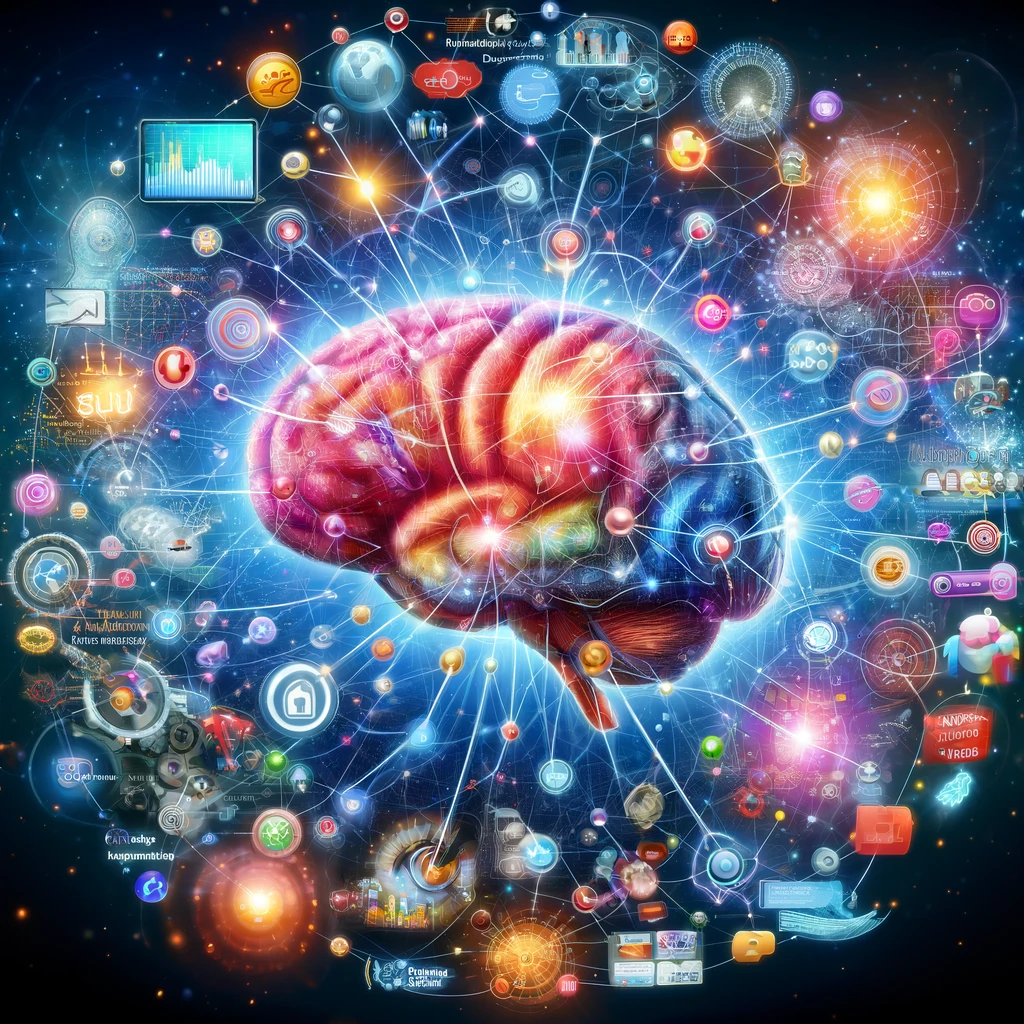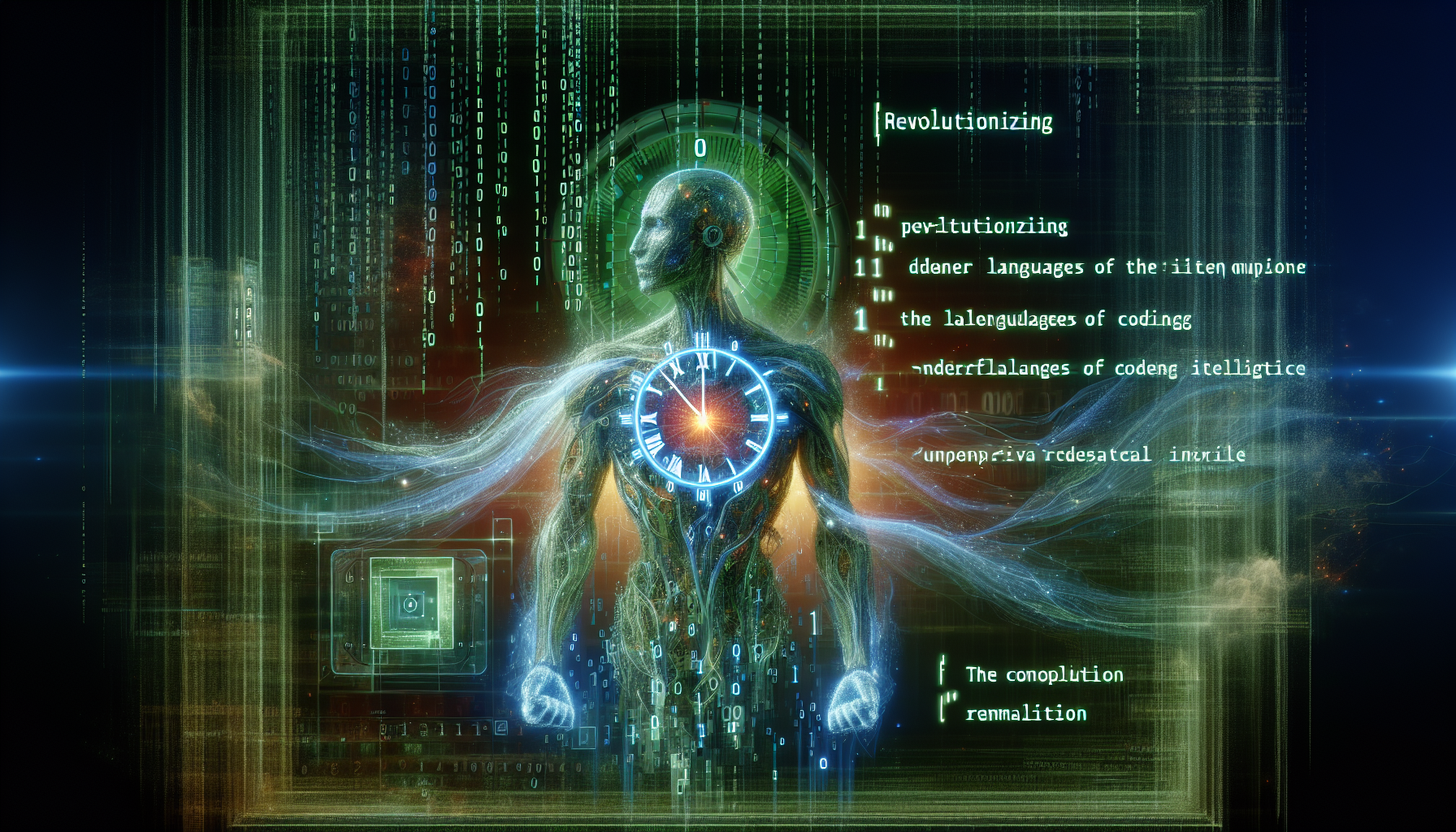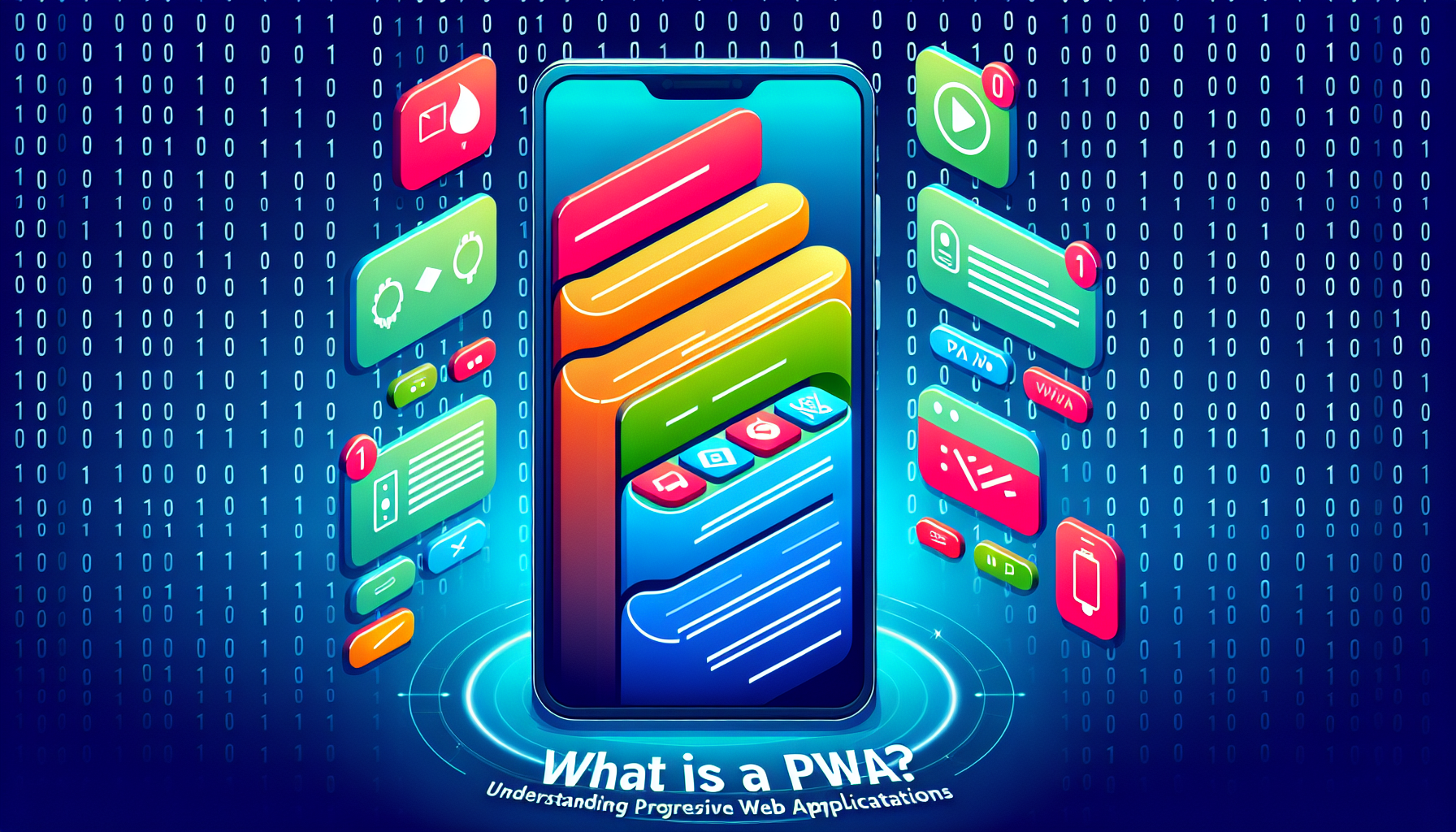Imagine the internet as a giant playground filled with amazing discoveries to be made. But just like any playground, there can also be areas that aren’t safe. URL blacklists act like those helpful signs that warn you to stay away from certain equipment or areas to keep you safe while you’re having fun. These special lists contain website addresses, or URLs, that have been flagged by security experts because they might be dangerous.
By checking URL blacklists, your computer or device can warn you before you visit a website that could try to trick you, steal your information, or infect your computer with something bad. Basically, URL blacklists are like invisible shields that help keep you safe while you’re exploring the internet!
What is a URL Blacklist?
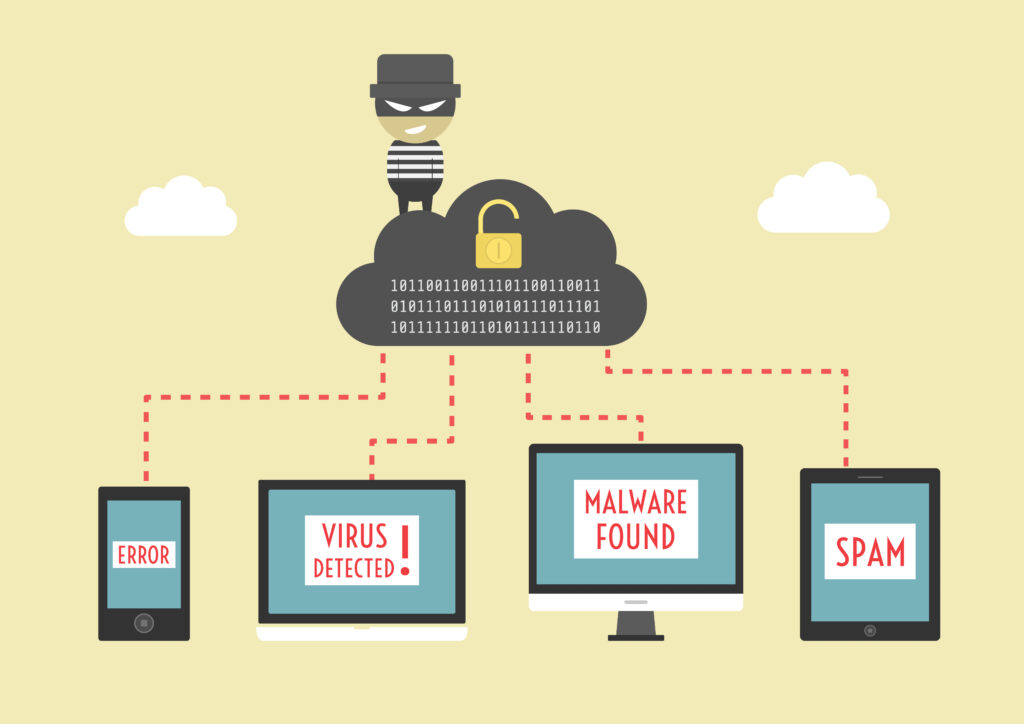
Alright, so imagine I’m browsing the internet, and I click on a link to play a fun game. Suddenly, instead of the cool game I was expecting, a weird message pops up saying the website might be dangerous! This has happened to me before, and it’s because I clicked on a URL that’s on a special list – a URL blacklist. These lists are kind of like my own personal “caution tape” for the internet. Security experts, like internet superheroes, create these lists to warn people about websites that might try to trick them, steal their information, or infect their computer with something bad. Basically, they’re like bouncers at a club, but for websites – they keep the bad guys out!
Why are URL Blacklists Important?
- Bad Website Blockers: If you accidentally try to visit a website on the blacklist, your web browser or security software will swoop in and say, “Nope! Not safe!” This is awesome, because it prevents you from accidentally going somewhere dangerous.
- Phishing Protectors: Have you ever gotten an email from someone pretending to be your bank, or maybe a weird message from a “prince” asking for money? Those are called phishing attacks, and they try to trick you. URL blacklists often include websites known for phishing, helping to keep you from falling for their tricks.
- Malware Stoppers: Malware is nasty software, like viruses, designed to mess with your computer. Blacklists often have websites that spread malware, acting like a shield to keep your device safe.
How Do URL Blacklists Work?
Cybersecurity experts and organizations like OpenDNS, PhishTank, and Google Safe Browsing constantly monitor the internet for suspicious activity. When they find a website that’s likely to be dangerous, they add its address (the URL) to a blacklist. These blacklists are then shared with web browsers and security software companies, who update their programs to include the latest threats. So, whenever you try to visit a website, your web browser or security software checks the blacklist to see if the URL matches any known bad sites. If it’s a match, you’ll get a warning instead of going to the website (https://www.opendns.com/setupguide/, https://phishtank.org/, https://safebrowsing.google.com/).
Protecting Yourself Online
URL blacklists are a powerful tool, but here are some extra tips to keep in mind:
- Be Careful With Links: Don’t click on random links in emails or messages, even if they seem to come from someone you know.
- Check that Website Address: Look closely at website addresses (URLs). Scammers sometimes use addresses that are very similar to real ones.
- Keep Software Updated: Make sure your web browser and security software have all the latest updates. These often include protection against the newest online threats.
URL blacklists are like silent guardians of the internet, working behind the scenes to help keep you safe from online dangers. Along with your own smart online habits, they make a great team to keep you safe on your digital adventures!
How URL blacklists work and are maintained
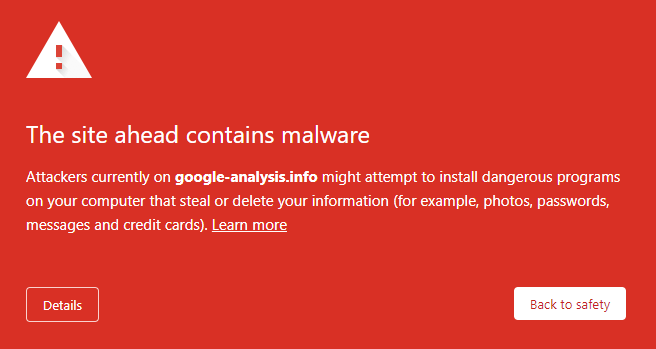
Remember how we talked about URL blacklists being like the internet’s “Do Not Enter” signs for bad websites? Well, I’ve always been curious about how those signs get there in the first place. Turns out, there’s a whole system working behind the scenes to keep those lists updated and ready to protect us.
The Blacklist Builders
Imagine a team of tech detectives constantly on the lookout for cyber troublemakers. These are the experts who maintain URL blacklists:
- Cybersecurity Companies: Think of companies that make antivirus software, like Norton https://us.norton.com/products/norton-360-lifelock-select, McAfee https://www.mcafee.com/, or Bitdefender https://www.bitdefender.com/solutions/free.html. They have special programs and researchers who track bad websites all day long, using tools and techniques like:
- Malware Signature Detection: These companies have vast databases of signatures, like unique digital fingerprints, of known malicious code. If a website is found to have code that matches a known malware signature, it’s a big red flag and could lead to blacklisting.
- Heuristic Analysis: Special programs can analyze a website’s code and behavior to see if it seems suspicious, even if it doesn’t exactly match a known threat. Things like hidden pop-ups, unexpected redirects, or attempts to download files without your permission could all be signs of trouble.
- Threat Intelligence Feeds: Security companies subscribe to feeds from other security researchers and organizations, sharing information about the latest online threats. This allows them to quickly identify and blacklist new phishing scams, malware distribution sites, and other dangers.
- Security Agencies: Government organizations in different countries, that focus on the safety of the internet, also help build URL blacklists. For example, agencies like the National Security Agency (NSA) in the United States or the National Cyber Security Centre (NCSC) in the UK share information about bad websites they find with other security organizations and blacklist providers. They may also:
- Investigate Large-Scale Attacks: If there’s a major cyberattack, security agencies will work to track down the source and any websites involved. These sites would then be added to blacklists to prevent further attacks.
- Collaborate Internationally: Cybercrime doesn’t respect borders, so security agencies from different countries work together to share information about online threats and maintain comprehensive URL blacklists.
- You and Me! Yes, regular people can contribute too! Some security websites allow anyone to report suspicious websites for review. Here are a couple of examples:
- Google Safe Browsing: Google maintains a massive blacklist of unsafe websites, and anyone can report a suspicious site to them through a simple form https://safebrowsing.google.com/safebrowsing/report_general/.
- StopBadware: This non-profit organization allows users to report suspicious websites, and they work with security companies and internet service providers (ISPs) to take action against malicious sites https://cyber.harvard.edu/research/stopbadware.
How Websites Get Blacklisted
- Malware Spotters: Special computer programs are like internet doctors and scan websites for signs of trouble, like hidden viruses or code that could steal your information. If they find something bad, that website might get put on the blacklist.
- Web Crawlers: These programs travel the internet like little spiders, reading websites and finding new links to check. If they come across a suspicious site, it might get blacklisted.
- Threat Intelligence: Security experts share information about new threats they’re seeing online. So, if a new phishing scam emerges, they add the bad websites involved to the blacklists.
Keeping Blacklists Fresh
The internet bad guys are always trying new tricks, so URL blacklists need to be continually updated. Security companies and agencies have teams working all the time to discover new threats and add them to the lists.
Now that we have our blacklists ready, here’s how they help protect us:
- Your Web Browser: Web browsers like Chrome and Firefox check URL blacklists. So, when you click on a link, your browser gives the website address a quick checkup against the bad website list.
- Antivirus Protection: Your antivirus software has its own copy of the blacklists. When it scans your computer or incoming files, it also compares anything it finds against the blacklists.
Are URL Blacklists Perfect?
No system is foolproof, and sometimes websites can get blacklisted by mistake, or bad guys get clever and find ways to sneak past. It’s important to be careful even with blacklists – think of them as an amazing extra layer of protection.
The Impact of Being Blacklisted
Imagine you worked hard creating a lemonade stand – you painted cool signs, picked out the best recipe, and even had a spot with lots of friendly neighbors. But one day, a big sign goes up in front of your stand saying, “DANGER! DON’T DRINK HERE!”. That’s kind of what happens when your website gets added to a URL blacklist.
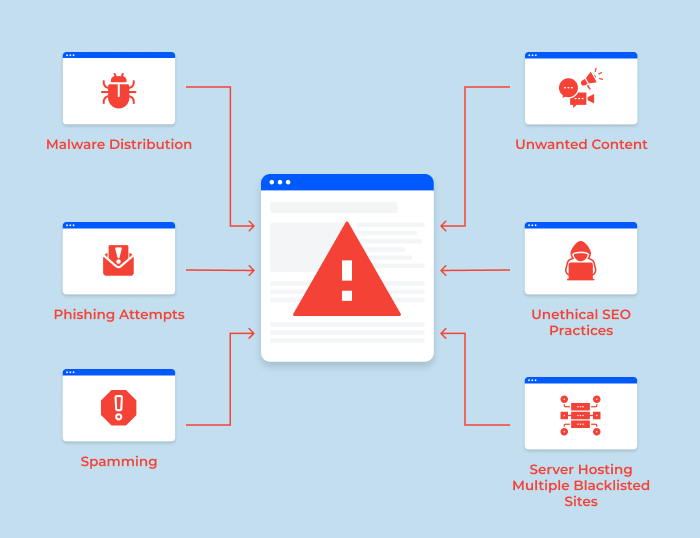
What Happens When You’re Blacklisted
Being on a URL blacklist means internet security experts found something on your website that might be harmful. Here’s what that does to your online lemonade stand:
- No More Visitors: Web browsers and antivirus programs are like those neighborhood parents who get nervous when they see warning signs around your stand. They’ll stop people from even visiting your website, which means less lemonade selling for you!
- Hard to Find: Search engines, like Google, use blacklists to decide which websites to show in their results. If you’re blacklisted, your website might be buried deep down where no one will find it, like building your lemonade stand in the middle of a forest.
- People Lose Trust: It’s like your neighbors suddenly not wanting to buy your lemonade because they think it might be unsafe. Even if you fix the problem, it takes a while for people to trust you again.
Why Do Websites Get Blacklisted?
There are a few MAIN reasons – think of them like the problems that can happen at your lemonade stand:
- The Sneaky Spill: Hackers are like those bullies who sneak into your stand and mess with your lemonade mix, maybe pouring in some dirt or soap without you noticing. When people find out, they’ll avoid your stand – it’s not your fault, but you’ve got to clean up the mess!
- Fake Signs and Flavors: Scammers sometimes try to put up fake signs around your stand, maybe pretending to offer free cookies, but just try to trick people into giving them their money. If this happens at your stand, your neighbors will warn others, even though you had nothing to do with the cookie scheme.
- Oops, Rotten Lemons!: Sometimes you might accidentally use some lemons that have gone a little bad, or there might be a stray bug in the mix without you realizing. Even innocent mistakes can make people think your lemonade is unsafe.
Getting Off That Bad List
Just like you’d have to clean up your stand and show everyone things are safe again, here’s what to do with a blacklisted website:
- Find the Yucky Stuff: Special website security tools are like those super smart friends who can look closely and figure out what’s wrong – spilled lemonade, bugs, or fake signs. There are many website security scanners available, both free and paid. Popular options include Sucuri SiteCheck [https://sitecheck.sucuri.net/] and SiteLock [[invalid URL removed]]. These tools can scan your website for malware, outdated software, and security vulnerabilities that might have gotten you blacklisted.
- Big Cleanup Time: If there’s bad stuff from hackers, you need to get rid of it ALL. If there’s a fake sign, rip it down! Fix ANY problem that might have gotten you blacklisted. For instance, if you find malware on your website, you’ll need to remove it completely. This may involve removing infected files, patching vulnerabilities in your website’s software, and changing any passwords that may have been compromised. There are many resources available online and from website security companies to help you clean up a hacked website.
- Talk to the “Grown-ups”: Each blacklist is run by a different security company. They’re like the neighborhood watch group, and you have to tell them you fixed the problems. They’ll review and decide if your website is safe again. The process for getting delisted from a blacklist can vary depending on the specific blacklist provider. Most blacklist providers will have a website with information on how to submit a reconsideration request. This will typically involve filling out a form and providing documentation that the issues have been addressed.
- Wait and Rebuild: Just like it takes a while for neighbors to trust your lemonade is safe again, websites take some time to get off blacklists and to show back up in search results. Be patient – it can take weeks or even months for your website to be fully removed from blacklists and for search engines to re-index your site.
Preventing Your Site from Being Blacklisted
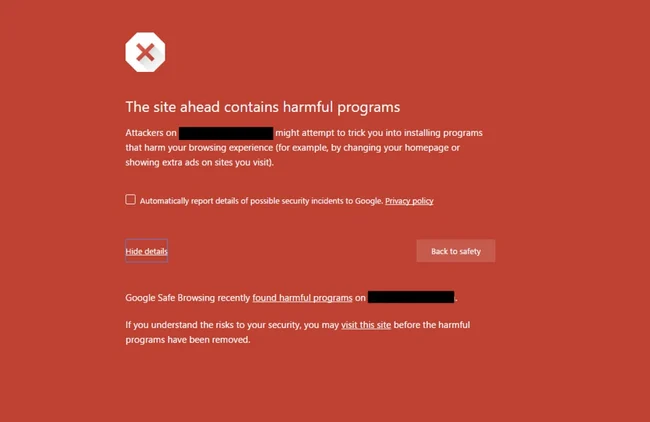
Imagine your website as a bustling online store. You’ve carefully chosen your products, designed a welcoming storefront, and are ready for customers. But, lurking in the shadows of the internet are cybercriminals eager to exploit vulnerabilities and disrupt your business. URL blacklists are like security alarms that warn potential customers of lurking dangers, scaring them away from your site. Let’s build a robust security system to keep your website off those blacklists and your online business thriving!
Step 1: A Secure Foundation
- Choose a Reputable Hosting Provider: Your website’s host is like the land your store is built on. Select a provider known for its strong security measures, frequent updates, and proactive monitoring.
- Install an SSL Certificate: An SSL certificate is like a digital padlock, encrypting the information traveling between your website and visitors’ browsers. It displays a padlock icon in the address bar, signaling to visitors that their data is safe.
- Keep it Updated: Your website’s software (like a content management system such as WordPress or Joomla) and any plugins or themes are like the building materials of your store. Updates often patch security holes, like fixing a crack in your store window before a thief exploits it.
Step 2: Vigilant Maintenance
- Regular Malware Scans: Website security tools act like metal detectors that scan your site regularly for hidden malware (like a sneaky thief tucked away in the backroom). Consider using tools like Sucuri SiteCheck (https://sitecheck.sucuri.net/) or Google Search Console for regular monitoring.
- Strong Passwords & Limited Access: Implement strong password policies, requiring all users (including yourself!) to use complex combinations of letters, numbers, and symbols. Limit who has administrative access to your website, reducing the number of entry points for hackers. Think of this as handing over store keys only to trusted employees.
- Beware of Unofficial Content: Free themes, plugins, or images from untrusted sources can sometimes contain hidden malicious code. Stick to official repositories or trusted developers, like carefully inspecting new products before putting them on your store shelves.
Step 3: Educate Your Team (If You Have One)
- Security Awareness: If you have employees or contributors to your website, educate them on basic cybersecurity hygiene. Teach them about identifying phishing emails, the importance of strong passwords, and safe web browsing practices. It’s as if you’re teaching your store staff about recognizing counterfeit money or how to handle suspicious customers.
Step 4: Proactive Monitoring
- Web Application Firewalls (WAFs): WAFs act like security guards at your online store’s entrance, filtering out suspicious traffic and blocking common web attacks.
- Security Audits: Periodically enlist the help of cybersecurity professionals to perform a thorough security audit. They’re like expert inspectors looking for vulnerabilities that you might miss. Consider these periodic “tune-ups” for your website’s security system.
While being blacklisted can be fixed, the effects on your website’s reputation and visibility can linger. Taking proactive security measures is the best way to keep your website safe and maintain that “open for business” status in the digital world.
Navigating Blacklist Removal
Your website is a valuable asset in the digital marketplace. However, encountering a blacklist designation can be akin to encountering a maritime quarantine – a warning flag raised by authorities indicating a potential threat. Just as a quarantined vessel would be unable to engage in commerce until it has addressed any health or safety concerns, a blacklisted website may experience restricted access and a decline in visitor traffic.
Step 1: Identify the Problem
- Find Out Which Blacklist: Several organizations maintain blacklists, like Google Safe Browsing, or security companies like Norton and McAfee. Tools like Google Search Console (https://search.google.com/search-console/about) can be a valuable asset in this situation. Think of it as your first stop to diagnose the problem. Simply log in to your Search Console account and navigate to the “Security Issues” section. Here, you’ll find a clear report outlining any security concerns detected on your website. If a blacklist flag has been raised, this report will usually specify the blacklist provider.
- The Reason Why: Most blacklists provide a reason for the designation, be it malware, phishing attempts, or other security concerns. Understanding the specific reason for blacklisting is crucial, as it will guide your remediation efforts. Going back to our maritime quarantine analogy, it’s like figuring out why the harbormaster has raised the yellow flag. Is it because your ship has a suspicious cough on board (malware infection)? Are there reports of your crew impersonating other vessels to gain access to resources (phishing)? A clear understanding of the reason for blacklisting is essential to get your website delisted and resume smooth sailing.
Step 2: Fix the Issue
- Malware Cleanup: If your website has been hacked, it’s time to roll up your sleeves and get to work on a thorough cleaning! This process may involve several steps:
- Identifying the Malicious Code: The first order of business is to pinpoint the exact malware causing the problems. There are various website security scanning tools available that can help with this task. These tools can scan your website’s files and code, searching for malicious scripts, hidden links, or other red flags. Once you’ve identified the infected files, you can remove them from your website.
- Eradicating the Threat: Simply deleting the malicious files may not be enough. Hackers often create backdoors or other access points to maintain control of a compromised website. It’s important to take steps to identify and close any of these backdoors. This may involve resetting passwords, patching vulnerabilities in your website’s software, and taking other measures to secure your system.
- Preventing Future Infections: Once you’ve cleaned up the immediate threat, it’s crucial to take steps to prevent future infections. This includes keeping your website’s software, plugins, and themes up-to-date, using strong passwords for all user accounts, and regularly backing up your website’s data. Consider scheduling regular website security scans to proactively identify any potential vulnerabilities.
If you’re not comfortable tackling this process yourself, don’t hesitate to seek help from a professional. There are many reputable website security companies that can assist you with malware removal and website security. Think of them as experienced crews who specialize in cleaning ships and ensuring they are seaworthy. They have the expertise and tools to effectively deal with even the most complex website security issues.
- Tidy Up: Sometimes blacklisting can happen due to outdated website content or signs of neglect. Take the time to update content, fix broken links, and give your website a good “spring cleaning.”
Step 3: Submit A Removal Request
- Find the Forms: Most blacklist providers have specific forms or ways to request a review of your website. Look for “removal request”, “delisting request”, or similar links on their websites. Think of it as officially applying to have those warning flags taken down.
- Prove You’ve Fixed It: Provide detailed documentation of the specific security issues that were addressed, what steps you took to clean up the website, and the measures you’ve implemented to prevent future problems. This is like showing the harbormaster that your boat is fixed and has a shiny new coat of paint.
- Be Patient & Persistent: Review processes can take time, sometimes several days or even weeks. If your initial request is rejected, don’t give up! Carefully review the reasons provided and make further adjustments as needed. Sometimes, persistent follow-ups can help speed things along.
Step 4: Staying Off the Blacklists
- Regular Monitoring: Use tools like Google Search Console to monitor your website’s health and receive notifications if any new issues arise.
- Staying Up-to-Date: Keep your website’s software, plugins, and themes updated to ensure you have the latest security patches. It’s like regularly inspecting your boat for potential problems.
- Security Best Practices: Implement the preventive measures we discussed earlier: strong passwords, secure hosting, limited access, and user education.
Removing your website from a blacklist is a victory to celebrate. Not only will it restore visitor access, but it’s a sign of your commitment to website security and user safety. Bon voyage on your continued online journey!
URL Blacklists and SEO
Imagine you’ve spent months training for a big race – logging miles, eating healthy, and meticulously preparing your gear. But on race day, you arrive to find a giant “DO NOT ENTER” sign at the starting line – that’s kind of what a URL blacklist does to your website’s SEO. Search Engine Optimization (SEO) is all about making your website a top contender in the digital marathon for search engine visibility.
How Blacklists Hurt Your Rankings:
- Significant Traffic Decline: Being blacklisted can significantly impede a website’s ability to attract organic traffic. Search engines and web browsers may restrict access to the site or display warning messages to users, leading to a substantial drop in visitor numbers. This decline in traffic often translates to lower search engine rankings.
- Reduced Search Engine Trust: Search engines like Google prioritize providing safe and relevant search results to their users. A URL blacklist designation can signal to search engine algorithms that there may be underlying security issues with a website, potentially reducing trust and search ranking visibility. This can be likened to how race officials might view a competitor with suspicion if they see a safety violation warning.
- Reputational Damage: Even after a website is successfully removed from a blacklist, the process of rebuilding trust with both search engines and visitors can be time-consuming. Both user perception and search engine algorithms may take time to reactivate positive associations with the site.
Mending Your SEO Strategy
While a URL blacklist can temporarily derail your SEO efforts, all is not lost. Think of it as a stumble in the race – you can still get back on track with the right steps:
1. Address the Underlying Cause: Remediate any malware infections, tighten security vulnerabilities, and address the core security issues that led to the blacklisting.
2. Notify Search Engines: Once your website has been thoroughly cleansed of malicious content and security risks, leverage tools like Google Search Console to formally request a re-evaluation by search engines. This serves to inform search engines that you have addressed the problems and are ready to be reconsidered for inclusion in their search results.
3. Prioritize High-Quality Content Creation: Throughout the recovery process, prioritize the creation of informative, valuable content that resonates with your target audience. This demonstrates to search engines (and users alike) that your website remains a credible and relevant source of information.
4. Build Backlinks Strategically: Search engines consider the quality of websites linking to yours as a signal of your site’s authority and trustworthiness. Focus on acquiring backlinks from reputable websites within your niche or industry. Avoid any black-hat SEO tactics that promise quick links; such practices can further penalize your website.
Don’t get discouraged if your website gets blacklisted – it’s a hurdle, not a roadblock. By prioritizing website security, consistently providing high-quality content, and demonstrating a commitment to user safety, you can restore your website’s reputation and climb back up the search engine rankings. It may take time and effort, but with dedication and a focus on long-term SEO best practices, your website can once again become a top contender in the search engine race.
Future of URL Blacklists
Imagine the internet as a giant amusement park, constantly evolving with new rides, attractions, and sometimes, sneaky characters who try to spoil the fun. URL blacklists act like park security, warning us about unsafe areas. But just like amusement parks change and new threats emerge, so does the online world, and so must our security measures.
The Rise of AI in Cybersecurity
Artificial Intelligence (AI) is like a super-smart detective that can help us stay ahead of cyber bad guys. Here’s how it might change the URL blacklist game:
- Smarter Threat Detection: AI can analyze massive amounts of data way faster than any human, spotting patterns and signs of trouble that humans might miss. Think of it like a park full of surveillance cameras, analyzed by an AI that can spot pickpockets even when they’re trying to blend in with the crowd.
- Proactive Defense: Instead of just reacting to known bad websites, AI-powered blacklists might be able to predict new threats. It’s like the AI detective noticing someone in the park with a suspicious tool bag and keeping an eye on them, even before they’ve tried to do anything bad.
- Faster Updates: AI can help blacklist providers update their lists more rapidly, almost in real-time, as new threats emerge. It’s like the security team getting constant radio updates about trouble spots in the park, instead of just having a map from yesterday.
Challenges Ahead
While AI might be a powerful tool, it’s not a magic wand. Cyber threats also evolve, so the game of protecting the internet is always changing:
- Sneaky Bad Guys: Hackers are also using AI and advanced techniques to disguise their attacks and trick security systems. It’s like the pickpockets wearing costumes to blend in, making them harder to spot.
- False Alarms: Even the smartest AI can sometimes make mistakes. It’s important to have human experts reviewing blacklisting decisions to avoid unfairly blocking harmless websites. Think of the security team occasionally needing to check with a park supervisor before closing a ride, just to be sure.
- The Unknown: We can’t predict every new type of cybersecurity threat. Blacklists will still be important, but they’ll be one tool in a big toolbox for keeping our digital playground safe. Even with super-smart AI, the security team can’t plan for every eventuality.
Building a Safer Online Future
The future of URL blacklists likely involves a combination of AI-powered tools and human expertise. While technology can help us stay a step ahead in this ever-evolving cyber world, we’ll still need smart webmasters, cybersecurity specialists, and savvy internet users to work together.
The Next Generation of Security
The future of URL blacklists, and online security in general, will revolve around smarter technology, faster response times, and a constant focus on innovation to address the newest tricks used by cybercriminals. It’s a complex puzzle, but with continuous advancement in AI technology, the collective expertise of the cybersecurity community, and vigilance from all internet users, we can create a safer and more enjoyable digital world for everyone.
Conclusion
Throughout our exploration of URL blacklists, we’ve seen how they act as hidden guardians of the internet, guiding us away from dangerous corners of the online world. Just as warning signs in a real playground help kids stay safe, URL blacklists help protect us from malware, phishing attacks, and other cyber threats.
While being blacklisted can be a setback for website owners, it’s important to remember that these lists exist to safeguard all of us who spend time online. By understanding the reasons for blacklisting, taking steps to prevent our websites from ending up on these lists, and swiftly fixing any issues that arise, we become active participants in maintaining a safer digital environment.
Being Proactive in the Face of Evolving Threats
The world of cybersecurity is in constant motion. Hackers and scammers are always inventing new tricks, but thankfully, so are the cybersecurity experts! Technological advancements like AI and machine learning are making URL blacklists smarter and faster at detecting dangers. It’s a never-ending race, but working together, we can make it harder for online bad guys to succeed.
The Takeaway
The internet is an amazing place for learning, connecting, and having fun. But like any public space, it’s important to be aware of both the good and the potentially bad. Here’s what to remember:
- Blacklists Are Our Friends: While no one wants to be on a blacklist, they exist for our protection.
- Prevention is Key: Secure your website, use strong passwords, and be careful what you click on.
- Learn and Adapt: Cybersecurity is constantly changing, so stay updated on best practices and new threats.
- We’re In This Together: We all play a part in creating a safer online experience.
By being vigilant, proactive, and willing to learn, we can all enjoy the benefits of the internet while minimizing the risks. Let’s continue exploring, creating, and sharing online, all while prioritizing the safety of ourselves and others in the digital playground!
Yes, it can significantly hurt your SEO. Search engine rankings may drop, and you could lose a lot of traffic since browsers and search engines try to protect users from potentially harmful websites.
Fix the Security Issues: Address the core reason for the blacklist.
Request Re-evaluation: Notify search engines through tools like Google Search Console that you’ve fixed the problems.
Focus on Great Content: Keep publishing high-quality content relevant to your audience to rebuild trust with both search engines and visitors.
Yes, but they’ll likely evolve. AI and machine learning might make them smarter and faster, but we’ll still need a combination of technology and human expertise to keep up with constantly changing cybersecurity threats.
Secure Your Website: Use strong passwords, install security updates, and choose a reputable web host with good security features.
Scan Regularly: Use website security tools to check for malware, like having a friend inspect your lemonade stand regularly.
Be Careful With Content: Avoid downloading themes, plugins, or images from untrusted sources.