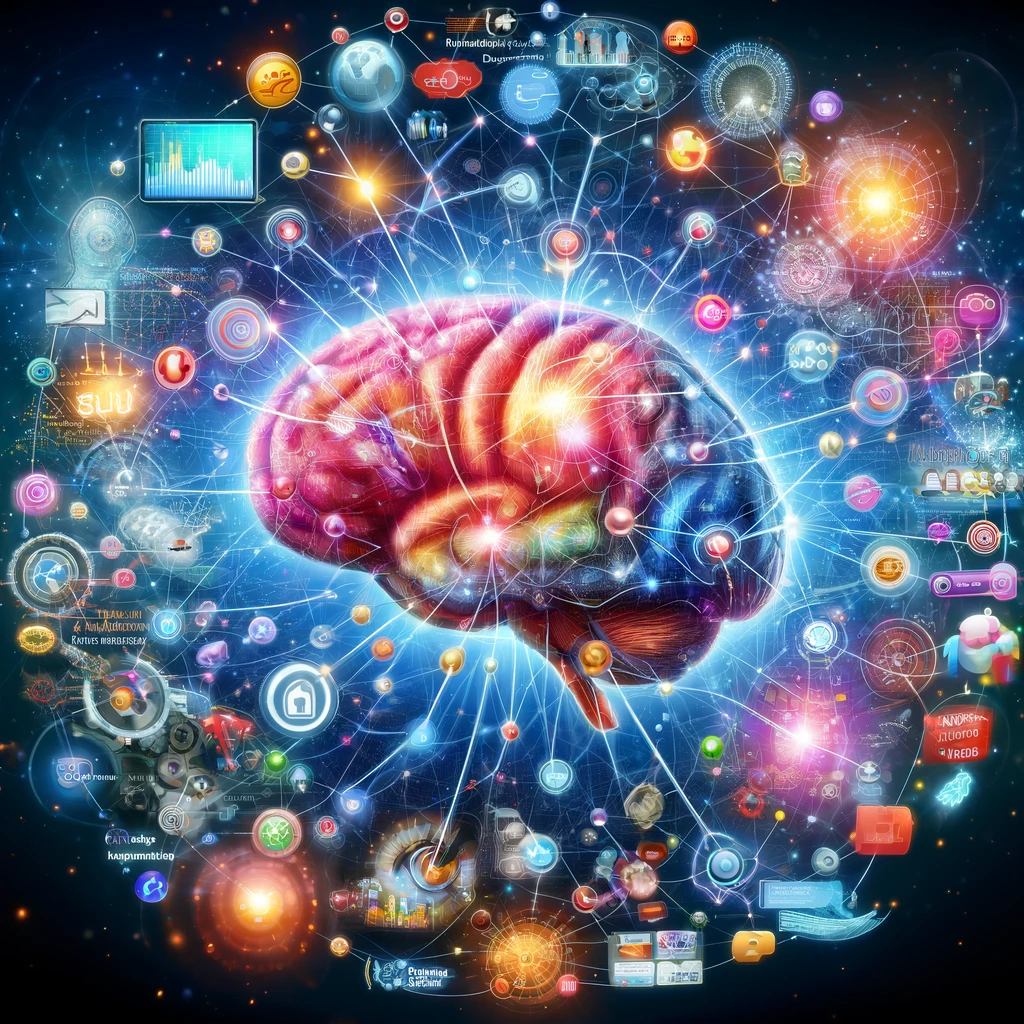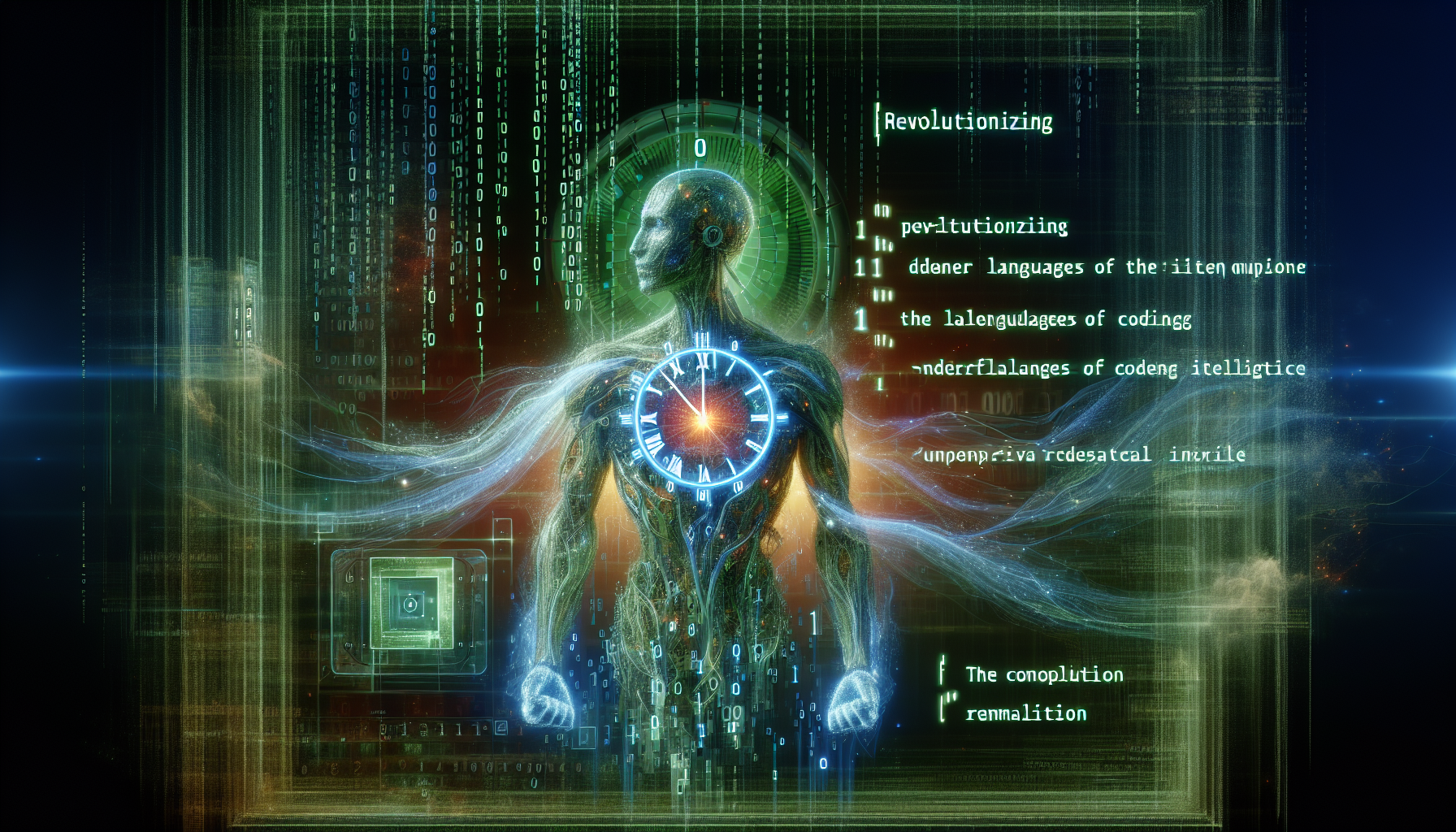In today’s swiftly evolving web development landscape, the interplay between CSS and React rendering in Next.js stands at the heart of creating dynamic and responsive user interfaces. Our focus will delve into the nuances of conditional rendering React, a pivotal technique where JavaScript, CSS, and the DOM work in tandem to tailor user experiences based on specific conditions. This approach not only enhances performance but also elevates the quality of demos and overall user satisfaction across diverse web development projects. With a surge in utilizing React hooks, ternary operator, and useEffect for crafting compelling user experiences, the importance of mastering conditional rendering React cannot be overstated.
As we embark on this comprehensive exploration, we will cover a spectrum of essential topics, including the basics of React and CSS’s role in conditional UI manipulation, integrating conditional CSS with Next.js, and leveraging state and props for dynamic styling. Through step-by-step guidance, code examples, and best practices, our article aims to equip you with the knowledge to implement advanced techniques like server-side rendering considerations. This journey will not only refine your skills in ReactJS conditional rendering but also spotlight the synergy between React components and CSS-in-JS libraries, ensuring your projects resonate with optimal user experience and performance.
Understanding Conditional Rendering
Understanding conditional rendering in React involves using JavaScript to determine which components to display based on certain conditions. Here’s a breakdown of the key methods used for conditional rendering:
- Using the
ifStatement and Conditional Operator (condition ? expr1 : expr2):- The
ifstatement allows you to perform a more traditional approach to conditional rendering. If the condition evaluates to true, the first expression is rendered; otherwise, the second expression is rendered. - The conditional operator is a compact alternative to the
ifstatement, ideal for inline rendering within JSX.
- The
- Element Variables for Storing Components:
- Element variables enable you to store JSX components or elements. This method allows for cleaner code, as you can conditionally render different parts of a component by simply referencing the element variable.
- Inline Conditional Rendering:
- Using the Logical
&&Operator: This method renders the component only if the condition evaluates to true. It’s a succinct way to include conditional rendering directly within JSX. - Inline if-else with Conditional Operator: Similar to the conditional operator mentioned earlier, this approach allows for an if-else condition to be written inline within JSX, providing a concise method for conditional rendering.
- Using the Logical
- Controlling Component Rendering:
- Returning
nullfrom a component’srendermethod effectively prevents the component from rendering, without affecting the component’s lifecycle methods. This is useful for hiding components under certain conditions without impacting their state or lifecycle.
- Returning
- React’s Flexible Conditional Rendering Techniques:
- React’s versatility offers multiple ways to implement conditional rendering, including the
ifstatement, the logical&&operator, and the ternary operator. Each method has its use cases, allowing developers to choose the most appropriate technique based on the specific needs of the application.
- React’s versatility offers multiple ways to implement conditional rendering, including the
By understanding and applying these methods, developers can create more dynamic and responsive user interfaces. Conditional rendering in React not only improves user experience by displaying relevant content but also simplifies code and enhances the adaptability of components. Using application state or props, developers can make components react to changes in data or user interactions, further elevating the flexibility and responsiveness of their applications.
The Basics of React Rendering
At the core of React’s power to build dynamic user interfaces lies its rendering process, a sequence that transforms components into the visual elements we interact with on the screen. Let’s dive into the basics of React rendering, breaking down its key components and processes to ensure clarity and accessibility.
- React Elements and JSX:
- React Elements: The smallest units in React applications, described as plain JavaScript objects. These elements detail what you want to see on the screen, serving as the building blocks for creating user interfaces.
- JSX: A syntax extension to JavaScript, JSX allows developers to write elements in a way that resembles HTML. Under the hood, JSX translates into
React.createElement()function calls, which then evaluate to React elements.
- Rendering Process Phases:
- Render Phase: This phase involves converting JSX code into a JavaScript representation of the desired HTML structure. It’s the blueprint phase, where React prepares the layout of the UI as it should appear based on the current state and props.
- Commit Phase: Following the blueprint from the Render Phase, the Commit Phase involves actual DOM manipulation. Here, React updates the real DOM to reflect the changes, ensuring the UI matches the latest state or props.
- Optimization Techniques:
- Virtual DOM: React employs a virtual DOM to enhance performance. This in-memory representation allows React to compute changes efficiently, updating only parts of the UI that have changed without repainting the entire page.
- Reconciliation and Diffing Algorithm: During re-rendering, React syncs the virtual DOM with the real DOM through a process called reconciliation. It uses a diffing algorithm to identify the exact changes needed, updating only the affected nodes in the real DOM.
- Memoization with Hooks: To further optimize render performance, React encourages the use of hooks like
useCallback()anduseMemo(). These hooks help in avoiding unnecessary re-renders by memorizing parts of the component that do not change, thus saving computational resources.
Understanding these foundational aspects of React rendering not only demystifies how React applications come to life but also equips developers with the knowledge to create more efficient, dynamic user interfaces. By leveraging JSX, understanding the two-phase rendering process, and applying optimization techniques, developers can significantly improve the performance and responsiveness of their React applications.
The Role of CSS in Conditional UI Manipulation
In the realm of web development, particularly within Next.js projects, CSS plays a pivotal role in enhancing user interfaces through conditional rendering. This method allows developers to dynamically apply styles based on various conditions, thereby improving the user experience across different devices and browsers. Here’s a closer look at how CSS facilitates conditional UI manipulation:
- Global and Conditional CSS Integration:
- Global Styles: By adding global CSS files, such as
global.css, in the/app/uifolder, styles are universally applied across all routes in the application, ensuring a consistent look and feel. - Conditional Rules: The CSS Conditional Rules Module empowers developers to apply styles under specific conditions related to device, user agent, and viewport capabilities. This module encompasses both media and support queries, enabling precise styling adjustments.
- Global Styles: By adding global CSS files, such as
- Media and Support Queries:
- Media Queries: Utilized for crafting responsive designs, media queries allow the application of different styles based on device characteristics like screen width, height, and resolution. The
@mediarule facilitates conditional style application through one or more media queries, with the use ofmin-width,max-width,min-height, andmax-heightfeatures to test viewport dimensions. - Support Queries: These queries check if a user agent supports a particular CSS feature, using the
@supportsrule. This is crucial for ensuring compatibility and functionality across different browsers and devices. The rule applies styles conditionally, based on the support for specific CSS properties.
- Media Queries: Utilized for crafting responsive designs, media queries allow the application of different styles based on device characteristics like screen width, height, and resolution. The
- Practical Examples and Libraries:
- Dynamic UI Manipulation: An example of using CSS for conditional rendering in Next.js can be seen with the
.mobile-headerand.desktop-headerclasses. By employing media queries, styles are adjusted to display the appropriate header based on the device’s screen width, enhancing the responsiveness of the UI. - Libraries for Simplification: Surface-UI is an example of a library that streamlines working with conditional CSS classes. It allows for the direct passing of keyword lists to the
classproperty, simplifying the process of adding or removing classes based on boolean values.
- Dynamic UI Manipulation: An example of using CSS for conditional rendering in Next.js can be seen with the
By leveraging these CSS techniques and tools within Next.js projects, developers can significantly improve the adaptability and responsiveness of their user interfaces. Through the strategic use of global styles, conditional rules, and media queries, it’s possible to craft experiences that are not only visually appealing but also functionally robust across a wide range of devices and browsers.
Integrating Conditional CSS with Next.js
Integrating conditional CSS with Next.js enhances the adaptability and responsiveness of web applications. Here are some effective methods and best practices:
- Using Tailwind CSS for Utility Classes:
- Tailwind CSS allows for rapid styling by writing utility classes directly in your TSX markup. This approach facilitates quick design iterations and responsive layouts with minimal effort.
- Dynamic Class Toggling with
clsx:- The
clsxlibrary is a handy tool for toggling class names based on certain conditions. It simplifies the process of adding or removing classes, making your code cleaner and more readable. Here’s how you can use it:- Installation: First, add
clsxto your Next.js project by runningnpm install clsx. - Usage: Utilize
clsxwithin your component to dynamically toggle classes. For example,className={clsx({ 'hidden': !isVisible, 'block': isVisible })}toggles betweenhiddenandblockclasses based on theisVisiblestate.
- Installation: First, add
- The
- Practical Implementation Examples:
- Conditional Class Rendering with Tailwind CSS: Create a variable using a ternary operator to check a condition, such as the presence of an image prop. Based on this condition, apply the appropriate class to enhance the UI’s responsiveness. For instance:
const PageTitle = ({ title, description, image }) => {
const condition = image ? ‘flex’ : ‘flex-none sm:flex’;
return (
<div className={`flex items-center justify-between ${condition}`}>
…
</div>
);
};
This example demonstrates how to conditionally render classes to adjust the layout based on whether an image prop is passed. - Global Styles and Conditional CSS:
- Global styles can be applied across all routes by adding a
global.cssfile in the/app/uifolder. It’s recommended to import this file into the top-level component for consistency across the application. - For specific conditional styling needs, both Tailwind CSS and CSS modules are supported in Next.js. These methods, combined with the
clsxlibrary, offer a powerful way to implement conditional CSS, enhancing the flexibility and user experience of your application.
- Global styles can be applied across all routes by adding a
- Conditional Class Rendering with Tailwind CSS: Create a variable using a ternary operator to check a condition, such as the presence of an image prop. Based on this condition, apply the appropriate class to enhance the UI’s responsiveness. For instance:
By employing these strategies, you can effectively integrate conditional CSS within your Next.js projects, leading to more dynamic and responsive user interfaces. Tailwind CSS and clsx provide streamlined solutions for applying styles based on various conditions, while global styles ensure a consistent look and feel across your application.
State Management for Dynamic Styling
In managing the dynamic styling of our Next.js applications, we leverage the power of state management to control CSS changes effectively. This approach ensures our user interfaces adapt seamlessly to user interactions or data changes. Here’s how we can put this into practice:
- Local State for Styling with
useState:- Initialization: Start by importing
useStatefrom React and use it to add a local state, such ascolor, to your component. This state will control the styling attribute of your choice. - Dynamic Styling: Assign a class name from the state to a
divelement. When thecolorstate updates via thesetColorfunction, thedivelement re-renders, changing its background color accordingly. This illustrates the direct impact of state management on the component’s visual presentation.
- Initialization: Start by importing
- Advanced State Management with Crystalize.js:
- Shards and Crystals: Crystalize.js introduces an innovative way to manage state by capturing actions and data as ‘shards’ and storing them in a ‘crystal’. This structure provides a clear and organized way to handle state changes.
- Undo/Redo Functionality: A standout feature of Crystalize.js is its support for undo and redo actions, a capability often missing in traditional state management solutions. This adds a layer of flexibility and user control to your application’s UI.
- Dynamic Forms and CSS Manipulation:
- Form State Management: Use the
useStatehook to manage the state of input configurations in dynamic forms. This enables the handling of multiple input elements efficiently, ensuring the UI updates in response to user input. - Styling with State: To dynamically modify CSS, utilize state to change the CSS properties of a page. For instance, creating an array of colors and mapping them to buttons allows for the dynamic application of classes based on user interaction. Setting the
classNameto reflect the current state ensures the UI re-renders to display the selected styling.
- Form State Management: Use the
By adopting these strategies, we can significantly enhance the responsiveness and adaptability of our Next.js applications. State management not only simplifies the dynamic styling process but also opens up new possibilities for creating interactive and user-friendly interfaces.
Using State and Props for Dynamic Styling
In our journey to create dynamic and responsive web applications with Next.js, understanding how to leverage state and props for dynamic styling is crucial. Here’s a practical example of how we can achieve this:
- Using the
useWindowSizeHook for Responsive Components:- Detecting Screen Size: Utilize the
useWindowSizecustom hook to monitor the size of the browser window. This hook returns a boolean value indicating whether the window width is less than or equal to 600 pixels, which we can use as a condition for rendering different components or styles. - Implementation:
import { useEffect, useState } from ‘react’;
export default function useWindowSize() {
const [windowSize, setWindowSize] = useState({
width: typeof window === ‘undefined’ ? 1200 : window.innerWidth, // default width 1200
});
useEffect(() => {
function handleResize() {
setWindowSize({
width: window.innerWidth,
});
}
window.addEventListener(‘resize’, handleResize);
handleResize();
return () => window.removeEventListener(‘resize’, handleResize);
}, []);
return windowSize.width <= 600;
}
This code snippet showcases how to implement theuseWindowSizehook. By calling this hook within our components, we can conditionally apply different styles or render different elements based on the current window size, making our UIs more adaptable to various devices. - Usage: After defining the hook, we can easily integrate it into our components. For example, we might conditionally render a mobile-friendly navigation menu when the window width is 600px or less. This approach ensures that our application’s UI remains user-friendly and responsive across different devices, enhancing the overall user experience.
- Detecting Screen Size: Utilize the
By incorporating these techniques into our Next.js projects, we empower ourselves to build interfaces that not only look great but also function seamlessly across a wide range of devices and screen sizes. The useWindowSize hook, in particular, offers a straightforward and efficient method for implementing responsive design, allowing us to adapt our styling dynamically based on the user’s device.
Implementing Conditional Rendering in Next.js
Implementing conditional rendering in Next.js can significantly enhance the user experience by displaying content relevant to the user’s actions or device. Here’s how we can effectively apply conditional rendering techniques in our Next.js projects:
- Optimizing Navigation with Conditional Rendering:
- Utilize Next.js’s file system-based router and the
Linkcomponent for faster internal navigation. This enables us to conditionally render links based on user interactions or states, ensuring a smoother navigation experience.
- Utilize Next.js’s file system-based router and the
- Simplifying Conditional Logic:
- To make our conditional rendering more efficient, we should use a single value to describe the condition. This approach simplifies the logic and makes the code easier to read and maintain .
- Example:
const shouldShowComponent = // some condition;
return (
<div>
{shouldShowComponent && <SomeComponent />}
</div>
);
This snippet demonstrates using a single condition to decide whether or not to render a component, making the code cleaner and more straightforward.
- Creating a Dedicated Component for Conditional Rendering:
- By creating a separate component to handle conditional rendering, we improve the readability and maintainability of our code. This method allows us to encapsulate the conditional logic within a single component, making it easier to manage and reuse across our application.
- Example:
import ConditionalRender from ‘./ConditionalRender’;
function ParentComponent() {
return (
<ConditionalRender condition={someCondition}>
<SomeComponent />
</ConditionalRender>
)
}
This example showcases how encapsulating conditional rendering logic in aConditionalRendercomponent can simplify the implementation and enhance code clarity.
Implementing these strategies in Next.js projects not only streamlines the development process but also ensures that our applications are dynamic, responsive, and tailored to meet user needs. Through optimized navigation, simplified conditional logic, and dedicated components for conditional rendering, we can create more engaging and efficient user interfaces.
JavaScript-Based Styling in React
In the world of React, styling our components plays a significant role in creating visually appealing and dynamic user interfaces. Let’s explore some of the methods available for JavaScript-based styling in React:
- Inline Styling:
- What it is: Inline styling involves directly adding style attributes to JSX elements. This method is straightforward and quick for applying styles.
- How to use it: Create a style object variable and pass it to the element as an attribute. For example,
const buttonStyle = { color: 'blue' };and then<button style={buttonStyle}>Click Me</button>. This makes it easy to reuse styles across multiple components.
- Styled-components:
- What it is: This method allows for writing actual CSS in your JavaScript files. It’s an elegant solution that adheres to the DRY (Don’t Repeat Yourself) principle and supports the development of cohesive design systems.
- Benefits: Styled-components enable you to scope styles to components, avoiding global style conflicts and enhancing maintainability. They also allow for dynamic styling based on props, making your components more versatile.
- CSS Modules:
- What it is: CSS Modules provide a way to make CSS class names locally scoped by default. This approach helps to avoid naming conflicts and keeps your styles organized.
- How it works: When you import a CSS Module into a React component, it automatically generates unique class names. This means you can have
.buttonclasses in different modules without them conflicting.
- Utility-First CSS with Tailwind CSS:
- What it is: Tailwind CSS is a utility-first CSS framework that allows you to build designs directly in your markup. It comes with a set of predefined classes for each CSS property, making it quick and efficient to style components without leaving your JSX.
- How it works: Tailwind processes the classes used in your components at build time, removing unused styles and optimizing the final bundle size. This results in faster load times and a more performant application.
- Sass in React:
- What it is: Sass is a powerful CSS preprocessor with features that make writing CSS more efficient. It allows for variables, nested rules, mixins, and more, providing a robust toolset for creating reusable and maintainable styles.
- How to integrate: To use Sass in React, you typically set up a build process that compiles Sass files into CSS. This process enhances the capabilities of CSS in your React project, allowing for more complex and dynamic styling solutions.
Choosing the right styling method depends on your project’s needs and the specific challenges you face. There is no one-size-fits-all solution, but understanding the options available can help you make an informed decision that best suits your application’s requirements.
Common Methods for Conditional Rendering in React
In our journey to master conditional rendering in React, we’ve discovered a variety of techniques that enable us to dynamically display content based on certain conditions. Here’s a closer look at some common methods:
- Logical AND Operator (
&&): This operator is a straightforward way to render components conditionally. If the condition is true, the component right after the&&operator gets rendered. However, it’s crucial to be mindful of falsy values such as0,NaN, or an empty string, which might lead to unexpected results. To circumvent this, transforming the condition to a Boolean usingBoolean(expression)or!!expressionensures that only true or false values influence the rendering. - Ternary Operator (
condition ? true : false): For scenarios requiring anif-elselogic within JSX, the ternary operator is our go-to. It offers a concise way to choose between two components based on a condition. For instance, rendering a login button for unauthenticated users and a logout button for those who are logged in. This operator can also returnnullwhen the condition is falsy, preventing the component from rendering altogether. - Separate Components for Conditional Rendering: Enhancing code readability and maintainability, this method involves creating distinct components that encapsulate specific behavior or content. Only the components that match the current state or conditions are rendered. This approach not only simplifies the codebase but also makes it easier to manage and debug. Employing separate components for different rendering paths can significantly tidy up the logic, especially in complex applications.
By integrating these techniques into our React projects, we can create more dynamic, responsive, and user-friendly web applications. Each method has its unique advantages and use cases, allowing us to choose the most appropriate one based on the specific requirements of our project. Whether it’s using the logical AND for simple conditions, the ternary operator for if-else logic, or separate components for cleaner code, mastering these methods empowers us to leverage React’s dynamic rendering capabilities to the fullest.
CSS-in-JS Libraries: An Overview
In the landscape of web development, CSS-in-JS libraries have emerged as powerful tools for styling React applications, offering a modern solution to traditional CSS challenges. Here’s an overview of what these libraries are and their benefits:
- What are CSS-in-JS Libraries?
CSS-in-JS is a technique where CSS is written as JavaScript instead of traditional stylesheets. This approach allows for CSS to be scoped to individual components, avoiding global scope issues and class name clashes that are common with traditional CSS. - Key Benefits:
- Scoped Styles: Each component’s styles are isolated, preventing styles from leaking out or being accidentally overridden by global styles.
- Dynamic Styling: Styles can be dynamically changed based on component state or props, offering a higher degree of interactivity and responsiveness.
- Dead Code Elimination: Unused styles are automatically removed, which can lead to smaller, more efficient bundles.
- Component-Based: Encourages a modular architecture by tying styles directly to their components, which can improve maintainability and reusability.
- Popular Libraries:
- Styled Components: Utilizes tagged template literals for defining styles, allowing for dynamic styling based on props and themes. It encapsulates styles within the components they style, offering scoped styles and support for CSS props for responsive designs.
- Emotion: Similar to Styled Components, Emotion emphasizes component-level styles using tagged template literals and offers advanced theming capabilities and server-side rendering support.
- JSS (CSS in JS): Defines styles using JavaScript objects, providing a high degree of customization and integration with other libraries.
- Linaria: A zero-runtime CSS-in-JS library that converts CSS-in-JS into separate .css files during the build for production, offering an easy-to-use syntax and compatibility with most modern frameworks.
By choosing the right CSS-in-JS library based on your project’s needs, such as ease of integration, performance metrics, and feature set, you can leverage these modern solutions to address common styling challenges, promote modularity, and enhance the overall user experience of your React applications.
Best Practices for Conditional Rendering and CSS in Next.js
Conditional rendering in React and Next.js is a cornerstone for building interactive and dynamic user interfaces. It not only aids in creating a seamless user experience but also optimizes performance and client-side operations. Here are some best practices to ensure effective conditional rendering and CSS management in Next.js projects:
- Consistent JSX Syntax for Conditional Rendering:
- Consistency is Key: Both React and Next.js share a consistent syntax for JSX, making it easier to implement conditional rendering across your application. This consistency ensures that developers can apply the same logic and techniques when working with conditional rendering in both frameworks.
- Screen Size-Based Conditional Rendering:
- Adapting to Screen Sizes: When designing for different screen sizes, it’s crucial to ensure that CSS styles are applied correctly, especially for mobile views. Here are some strategies to achieve this:
- Default Width for Mobile: In the
useWindowSizehook, set the default width to a mobile-sized value. This ensures that styles are mobile-friendly by default. - Styled-jsx Tags: Utilize
styled-jsxtags within your components to apply conditional CSS based on screen size. This allows for a more granular control over styles. - Browser Document Inspection: Regularly inspect the document sent to the browser and review the Network tab in Chrome’s devtools. This helps in identifying any discrepancies between the intended and actual rendered styles.
- Development vs. Production: Compare the results of
npm run devandnpm run build. This comparison can highlight differences in how styles are applied in development versus production environments, allowing for necessary adjustments.
- Default Width for Mobile: In the
- Adapting to Screen Sizes: When designing for different screen sizes, it’s crucial to ensure that CSS styles are applied correctly, especially for mobile views. Here are some strategies to achieve this:
By adhering to these best practices, developers can leverage the power of conditional rendering in Next.js to create more responsive, efficient, and user-friendly web applications. Remember, the goal is to ensure that your application adapts seamlessly to user interactions and different device sizes, enhancing the overall user experience.
Conditional Rendering with Hooks
In our journey to enhance the adaptability and interactivity of our web applications using Next.js, we’ve discovered the power of React hooks, especially when it comes to conditional rendering. Here’s a breakdown of how we can leverage hooks for this purpose:
- Local State Management with
useState:- Initialization: The
useStatehook is our starting point for managing local state within React components. It’s particularly useful for controlling the visibility of components based on user interactions or other specific conditions. - Application: By setting up a state variable, say
isVisible, we can dictate whether a component should be shown or hidden. This is done through a simple conditional check in our component’s return statement, such as{isVisible && <ComponentToRender />}.
- Initialization: The
- Storing and Rendering Elements Conditionally:
- Element Variables: We can further refine our approach by using element variables. This method involves storing JSX elements in variables, which can then be conditionally rendered based on the state or props of our component. For instance, we might have
const content = isVisible ? <VisibleContent /> : null;and then render{content}within our JSX. This keeps our component’s return statement clean and focused on the conditional logic.
- Element Variables: We can further refine our approach by using element variables. This method involves storing JSX elements in variables, which can then be conditionally rendered based on the state or props of our component. For instance, we might have
- Advanced Conditional Rendering Techniques:
- Renderless Components and Custom Hooks: For more complex conditional rendering scenarios, we can employ renderless components that utilize custom hooks. These components don’t render any UI themselves but instead use hooks to control the rendering of their children based on certain conditions. It’s an advanced technique that offers a high degree of flexibility and reusability.
- Top-Level Hook Calls: It’s crucial to remember that hooks should always be called at the top level of our React function components. This ensures that hooks are called in the same order each time our component renders, which is a key rule for preserving state across re-renders.
By integrating these strategies into our Next.js projects, we unlock a new level of dynamic and responsive UI design. Whether it’s through simple state management with useState or more sophisticated methods using renderless components and custom hooks, React’s hook system provides us with the tools we need to create engaging, user-centric web applications.
Advanced Techniques: Server-Side Rendering Considerations
In the realm of Next.js, server-side rendering (SSR) plays a pivotal role in optimizing both performance and user experience, especially for web applications accessed across varying network conditions. Here’s a deeper dive into the considerations and benefits of implementing SSR in Next.js projects:
- Key Considerations for SSR Implementation:
- Conditional Routing: Utilize
getServerSidePropsto determine and redirect user access based on specific conditions before the page renders. This approach ensures that users are served the most relevant content swiftly. - Data Fetching Strategies: Next.js offers multiple strategies for fetching data for SSR, including API routes and server middleware. These tools allow for efficient server-side logic handling and data fetching, crucial for dynamic content rendering.
- Handling Server Load: While SSR enhances user experience, it’s important to monitor server load, particularly for high-traffic applications. Implementing efficient caching strategies and load balancing can mitigate potential performance bottlenecks].
- Conditional Routing: Utilize
- Benefits of SSR in Next.js:
- Improved SEO and Social Sharing: SSR ensures that search engines and social media platforms receive fully rendered HTML pages, enhancing content visibility and shareability [53].
- Consistent User Experience Across Devices: By rendering pages on the server, Next.js delivers a consistent and fully rendered page to the client, regardless of device or network conditions, ensuring an optimal user experience [53].
- Performance Optimizations: SSR significantly reduces the load on the client-side, as the heavy lifting is done on the server. This results in faster initial page loads and a smoother navigation experience, as subsequent page changes leverage client-side rendering [53].
Incorporating SSR into Next.js projects, therefore, not only elevates the user experience but also addresses key performance and SEO considerations. By carefully managing server load and employing effective data fetching strategies, developers can harness the full potential of SSR, making web applications more efficient and accessible to a wider audience.
Conclusion
Through this article, we took a detailed journey into the world of conditional CSS and React rendering in Next.js, covering a range of topics from basic principles to advanced techniques. We discovered the significance of conditional rendering in React for building dynamic user interfaces and explored various methods for implementing conditional CSS within Next.js projects. Understanding these concepts not only enhances our ability to create responsive designs but also equips us with the knowledge to optimize user experiences across different devices and platforms.
The exploration into state management and the use of state and props for dynamic styling further illuminated the flexibility and power that come with Next.js development. With practical examples and best practices, we highlighted the crucial role CSS plays in conditional UI manipulation and the dynamism achievable through JavaScript-based styling in React. As we continue to innovate and build more engaging web applications, the insights gained from this article will undoubtedly serve as a valuable resource for both new and experienced developers aiming to leverage Next.js to its full potential.
FAQs
What are the recommended guidelines for executing conditional rendering?
To ensure effective conditional rendering, adhere to these guidelines:
- Keep the logic for conditional rendering succinct and intelligible to facilitate straightforward maintenance.
- Select the most suitable rendering method according to the complexity of the condition at hand.
- For enhanced modularity, consider isolating different conditional scenarios into separate components.
How can I implement conditional CSS in a React application?
To apply CSS conditionally in a React app, follow these steps:
- Start by creating a new React application or open an existing one.
- Define two distinct CSS style objects, for example,
objectStyleandobjectStyleValid, with the desired attributes. - Introduce a constant variable, such as
isValid. Depending on whetherisValidis true or false, you will adjust the CSS style accordingly.
What is the approach to managing conditional rendering in React?
In React, conditional rendering is managed using JavaScript’s native conditional mechanisms. Employ operators like if or the conditional (ternary) operator to generate elements that reflect the current state. React will then synchronize the user interface to correspond with these elements. For instance, a different greeting might be displayed based on the boolean value of an isLoggedIn prop.
How can styles be rendered conditionally within React components?
When your React components need to exhibit varying content based on certain conditions, you can use JavaScript expressions such as if statements, logical &&, and the ternary ?: operator within your JSX to conditionally render styles and elements.