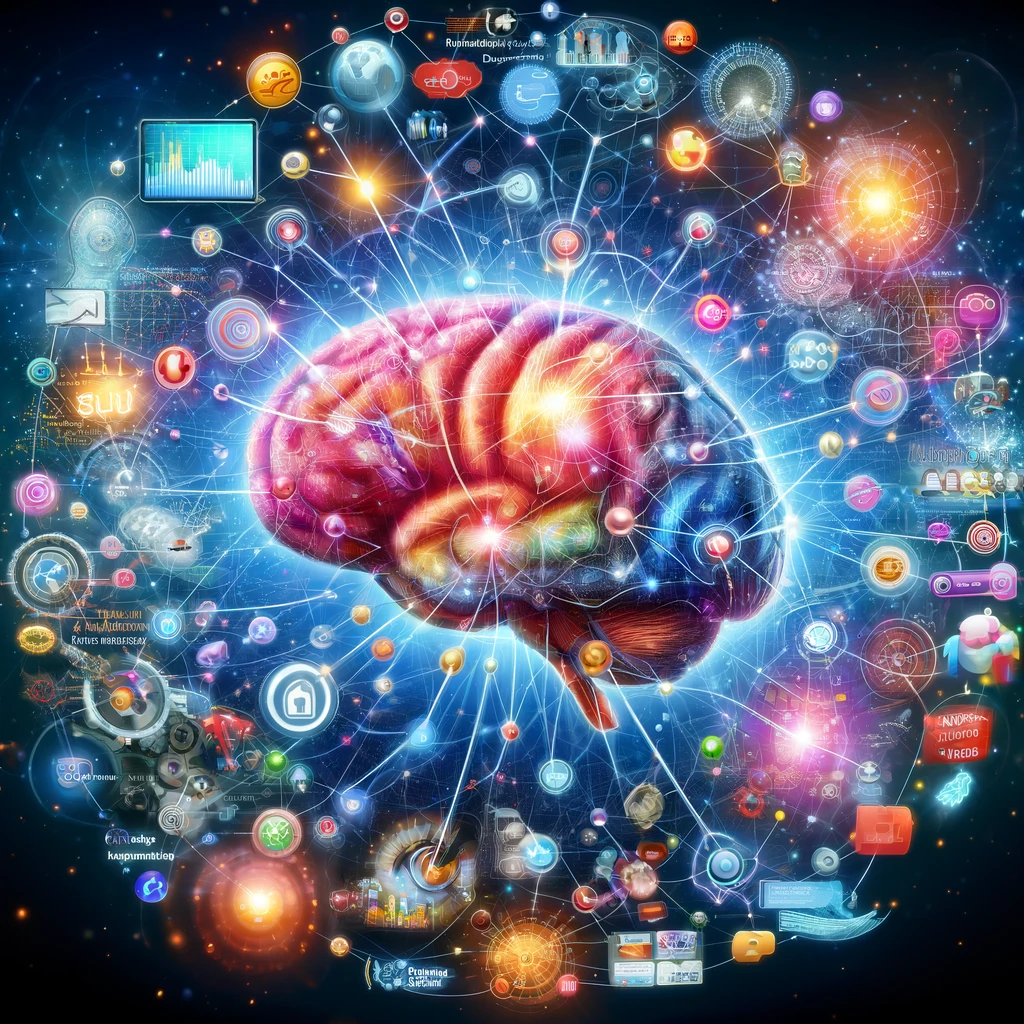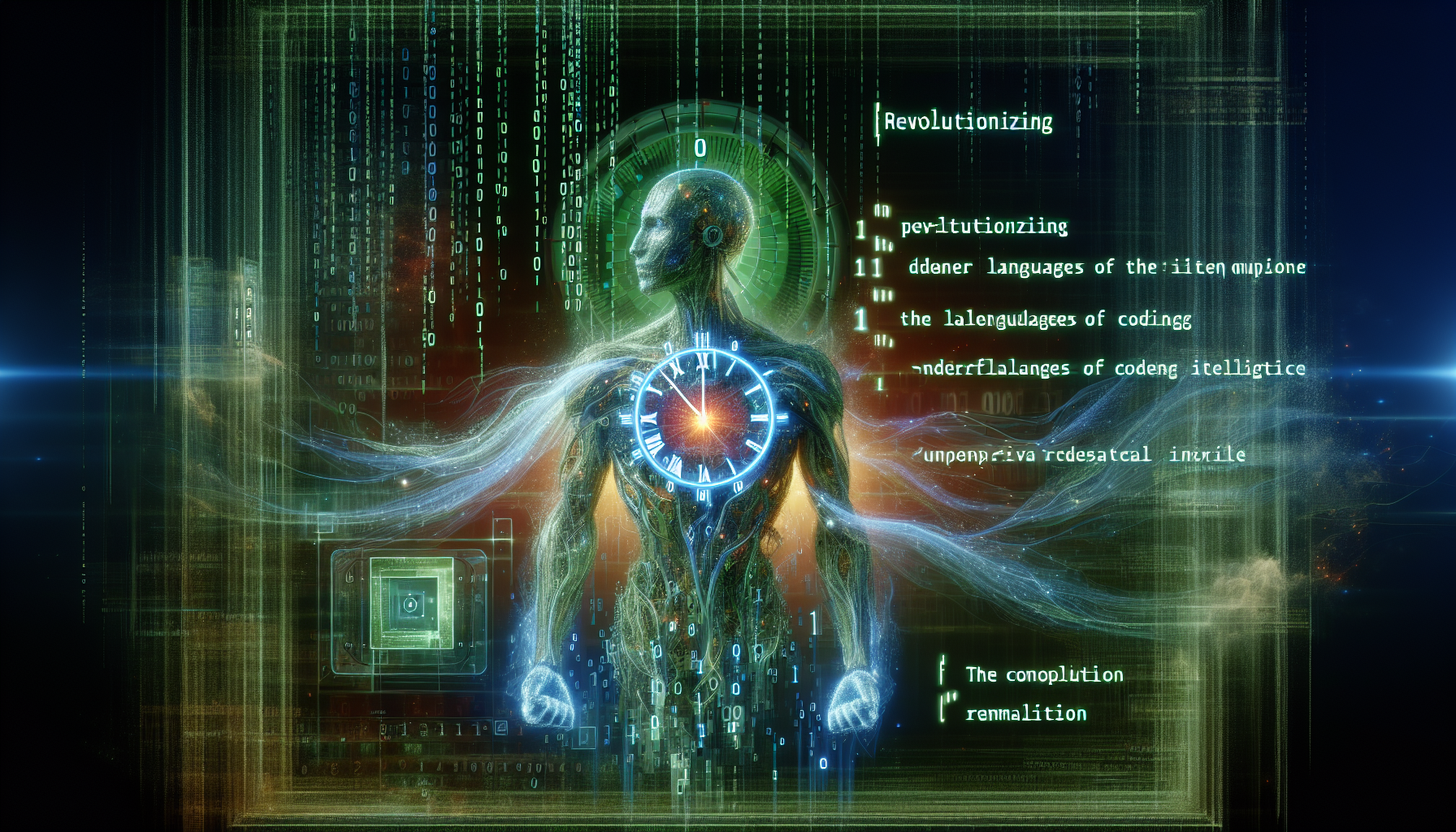Progressive Web Applications, or PWAs, represent a blend of web and app experiences, combining the capabilities of web technologies with the quality of user experiences expected from native applications. These applications transcend the limitations of traditional web apps by functioning across various browsers and being installable on users’ devices, effectively erasing the boundaries between what’s web and what’s deemed an app.
They are not only easily discoverable through search engines but also fast, capable of working offline, and can tap into a device’s features to deliver an enriched user experience, which is paramount for businesses focusing on mobile users Progressive Web Applications (PWAs) indeed mark a significant evolution in the realm of web development, offering a seamless blend of web accessibility and the rich user experiences traditionally only found in native applications.
This paradigm shift is largely driven by the advancements in web technologies, including the widespread adoption of HTML5, CSS3, and modern JavaScript, as well as powerful APIs that enable capabilities like offline support, background data syncing, and access to device hardware.
Key Characteristics of PWAs
1. Discoverability: One of the primary advantages of PWAs is their discoverability via search engines. Unlike native apps, which require users to visit an app store, download, and install the app, PWAs can be easily found and accessed through a simple web search.
2. Installation and Accessibility: PWAs can be added to a user’s home screen without the need for an app store. This “installation” process is much lighter and does not require significant device storage space, making it an efficient choice for users with limited space or data plans.
3. Offline and Background Functionality: Through the use of service workers, PWAs can cache essential files and data, enabling them to function even without an internet connection. Additionally, these apps can perform background tasks, such as data syncing, when connectivity is available, ensuring that users have the most current information at all times.
4. Performance: Speed is a hallmark of PWAs. By utilizing caching strategies and minimizing data usage, PWAs can achieve superior performance even on slow or unstable network connections, providing a seamless user experience.
5. Push Notifications: Like native apps, PWAs can send push notifications to users’ devices. This feature is key for engaging users by delivering timely and relevant information or prompting them to return to the app.
6. Safety and Security: PWAs are served via HTTPS, ensuring that all user data is transmitted securely. This is a critical feature that protects both the users and the businesses from data breaches and other security threats.
7. Adaptability: PWAs are responsive and can adapt to any screen size, making them perfectly suited for a wide range of devices, from smartphones and tablets to desktops. This adaptability ensures that all users have a consistently high-quality experience, regardless of their device.
As we dive into the world of web development, we’ll explore what sets PWAs apart, from their ability to operate without an internet connection to their seamless integration with device hardware and provision of push notifications, mirroring the functionalities of native apps. This exploration will include an overview of the technical and strategic considerations involved in building a PWA—highlighting the lower costs and shorter time to market—and addressing the challenges you might face along the way. Given their increasing relevance in a mobile-first world, understanding PWAs is crucial for anyone looking to build high-performing web applications that engage and retain users effectively.
What are Progressive Web Applications?
Progressive Web Applications (PWAs) are a fascinating blend of web and app technologies, designed to offer users an app-like experience directly from their web browser. Here’s a closer look at what PWAs are and why they’re becoming an essential part of modern web development:
- Built with Familiar Technologies: At their core, PWAs are built using common web technologies like HTML, CSS, and JavaScript. This means developers can create PWAs using the skills they already have, without needing to learn platform-specific languages or frameworks. The use of these standard technologies also ensures PWAs are cross-platform, able to function on any device that has a web browser.
Key Characteristics of PWAs:
- Installable: Unlike traditional web apps, PWAs can be installed on a device, complete with an icon and splash screen, making them accessible from the home screen just like a native app.
- Offline Capabilities: Thanks to service workers, PWAs can operate offline or with intermittent connectivity, caching important resources and data for later use.
- Push Notifications: PWAs can send push notifications, enhancing user engagement and re-engagement without the need for the app to be open.
- Security: Running on HTTPS, PWAs ensure that all data transmitted is secure, protecting both the users and the service providers.
- Discoverability: Being web-based, PWAs can be indexed by search engines, making them easily discoverable and shareable via a simple URL, unlike native apps which require installation from an app store.
Benefits Over Traditional Web and Native Apps:
- Broad Reach with a Single Codebase: PWAs can run on any platform and device from a single codebase, eliminating the need to develop separate apps for different platforms.
- Reduced Development and Maintenance Costs: Developing a PWA is often cheaper and faster than creating native apps for multiple platforms, as it leverages a single codebase and standard web technologies.
- Enhanced Performance: PWAs are designed to be fast and responsive, with the ability to load instantly and respond quickly to user interactions, even on slow networks.
- Space Efficiency: PWAs consume significantly less storage space on a device compared to native apps, making them an attractive option for users with limited storage.
By combining the broad reach of the web with the engaging experience of native apps, PWAs offer a compelling alternative for developers and businesses aiming to provide a high-quality user experience across all devices. With their ability to work offline, send push notifications, and be discovered through search engines, PWAs are not just the future of mobile web development but a present necessity for engaging and retaining users in our increasingly mobile-first world.
What the heck is a “Progressive Web App”?
Think of PWAs as the superheroes of the web. They blend the best features of websites and native apps (those you download from app stores) to create a whole new experience:
- Fast like a Native App: PWAs load super quickly, and interactions feel smooth, even on unreliable internet connections.
- Works Offline (Sometimes): Access basic features of your favorite PWAs even when your internet cuts out.
- Feels Like an App: PWAs can be added to your phone’s home screen just like an app and give you a similar, full-screen experience.
- Discoverable on the Web: Unlike native apps, PWAs work with search engines like Google, making them a breeze to find.
Why are PWAs a Big Deal?
- No App Stores Needed: You can get all the app-like goodness without going through the hassle of app stores.
- Faster and Cheaper to Build: PWAs are built using web technologies, saving businesses time and money compared to creating separate apps for iOS and Android.
- Great for Everyone: They work across all modern devices with a browser – phones, tablets, desktops, and more!
Real-World Examples of PWAs:
- Pinterest: The PWA is fast and lets you save images while offline.
- Starbucks: Order coffee or manage your rewards through their slick PWA.
- Twitter Lite: Designed for saving data and performing well with slow connections.
PWAs bridge the gap between traditional websites and native apps. They offer speed, features, and the convenience of living on your home screen without the drawbacks of the old way of building apps.
Advantages of PWAs Over Traditional Web Applications
In exploring the advantages of Progressive Web Applications (PWAs) over traditional web applications, we uncover a multitude of benefits that significantly enhance both user experience and organizational efficiency. Let’s delve into these advantages, keeping our language simple and straightforward for better understanding:
- Cost-Effectiveness & Maintenance:
- PWAs are more cost-effective to develop than native mobile apps, leveraging a single codebase across platforms.
- They require less frequent updates, reducing ongoing maintenance costs and effort.
- Performance & User Engagement:
- PWAs load up to 4X faster than traditional web applications, thanks to service workers managing caching and asset storage efficiently.
- They have shown to boost website conversions by up to 17% and significantly improve user engagement through features like push notifications.
- Offline Functionality & Access:
- Unlike traditional web apps, PWAs offer robust offline capabilities, allowing users to browse products or access information without an internet connection.
- This offline mode is made possible by caching key resources during the first visit, ensuring that users have a seamless experience even in low connectivity areas.
- Security & Visibility:
- PWAs are served over HTTPS, ensuring data security and integrity, providing enhanced protection for both users and businesses.
- Their web-based nature increases online visibility, allowing easier discovery through search engines and the ability to share URLs directly.
- User Experience & Platform Independence:
- PWAs provide a unified and high-quality user experience, mirroring that of native apps but within a web browser, leading to increased accessibility across various devices and browsers.
- They are independent of app stores, which means publishing and updates can occur without the associated fees or approval delays, offering a direct line to users.
In summary, the shift towards Progressive Web Applications offers tangible benefits in terms of development costs, performance, user engagement, and accessibility. By embracing this technology, organizations can provide an app-like experience with the reach of the web, ensuring they meet the evolving demands of the modern user.
Key Features and Capabilities
In understanding the key features and capabilities of Progressive Web Applications (PWAs), it’s essential to realize how they blend the web’s reach with the engagement of a native app. Here’s a breakdown to keep things simple:
- Core Features:
- Offline Capabilities: PWAs shine with service workers, allowing apps to work offline or on low-quality networks by caching key resources. This means users can access content even without an internet connection.
- App-like Experience: They feel and operate like native apps, with smooth animations, navigation, and gestures, enhancing user engagement.
- Installable: Users can easily add PWAs to their home screen without the need for an app store, providing direct access just like a native app.
- Technical Advancements:
- Push Notifications: Re-engage users with timely notifications, just like native apps, but without needing the app open.
- Access to Device Features: Despite some limitations, PWAs can utilize features like the camera, GPS, and accelerometer, making them more versatile.
- Security: Running over HTTPS, PWAs ensure data is transmitted securely, protecting both users and providers.
- Future-Ready Technologies:
- AR/VR Integration: Immerse users by integrating augmented and virtual reality for a captivating experience.
- Voice Interfaces and AI: With advancements in natural language processing and AI, PWAs are set to offer more personalized and hands-free interactions.
- Enhanced Performance: Technologies like WebAssembly are pushing the boundaries, making PWAs even faster and more interactive.
PWAs represent a significant leap forward, marrying the best aspects of web and native applications. They’re not just about being cost-effective; they’re about creating engaging, high-performing, and secure applications that users love. By leveraging these features, developers can deliver experiences that are not only highly accessible but also deeply captivating.
Real-World Examples of Successful PWAs
Exploring the world of Progressive Web Applications (PWAs) reveals a landscape where major brands have successfully harnessed the power of this technology to elevate user experience and business outcomes. Here, we spotlight a selection of these real-world examples, showcasing the impactful results they’ve achieved:
- Uber & Spotify:
- Uber: Known for its seamless service, Uber’s PWA ensures users can book a ride even on low-speed networks, emphasizing the importance of accessibility and efficiency in web apps.
- Spotify: The music streaming giant’s PWA offers an immersive experience, allowing users to listen to music with minimal data usage and ensuring the platform remains accessible even in areas with unstable internet connections.
- Retail and E-commerce Success:
- Alibaba: Witnessed a 76% increase in mobile web conversions and saw active users on iOS and Android soar by 14% and 30%, respectively, after launching its PWA. This highlights the power of PWAs in enhancing mobile commerce.
- Flipkart: India’s largest e-commerce site observed a 70% increase in conversions, showcasing the PWA’s ability to improve engagement and re-engagement rates significantly.
- Social Media and Content Platforms:
- Twitter Lite: Achieved a 65% increase in pages per session, a 75% increase in Tweets sent, and a 20% decrease in bounce rate. This version of Twitter underscores the effectiveness of PWAs in boosting user engagement and content interaction.
- Pinterest: After transitioning to a PWA, Pinterest saw a 60% increase in user engagement and a 44% rise in ad revenue rate. This demonstrates how PWAs can significantly impact both user activity and revenue streams.
- Hospitality and Services:
- Treebo Hotels: An Indian-based hotel booking platform, experienced a 4x increase in conversion rate year-over-year and a 3x increase in conversions for repeat users, with an impressive average loading speed of around 1.5 seconds.
- Starbucks: Reported doubling its daily active users and a 23% increase in order diversity post-PWA launch, showcasing how the food and beverage industry can benefit from adopting this technology.
These examples underscore the versatility and effectiveness of PWAs across various industries, from social media and streaming services to e-commerce and hospitality. By adopting PWAs, companies have not only enhanced user experience but also seen tangible improvements in engagement, conversions, and revenue, proving the compelling case for PWAs in today’s digital landscape.
Building a PWA: Key Considerations and Best Practices
Building a Progressive Web Application (PWA) involves several key considerations and best practices that ensure your app delivers an optimal user experience across various devices and platforms. Here, we break down these considerations into actionable steps:
Key Considerations:
- Cross-Browser Compatibility:
- Test your PWA on different browsers and operating systems to ensure consistent performance.
- Utilize tools like Lighthouse for comprehensive audits.
- Responsive Design & Accessibility:
- Implement responsive design to ensure your content looks great on all screen sizes.
- Support all user input methods (keyboard, mouse, touch, stylus) and use semantic HTML for better accessibility.
- Ensure your app is accessible to everyone, regardless of abilities or device.
- Offline Functionality & Performance:
- Create a custom offline page and implement service workers for offline operation.
- Improve app performance to meet user expectations for installed apps, reducing initial load requests and optimizing resource sizes.
Best Practices:
- Integration and Engagement:
- Use the Notifications API for push notifications and handle files with the
file_handlersweb app manifest member. - Display badges on the app icon and enable data sharing between apps for a more integrated experience.
- Use the Notifications API for push notifications and handle files with the
- Design and User Experience:
- Adopt a minimalist design approach for the app shell and focus on de-cluttering content.
- Use the
system-uifont family to make content feel more platform-native and support the user’s preferred theme with theprefers-color-schememedia feature.
- Advanced Functionality and Testing:
- Incorporate APIs for functionalities like geolocation, camera access, etc., based on your business goals.
- Implement a testing strategy using tools like Lighthouse and Chrome DevTools for emulation, debugging, and testing across devices.
- Regularly update the service worker script and the PWA itself to incorporate new web standards, APIs, and security patches.
By following these key considerations and best practices, developers can build PWAs that not only function optimally across different platforms and operating systems but also provide a seamless, app-like user experience. Remember, while developing a PWA might require expertise and a comprehensive understanding of web technologies, the effort can significantly enhance user engagement and satisfaction.
Challenges and Limitations
While Progressive Web Applications (PWAs) present a promising future for web-based app development, they come with their own set of challenges and limitations. Understanding these hurdles is crucial for developers and businesses contemplating PWA adoption. Here’s a brief overview:
- Device Feature Access & Platform Support:
- Limited device feature access: PWAs may not fully utilize device capabilities such as GPS, camera, Bluetooth, geofencing, and background sync. This can affect the app’s functionality and user experience.
- Varied platform support: While PWAs are predominantly supported on Android, their performance and functionality can be inconsistent on other platforms, especially iOS. Features like push notifications, background sync, and access to device hardware (e.g., Face ID, Touch ID) are notably restricted on iOS.
- Performance & Maintenance:
- Offline capability: PWAs rely on a web browser connection for their offline capabilities, which can be limited compared to native apps. This might affect the user experience in areas with poor connectivity.
- Ongoing maintenance: Like any other application, PWAs require regular updates to ensure security, bug-free operation, and optimal performance across platforms. This involves continuous monitoring and deployment of updates to address any emerging issues.
- Discoverability & User Experience:
- App Store absence: PWAs cannot be listed in traditional app stores, making it harder for users to discover them. This limits exposure compared to native apps which benefit from app store optimization and visibility.
- User experience: Despite significant advancements, PWAs may not yet offer the same level of user experience and interface design as native apps. This is partly due to the limitations in accessing full device features and the variability in browser support for PWA features.
In summary, while PWAs offer a versatile and efficient approach to app development, they are not without their challenges. Developers need to weigh these considerations carefully, especially when targeting platforms with varying levels of support and when the application demands deep integration with device capabilities.
Progressive Web Apps (PWAs) vs. Native Apps: Which is Right for Your App
Choosing the best way to build your app can be a bit of a head-scratcher. Do you go the traditional route with a native app (designed for iOS or Android), or embrace the adaptable world of Progressive Web Apps (PWAs)? Let’s break it down in a way that’s easy to understand!
The Basics: Apps vs. Supercharged Websites
- Native Apps: These are the apps you know and love, downloaded from the App Store or Google Play. They’re built specifically for your device and live right on your phone or tablet.
- Progressive Web Apps (PWAs): Think of these as websites with superpowers! They use web technologies to feel like an app and even get saved to your home screen.
Key Differences to Keep in Mind
- Development: One and Done vs. Double the Work
- Native apps need separate development for each platform (iOS and Android). That’s more time and money spent.
- PWAs use a “build once, works everywhere” approach, saving you resources.
- Performance: Speedy vs. Lightning Fast
- Native apps often feel slightly faster since they tap into your phone’s hardware directly.
- PWAs are super fast, but native apps might have a slight edge for super-demanding tasks.
- Discoverability: Search vs. App Stores
- Native apps win when it comes to being found in app stores.
- PWAs are search engine friendly, meaning Google can find them more easily.
- Features: All the Gadgets vs. Focusing on the Essentials
- Native apps generally have better access to all your phone’s coolest features (camera, GPS, etc.)
- PWAs are getting closer, but sometimes native apps still offer more specialized features.
- Offline Mode: No Internet? No Problem!
- PWAs can work offline (within limits), making them handy when the internet is unreliable.
- Native apps usually need a good connection to function at their best.
Real-World Examples – When to Choose Which
- Perfect for PWAs:
- News websites: (Think CNN or BBC News apps)
- Smaller e-commerce stores: Where speed and ease of use are key.
- Internal company tools: Offline access might be a big plus.
- Ideal for Native Apps:
- Games needing maximum power and performance.
- Apps using tons of fancy camera features or complex hardware needs.
- Brands wanting that app store visibility and instant recognition.
The Secret: It Doesn’t Have to Be One or the Other!
Many companies use a mix of PWAs and native apps. A lightning-fast PWA for a broad audience and a feature-packed native app for dedicated users might be the perfect combo!
The Future of PWAs
The excitement around Progressive Web Applications (PWAs) is not just a passing trend. Here’s why we’re all in for a transformative journey with PWAs:
- Market Growth & Adoption:
- The PWA market is on a steep upward curve, expected to hit a staggering 10.44 billion by 2027, with a consistent year-on-year growth rate of over 30%. This isn’t just impressive; it’s a testament to the growing confidence in PWA technology.
- Desktop installations of PWAs have surged by 270% since the beginning of 2021. This spike reflects an increasing preference for PWAs over traditional desktop applications, signaling a shift in user behavior and expectations.
- Core Features Driving Adoption:
- Features like push notifications, offline access, and integration with device hardware are not just fancy add-ons; they’re essential tools that enhance user engagement and functionality.
- The ability to provide some functionality and show cached material to users during temporary disconnections from the internet ensures that PWAs offer a seamless experience, mirroring that of native apps but with the reach and accessibility of web apps.
- Future Trends & Technologies:
- The future of PWAs looks incredibly promising, with key trends such as increased mobile adoption, the integration of voice assistants and AI technology, and gesture recognition paving the way for more interactive and user-friendly applications.
- These advancements are not just about keeping up with technology trends; they’re about creating more accessible, efficient, and engaging user experiences that cater to the evolving needs and preferences of users worldwide.
In essence, the trajectory for PWAs points towards a future where web and app experiences are not just interconnected but are seamlessly integrated to offer users the best of both worlds. With their versatility, ease of development, and the promise of an enhanced user experience, PWAs are set to redefine our expectations from mobile and web applications.
Choosing Between a PWA and a Native App
When we’re at the crossroads of choosing between a Progressive Web Application (PWA) and a Native App, it’s essential to weigh the pros and cons based on several factors. Let’s break down the considerations into simpler terms:
Development and Cost
- PWA:
- Cheaper and quicker to build due to a single codebase across platforms.
- Less resource-intensive, making it ideal for businesses with budget constraints.
- Native App:
- Requires more resources and time due to development for specific platforms (iOS or Android).
- Offers a better user experience by utilizing device features to their fullest potential.
Performance and Functionality
- PWA:
- Loads faster than mobile sites but can’t match the performance of Native Apps.
- Limited access to device features compared to Native Apps.
- Native App:
- Superior performance and can access more device hardware.
- Supports advanced functions like mobile payment and geofencing.
Discoverability and Installation
- PWA:
- Easily discoverable via search engines.
- Simple installation process without the need for app store submission.
- Native App:
- Relies on App Store Optimization (ASO) for discoverability.
- Requires download and installation from app stores, taking up more device space.
Security and Updates
- PWA:
- Offers more security options than normal web apps but fewer than Native Apps.
- Updates are easier to deploy across all platforms.
- Native App:
- Can utilize in-built security features of the OS.
- Requires separate updates and maintenance for each platform, which can be time-consuming.
In summary, if you’re aiming for a simple app to improve brand awareness, have time and budget constraints, or want to leverage SEO, a PWA might be the way to go. On the other hand, if your goal is to build credibility, utilize advanced smartphone features, or require great computing power, opting for a Native App could be more beneficial. Remember, the choice between a PWA and a Native App depends on your specific needs, target audience, and the features you wish to offer.
Requirements to Get Started with PWA Development
Excited to dive into the world of Progressive Web Apps (PWAs)? They offer an amazing way to give your users a fantastic app-like experience directly on the web. So, let’s look at the essential tools and knowledge you’ll need to get started on your PWA journey.
The Technical Toolkit
- Web Development Fundamentals: PWAs are built on the backbone of the web. You’ll need a solid grasp of:
- HTML: The structure of your PWA.
- CSS: Styling to make it look awesome.
- JavaScript: The magic that powers the interactivity.
- Service Workers: The real superheroes of PWAs! These are scripts that run in the background and handle features like offline access and push notifications. Don’t worry, you’ll get the hang of them as you build.
- Web App Manifest: A simple JSON file that tells the browser about your PWA (icon, name, display settings, etc.). Like a little ID card for your web app!
Development Environment:
- Text Editor/IDE: This is where you’ll write your code. Popular choices are VS Code, Atom, or Sublime Text. Think of it as your PWA construction workshop!
- Web Server: While not strictly mandatory for development, a local web server makes testing your PWA easier. Node.js is a popular option.
Helpful (But Not Strictly Required)
- Framework Familiarity: Frameworks like React, Vue, or Angular can streamline your PWA development. But you can definitely build amazing PWAs without them!
- Build Tools: Tools like Webpack or Gulp can automate tasks like bundling and optimizing your code. These are more for larger projects.
Example: Let’s Build a Basic PWA
Think of a simple note-taking app you could build as a PWA. You’d need:
- HTML: For the form to input notes and a list to display them.
- CSS: To make it visually appealing.
- JavaScript: To save notes, handle updates, and maybe even make them available offline using service workers.
- Manifest File: To specify how it should behave as a standalone app.
PWAs are awesome, but sometimes a native app is the perfect fit. Need a feature-packed app for power users or maximum app store exposure? Limitless Neuro Lab does that too! And of course, we build breathtaking websites that captivate and convert.
Conclusion
Understanding the vast potential of Progressive Web Applications (PWAs) is critical in navigating today’s digital landscape. PWAs stand out by offering the best of both web and app experiences, providing a cost-effective, flexible, and engaging platform for both developers and users. Their ability to function offline, utilize device features, and offer app-like interactions without the need for app store submissions positions them as a robust choice for businesses aiming to maximize user engagement and satisfaction.
The journey of integrating or choosing PWAs over traditional applications reflects a significant shift towards creating more accessible, efficient, and user-centric digital experiences. As we look towards the future, the evolution of PWAs promises to further blur the lines between web and app, making technology more seamless and integrated into our daily lives. For businesses and developers, embracing PWAs means staying at the forefront of digital innovation, ready to meet the ever-evolving demands of users worldwide.
FAQs
Q: What are some examples of Progressive Web Applications (PWAs)?
A: Uber is a prime example of a Progressive Web Application (PWA). It’s widely recognized and used globally, making it easier for people to travel within cities or even to outstation destinations.
Q: Why should someone use a PWA?
A: The main benefits of using a Progressive Web Application include its fast performance, the capability to function offline, and the convenience of being accessible directly through a web browser.
Q: How does a PWA differ from a regular web app?
A: The key distinction between a PWA and a regular web app lies in the installation process. A PWA can be installed on devices, including desktops and mobile phones, while a regular web app is designed to operate solely within a web browser and cannot be installed on a device.
Q: What is a Progressive Web App?
A: A Progressive Web App (PWA) is a type of application software delivered through the web, built using common web technologies including HTML, CSS, and JavaScript. It is intended to work on any platform that uses a standards-compliant browser. PWAs are designed to offer a high-quality user experience by combining features offered by modern browsers with the benefits of a mobile application. The term “progressive web app” was coined by Alex Russell and Frances Berriman.
Q: How do PWAs work offline?
A: PWAs can work offline or on low-quality networks thanks to service workers. Service workers are scripts that run in the background, separate from a web page, and enable the app to load instantly and reliably, regardless of network conditions. They cache the assets needed to make sure your PWA can still provide its core functionalities even when offline, effectively ensuring a web app to retain or reload its last known state.
Q: What is a service worker and how does it benefit a PWA?
A: A service worker is a type of web worker. It is a script that your browser runs in the background, separate from a web page, and it opens the door to features that don’t need a web page or user interaction. In the context of a progressive web app, service workers enable background data synchronization, offline functionality, push notifications, and resource caching. This allows a PWA to load instantly and provide an engaging user experience, much like a native app.
Q: What role does a web app manifest play in a PWA?
A: The web app manifest is a JSON file that allows developers to control how their app appears to the user in areas where they would typically see apps (e.g., mobile device home screen), and direct what users can launch. It ensures that the progressive web app looks and feels like a native app. The manifest includes properties such as name, author, icon(s), version, description, and start_url, among others. This file is crucial for users to install web apps to their devices and for a web app to exhibit native app properties.
Q: Can PWAs send push notifications?
A: Yes, PWAs can send push notifications to users, similar to native mobile applications. This is made possible through the use of service workers, which manage push notifications from a server and display them to users even when the web app is not open in the browser. Push notifications are a powerful feature for engaging users and bringing them back to the app, thereby making it more interactive and dynamic.
Q: How does browser support affect PWAs?
A: Browser support is critical for the function and features of PWAs. Modern browsers like Chrome, Firefox, Safari, and Edge support most of the technologies needed for developing and running progressive web apps, including service workers, web app manifests, and push notifications. However, the extent of features supported can vary across browsers, so developers usually have to consider browser compatibility and potentially implement fallbacks or adjustments to ensure the best user experience across all platforms.
Q: What are the key benefits of PWA development?
A: PWA development offers several key benefits, such as improved performance, reliability, and engagement. PWAs are faster to load and provide a smooth, app-like user experience. Being delivered through the web, they eliminate the need for users to download updates or install the app from an app store. PWAs are also discoverable by search engines, which can significantly enhance their visibility. Additionally, the ability to work offline or on low-quality networks and receive push notifications helps to keep users engaged.
Q: How can businesses benefit from adopting a Progressive Web App?
A: Businesses can immensely benefit from adopting PWAs due to their versatility, cost-effectiveness, and wide reach. PWAs eliminate the need to develop separate apps for different platforms, thereby reducing development and maintenance costs. They are installed directly from the web, ensuring immediate accessibility and eliminating the barrier of app store approvals. Moreover, by providing an app-like user experience, push notifications for engagement, and offline capabilities, PWAs can significantly enhance customer satisfaction and loyalty.
Q: What is an example of the PWA?
Popular and Widely-Used Examples
- Twitter Lite: Designed to be fast and data-friendly, especially on lower-bandwidth connections. ([invalid URL removed])
- Pinterest: Seamless PWA experience with smooth scrolling, offline image saving, and near-instant loading. (https://pinterest.com)
- Spotify: Provides most music streaming features in a sleek, quick-loading PWA experience. (https://open.spotify.com)
- Starbucks: Order ahead functionality, rewards program, and a PWA design that mirrors the in-store feel. (https://app.starbucks.com)
- Forbes: Lightning-fast news articles and offline reading with a focus on readability. (https://www.forbes.com/)