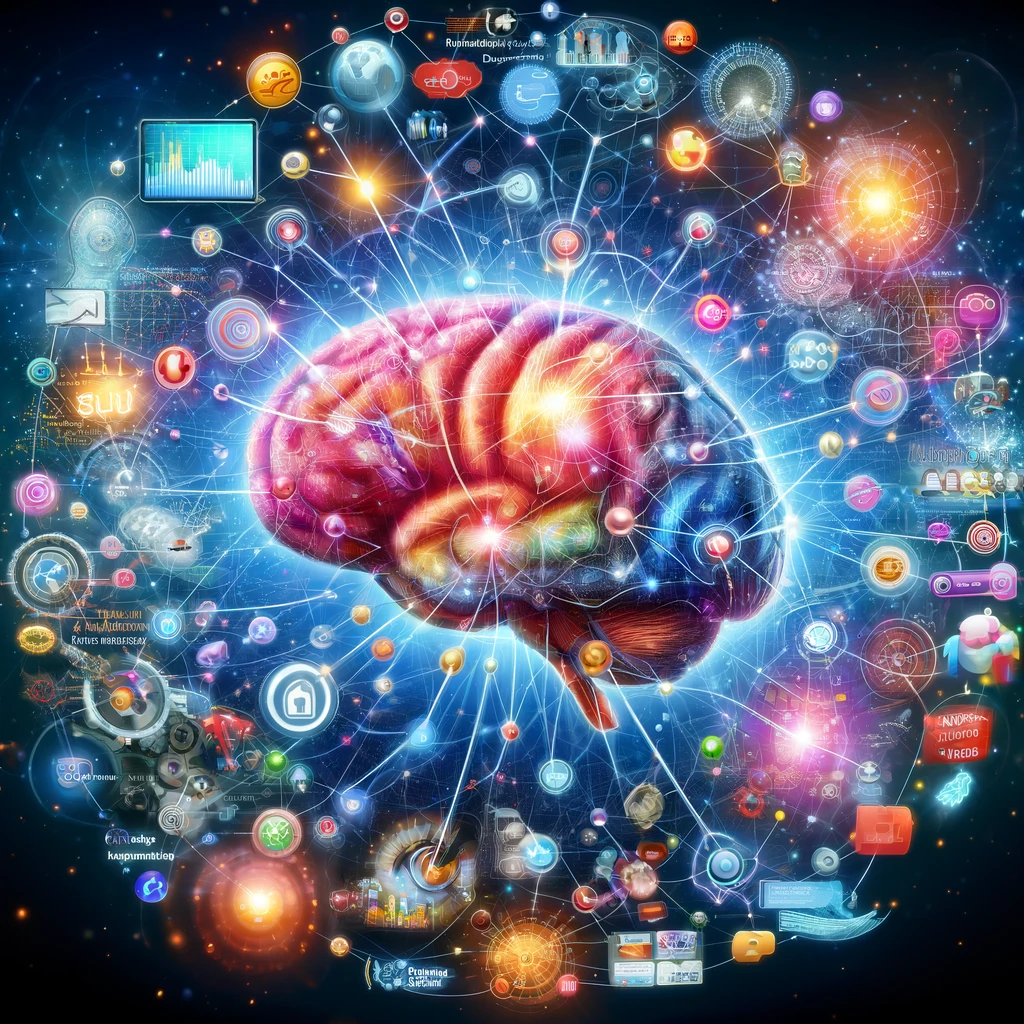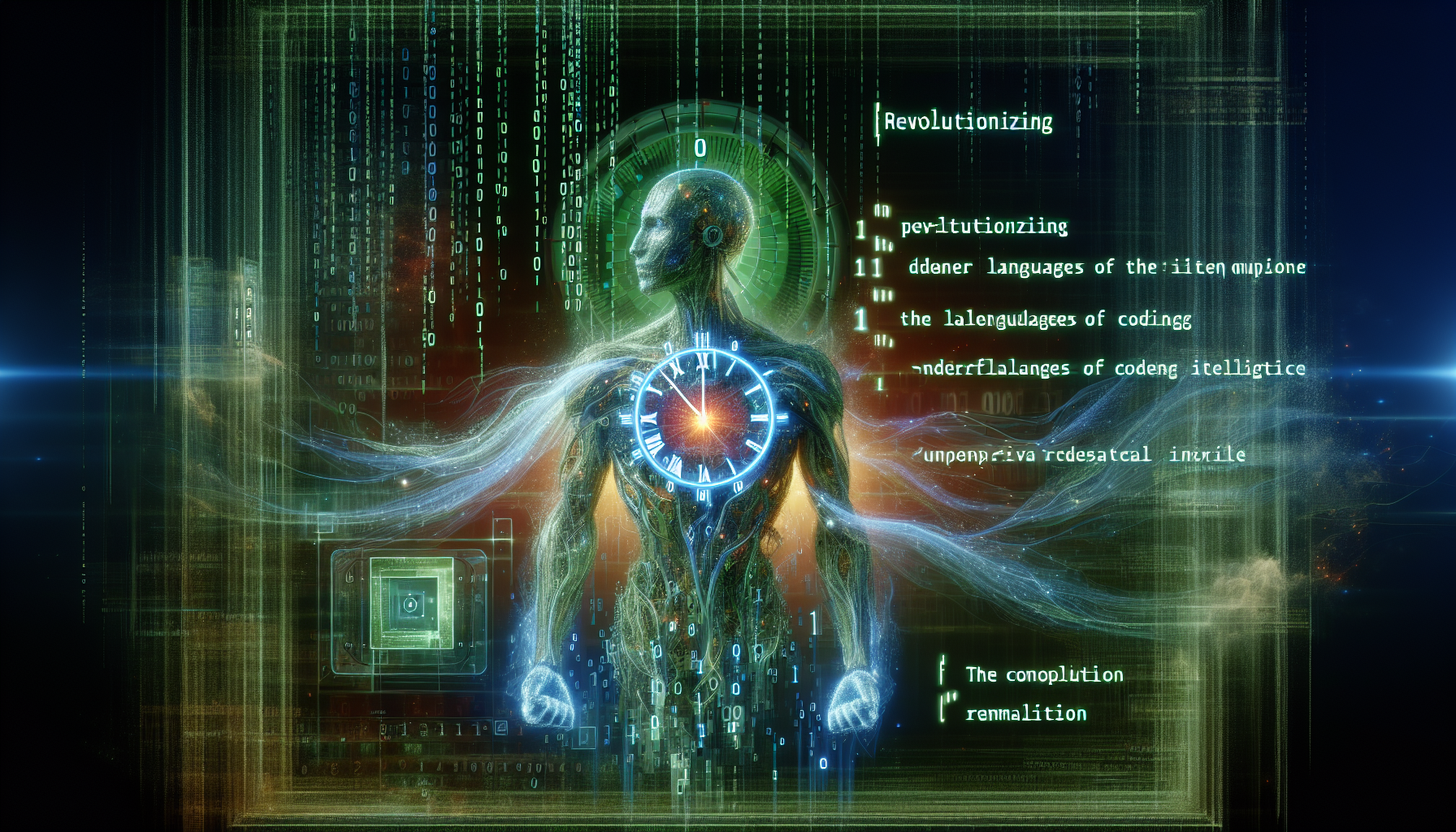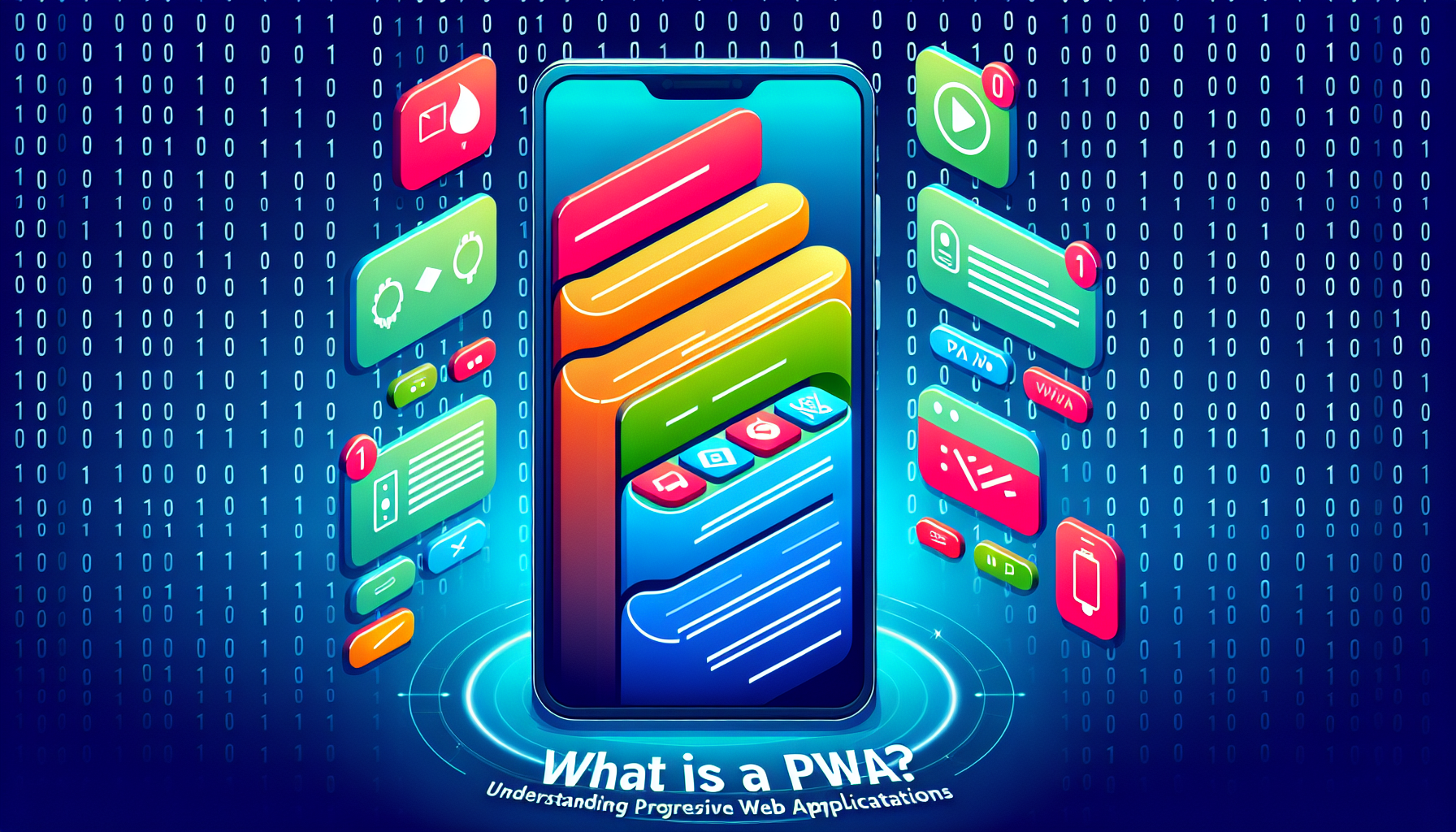Understanding Website Development
Web site development is a multifaceted process that involves a series of crucial steps to take a website from concept to reality. At the heart of this process are the skills and collaboration between web designers and developers, who utilize programming, design, and problem-solving to build and sustain websites.
Key Steps in Web Development:
- Planning and Strategy: Understanding the purpose and goals of the website.
- Wireframing and Prototyping: Creating visual guides and early versions of the site.
- Frontend Development: Focusing on the website’s presentation and user interaction, utilizing HTML, CSS, and JavaScript.
- Backend Development: Managing server-side functions and database interactions.
- Testing and Quality Assurance: Ensuring the website runs smoothly and is free from bugs.
- Launching: Making the website live.
- Maintenance: Regularly updating and fixing the site to ensure its optimal performance.
The languages and tools utilized in web development are pivotal. Crucial programming languages include HTML, CSS, and JavaScript for the front end, with Python, PHP, Ruby, Java, and C# being popular choices for backend development. Frameworks and libraries such as jQuery, React, and Node.js further enhance JavaScript’s capabilities. Essential tools for a web developer’s arsenal include a reliable computer, Google for research, a text editor for coding, a command-line interface for version control, and platforms like Stack Overflow, Git, and GitHub for collaboration and version control.
Understanding the different types of web development is crucial for aspiring developers:
- Front-end Development: Focuses on the user interface and experience, translating design into code.
- Back-end Development: Concentrates on server-side functionality, including database interactions and application logic.
- Full-stack Development: Encompasses both front-end and back-end skills, allowing developers to build both client and server software.
This comprehensive approach to web development not only ensures the creation of visually appealing and functional websites but also emphasizes the importance of ongoing maintenance and updating to keep the site relevant and efficient.
Choosing the Right Platform
Choosing the right platform for your web site development is a pivotal decision that can significantly affect the functionality, scalability, and overall success of your website. Here’s a breakdown to help guide this critical choice:
- Determine Your Website’s Main Objective:
- Understand whether your website’s goal is to showcase products and services, sell products directly, or publish content such as blogs.
- This will influence your choice; for instance, WordPress is renowned for its blogging and content management capabilities, making it ideal for bloggers and small to medium businesses.
- Consider Your Technical Expertise and Business Needs:
- Assess your own or your team’s technical proficiency. Platforms like Webflow offer a visual canvas for building responsive websites without coding, which can be a boon for those with limited coding experience.
- If your business model heavily relies on online presence and you have the necessary technical expertise, robust frameworks like Laravel for scalable applications or ASP.NET for dynamic web applications might be more suitable.
- Key Factors to Evaluate in a Platform:
- Ease of Use: Platforms like Weebly.com and Squarespace are known for their user-friendliness, making them great for beginners.
- Customization Options: Consider platforms that offer extensive customization options, such as WordPress, to ensure your site can grow and evolve with your business.
- SEO Tools: A platform with built-in SEO tools, such as Webflow, can help your website rank higher in search engine results, driving more traffic to your site.
- E-commerce Capabilities: If selling products is a primary goal, ensure the platform supports e-commerce functionalities. Webflow, for instance, provides flexible e-commerce capabilities .
- Security: Opt for platforms that emphasize security features to protect your site and user data.
- Cost: Determine your budget and consider platforms within your financial reach, keeping in mind potential growth and the need for more advanced features .
By carefully weighing these factors against your website’s objectives and your own capabilities, you can make an informed decision that sets the foundation for a successful online presence. Remember, the choice of platform can significantly impact not only the development process but also the long-term maintenance and scalability of your website.
Planning Your Website
Planning your website is a crucial step in web site development, ensuring that your site meets its intended goals and serves your target audience effectively. Here’s a breakdown of the key phases and considerations:
1. Research and Goal Setting:
- Define Website Goals: What do you want your website to achieve? Is it to inform, entertain, educate, or sell?
- Target Audience: Identify who your website is for. Creating customer personas can help in tailoring content and design to meet their needs .
- Main Objectives: Outline the primary and secondary objectives of your site, which will guide the content and functionality.
2. Planning:
- Sitemap: Develop a sitemap to visualize the structure of your website. This includes brainstorming categories and organizing them in a way that’s intuitive for users .
- Wireframe: Creating wireframes for each page can help in planning the layout and the elements that will appear on each page .
3. Content and Design:
- Content Creation: Plan the copy and imagery for each page. Consider the type of content that will best serve your goals and engage your audience .
- Content Calendar: Build a content calendar for consistent posting, which is key for engagement and SEO .
- Keyword Research: Conduct keyword research to optimize your content for search engines, integrating keywords naturally into your content, headings, and meta descriptions.
- Design Elements: Choose a template that aligns with your brand identity and customize it with appropriate imagery, fonts, and colors. The aesthetic should match your brand and appeal to your target audience .
4. Functionality and Usability:
- Define Functionality: What features does your site need to achieve its goals? This could range from e-commerce capabilities to newsletter sign-up forms .
- Navigation Structure: Create a well-organized and intuitive navigation structure, making it easy for users to find what they’re looking for. High-visibility places on the site should include contact details, service or product offerings, and an “About” page .
- Mobile Responsiveness: Ensure your website is optimized for mobile devices, providing a seamless experience for users across all platforms .
5. Project Management:
- Project Plan: Assemble a central project plan that includes the brief, customer personas, ideas and sketches, inspiration and moodboards, sitemap, website content for each page, a checklist of tasks, and client feedback .
- Management Methodology: Train your website development team in the chosen management methodology to ensure smooth progress from planning through to launch .
By following these steps, you’ll be well on your way to creating a website that not only looks great but also performs well, meeting the needs of your audience and achieving your business goals.
Designing Your Website
When I embark on the journey of designing my website, I focus on several key elements to ensure it’s not only visually appealing but also functional and user-friendly. Here’s a breakdown of my approach:
Graphics and Visual Elements
- Graphics Editors: I utilize tools like Adobe Creative Suite, GIMP, and Inkscape to create and edit graphical elements that make my site stand out.
- Animations: To add a dynamic feel to the website, I incorporate animations from LottieFiles, which are customizable in color, speed, and size, making the user experience more engaging.
Typography and Color Scheme
- Fonts: Google Fonts is my go-to for selecting typography. With thousands of font families, it significantly enhances the visual experience of the site .
- Color Palette: I use Coolors to choose a color scheme that aligns with my brand identity, ensuring the website is aesthetically pleasing and consistent .
Layout and Structure
- Branding: I start by defining the website’s name and tagline, creating a strong brand identity from the get-go.
- Domain and Hosting: Early on, I secure a domain name and choose a hosting service to establish the website’s online presence .
- Sitemap and Wireframe:
- Sitemap: I build a sitemap to outline the web pages and their relationships, ensuring a logical flow and structure .
- Wireframe: Designing page layouts and elements such as buttons, CTAs, and testimonials is crucial for planning the user interface .
Development Tools and Frameworks
- Frontend Frameworks: For responsive design, Bootstrap is my choice, providing pre-built components that save time and ensure the site looks great on all devices .
- Design Tools: Figma allows for collaboration in the design process, making it easier to create user interfaces that are both functional and visually appealing .
- CSS Preprocessors: Although Sass is more challenging to learn, its powerful functionalities enhance CSS, allowing for more complex designs.
By integrating these tools and strategies, I ensure the design phase of web site development is both efficient and effective, setting a solid foundation for the subsequent development stages.
Developing Front-end Elements
In the realm of web site development, focusing on the front-end elements is crucial for ensuring an engaging user experience. Here’s a breakdown of the essential steps and tools involved in developing the front-end of a website:
Essential Tools and Languages
- Basic Text Editors: Tools like Notepad++ and Atom are fundamental for writing and editing code efficiently.
- Web Browsers: For testing and previewing web pages, browsers such as Chrome, Safari, Microsoft Edge, Firefox, Brave, or Opera are indispensable.
- Languages: Mastery in HTML, CSS, and JavaScript is non-negotiable for front-end developers, as these form the backbone of web development.
Frameworks and Libraries
- JavaScript Libraries: jQuery simplifies HTML document traversing, event handling, and animation, speeding up the development process.
- Front-end Frameworks: Bootstrap, Foundation, and Bulma offer pre-designed components for responsive design, significantly reducing development time .
- CSS Preprocessors: Sass and LESS introduce variables, mixins, and functions to CSS, making stylesheets more maintainable .
Development Best Practices
- Version Control: Git and Version Control Systems are crucial for tracking and managing changes to the codebase, facilitating collaboration among developers.
- Responsive and Mobile Design: Techniques to ensure websites are optimized for various devices, including fluid layouts, flexible grids, and media queries, are essential .
- Performance Optimization: Strategies such as reducing HTTP requests, minifying CSS and JavaScript, and lazy-loading images enhance website speed and responsiveness.
By adhering to these practices and utilizing the right tools, front-end developers can create immersive, efficient, and user-friendly web experiences.
Implementing Back-end Functionality
Implementing back-end functionality is akin to setting up the engine room of a website. It’s where all the magic happens, ensuring that your site is not just a pretty face but also a powerful, dynamic tool. Here’s how to get started:
Choosing Your Tools and Languages
- Languages and Frameworks: The backbone of back-end development includes languages such as Java, Ruby on Rails, Python, and Node.js. Each of these languages has its own set of frameworks designed to streamline the development process .
- Local Web Server Options: For local testing and development, tools like XAMPP (for PHP development) and MAMP (for macOS environments) are invaluable. They simulate a server environment on your local machine, allowing for easy testing and debugging .
- Database Management: Selecting the right type of database is critical. Relational databases excel with well-structured data, whereas document-oriented databases are better for unstructured or semi-structured data. Popular options include MySQL, MongoDB, and Firebase .
Connecting the Dots with APIs and Middleware
- APIs: These are the conduits through which your website communicates with external services and databases. They allow for the integration of third-party services and data into your site. Examples include Backendless API for mobile apps, Firebase for real-time database interactions, and StackAPI REST API for accessing Stack Overflow’s data .
- Middleware: This software layer sits between the front end and the back end, facilitating the exchange of data and requests. It’s crucial for tasks like authentication, data management, and API calls .
Server and Hosting Environment
- Server Setup: Your choice of server will depend on the languages and frameworks you’ve chosen. For instance, Node.js is typically paired with Express.js, a server framework, while Python applications might use Django or Flask .
- Hosting Environment: Choosing a hosting environment involves assessing speed, reliability, scalability, and support. Adobe Experience Manager is a powerful option for managing and hosting dynamic, personalized web experiences.
- Understanding the Request-Response Cycle: Every interaction on your site involves a request sent from the client to the server, which then processes the request and sends back a response. This cycle is fundamental to web functionality, and understanding it is key to effective back-end development .
By carefully selecting your tools, languages, and hosting environment, and by understanding the critical roles of APIs, middleware, and the request-response cycle, you can implement robust back-end functionality that powers your website from behind the scenes.
Testing and Debugging
In the web site development process, testing and debugging play an essential role in ensuring a website is functional, user-friendly, and ready for launch. Here’s a structured approach to effectively test and debug your website:
Testing Strategies
- User Experience Optimization:
- Conduct A/B testing to compare different page versions for better conversion rates .
- Ensure the website is optimized for mobile users by testing on various devices .
- Implement a search bar and a custom 404 page to enhance navigation .
- Performance Checks:
- Test the website across multiple browsers and platforms to ensure consistent performance .
- Optimize page load times by minimizing the use of large photos and enabling gzip compression .
- Functional Testing:
- Define clear expected behaviors, inputs, and outputs for each web feature.
- Utilize tools like Selenium or Cypress to automate user interaction tests, checking for functionality and performance .
Debugging Techniques
- Immediate Issue Identification:
- Use
console.logor similar methods to output values for troubleshooting . - Set breakpoints and watch expressions in your code to inspect its state at specific points .
- Use
- Error Handling:
- Implement robust error handling, logging, or tracing to catch and manage exceptions effectively .
- Analyze the root cause of bugs to prevent future occurrences.
- Collaboration and Continuous Improvement:
- Foster a collaborative environment between developers and testers for clear communication and shared quality responsibility .
- Regularly review and refine testing and debugging processes based on previous project learnings.
Automated Testing and Continuous Integration
- Automate Critical Tests:
- Use frameworks like Jest for unit tests and Selenium for regression tests to ensure code changes don’t impact existing functionality .
- Adopt CI tools like Jenkins to automate testing and deployment, enhancing efficiency .
- Comprehensive Testing:
- Conduct end-to-end tests to simulate real user scenarios.
- Prioritize security testing to identify and mitigate vulnerabilities early .
By implementing these testing and debugging strategies, developers can ensure their websites meet the highest standards of quality and performance before going live. This systematic approach not only helps in identifying and resolving issues early but also fosters a culture of continuous improvement and collaboration within the development team.
Launching Your Website
Before hitting the “Go Live” button, I ensure to meticulously prepare my website for its debut to the world. Here’s how I do it:
- Setting Up Analytics:
- First, I install analytics tools to keep track of the performance metrics outlined in my pre-launch plan. This step is crucial for understanding user behavior and making informed decisions post-launch.
- First, I install analytics tools to keep track of the performance metrics outlined in my pre-launch plan. This step is crucial for understanding user behavior and making informed decisions post-launch.
- SEO Implementation:
- Secondly, I apply comprehensive SEO strategies, including on-page, off-page, and technical SEO. These efforts are designed to maximize the website’s visibility and search engine ranking from day one .
- Secondly, I apply comprehensive SEO strategies, including on-page, off-page, and technical SEO. These efforts are designed to maximize the website’s visibility and search engine ranking from day one .
- Security Measures:
- Thirdly, ensuring the website’s security is non-negotiable. I invest in an SSL certificate, deploy anti-malware programs, and schedule regular backups to protect the site and its users from potential threats .
- Thirdly, ensuring the website’s security is non-negotiable. I invest in an SSL certificate, deploy anti-malware programs, and schedule regular backups to protect the site and its users from potential threats .
- Launch Timing:
- Fourthly, choosing the right moment to launch is a strategic decision. After completing the project, I pick a new launch date, considering factors like seasonal events, the day of the week, and time zones to maximize impact .
- Fourthly, choosing the right moment to launch is a strategic decision. After completing the project, I pick a new launch date, considering factors like seasonal events, the day of the week, and time zones to maximize impact .
- Promotion:
- Fifthly, I kickstart promotional activities to create buzz. This includes leveraging social media platforms, sending out newsletters, initiating referral programs, and issuing press releases to draw attention to the new website.
- Fifthly, I kickstart promotional activities to create buzz. This includes leveraging social media platforms, sending out newsletters, initiating referral programs, and issuing press releases to draw attention to the new website.
- Going Live:
- Finally, with all the preparations in place, I proceed to go live. This moment marks the culmination of hard work and the beginning of a new phase where continuous improvement and adaptation are key .
By following these steps, I not only ensure a smooth launch but also set a solid foundation for the website’s ongoing success and growth.
Maintaining and Updating Your Website
Maintaining and updating your website is a continuous process that ensures your site remains secure, functional, and relevant to your audience. Here’s a comprehensive breakdown of the essential maintenance tasks and how often they should be performed:
Regular Maintenance Tasks
- Security Updates: Install security updates as soon as they’re available to protect against vulnerabilities .
- Content Updates: Keep your website content fresh by regularly publishing new articles, videos, photos, and banners. Starting and maintaining a blog can significantly increase traffic .
- Performance Optimization: Enhance your site’s speed by optimizing images, utilizing caching, and minimizing code.
- Backup and Disaster Recovery: Perform regular backups to safeguard against data loss from mishaps or hacking. Having a disaster recovery plan in place is crucial .
- User Management: Manage user accounts and permissions, and regularly clean out bots and spam accounts to keep your site running smoothly .
Frequency of Maintenance
- Monthly Checks:
- Perform software updates for the website, themes, and plugins .
- Review and update all website content to ensure accuracy and relevance .
- Check for and implement any available security patches for your CMS and plugins .
- Quarterly Reviews:
- Organize content in a repository and proofread for consistency .
- Analyze website analytics to identify underperforming content or user experience issues .
- Conduct SEO monitoring using tools to adjust strategies for better ranking and traffic.
- Annual Audits:
- Review the website’s overall design and functionality to identify areas for improvement .
- Update the content strategy based on industry developments and customer feedback .
- Ensure all digital content assets are up-to-date and relevant .
Tools and Resources for Effective Maintenance
- Webflow University and other resources offer extensive learning materials for web development and maintenance .
- ContentOps for implementing an editorial process that ensures consistent, scalable, and repeatable content production .
- Google Analytics for tracking website performance and identifying areas for optimization .
- Enonic provides a platform for efficient management and maintenance of website content.
By adhering to this structured approach to website maintenance, you can ensure your site remains a valuable resource for your audience, secure from threats, and aligned with your business goals.
Conclusion
Through the comprehensive journey from the foundational steps of web site development to the nuances of launching and maintaining a dynamic online presence, it’s clear that creating a successful website involves much more than just aesthetic design. The collaboration between front-end and back-end development, the strategic choice of platforms and tools, and the meticulous planning and execution of content strategy play crucial roles in bringing a website to life. This process not only ensures that the website is visually appealing and functional but also optimized for user experience and search engine visibility.
As the digital landscape continues to evolve, the importance of staying up-to-date with the latest technologies, trends, and best practices in web development cannot be overstated. Whether you’re embarking on creating a new website or seeking to enhance an existing one, the insights and guidelines provided herein offer a robust framework for navigating the complexities of web development. Emphasizing continuous learning, testing, and iteration will enable developers and website owners alike to adapt to changing user needs and technological advancements, ensuring that their websites remain relevant, engaging, and impactful in the digital arena.
FAQs
What fundamental knowledge should one acquire to start learning web development?
To begin learning web development, a complete beginner should focus on the following key areas:
- HTML: Learn how to structure the web using Hypertext Markup Language.
- CSS: Understand how to style the web with Cascading Style Sheets.
- JavaScript: Master dynamic client-side scripting to create interactive web pages.
- Web Forms: Gain skills in working with user data through forms.
- Accessibility: Ensure the web is usable by all, including individuals with disabilities.
- Performance: Learn techniques to make websites fast and responsive.
- MathML: If needed, learn to write mathematical equations using Mathematical Markup Language.
What are the essential skills required for web development?
The essential skills that will enhance your ability to build websites and optimize your workflow include:
- Proficiency in HTML, the foundational structure of all websites.
- Advanced knowledge of CSS and its growing capabilities for web styling.
- Understanding and application of JavaScript for interactive elements.
- Familiarity with at least one JavaScript library to streamline development.
- Knowledge of a server-side programming language and database management.
- Proficiency in using development tools to aid in coding and debugging.
- The ability to work with APIs for integrating third-party services.
- A grasp of SEO principles to improve website visibility.
What should I consider when designing and developing a website?
When embarking on website design and development, consider the following elements:
- Choosing the right domain name and hosting service for your website.
- Selecting appropriate backend services, including software and content management systems.
- Implementing a simple and effective design that appeals to users.
- Developing a successful color scheme that aligns with your brand.
- Incorporating branding elements to establish identity and recognition.
- Ensuring functionality to meet user needs and expectations.
- Designing intuitive navigation to enhance user experience.
- Prioritizing usability to ensure the website is easy to use and accessible.
What foundational knowledge is required for a web developer?
Aspiring web developers should begin by learning the fundamentals of web development, which include:
- HTML: Understanding the markup language that structures the web.
- CSS: Learning how to style web pages effectively.
- JavaScript: Gaining the ability to script behaviors and interactions on the client side.
Many individuals now opt for coding bootcamps as a way to quickly and intensively learn these essential skills and jumpstart their careers in web development.